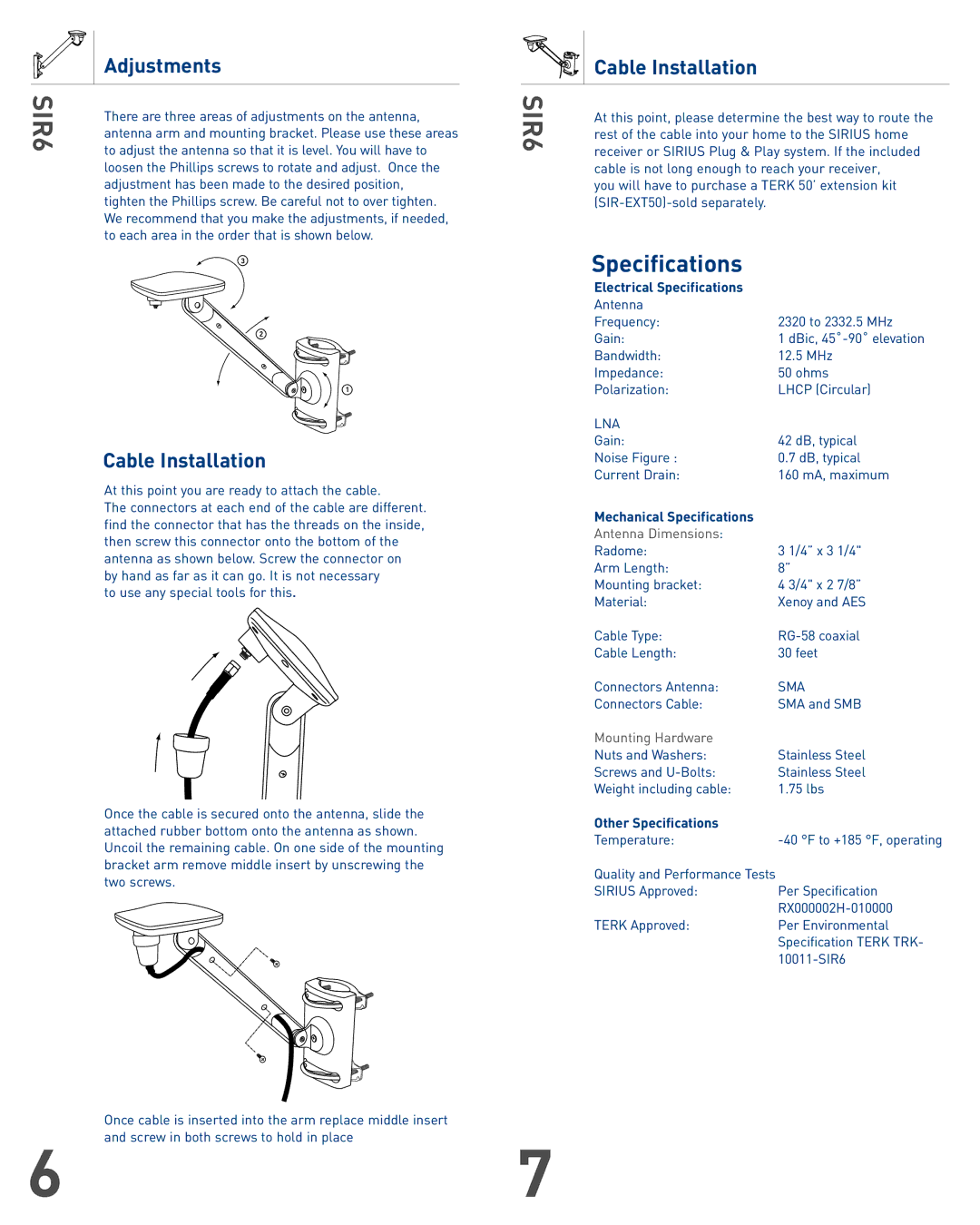SIR6
Adjustments
There are three areas of adjustments on the antenna, antenna arm and mounting bracket. Please use these areas to adjust the antenna so that it is level. You will have to loosen the Phillips screws to rotate and adjust. Once the adjustment has been made to the desired position, tighten the Phillips screw. Be careful not to over tighten. We recommend that you make the adjustments, if needed, to each area in the order that is shown below.
3
Cable Installation |
SIR6 | At this point, please determine the best way to route the |
| |
| rest of the cable into your home to the SIRIUS home |
| receiver or SIRIUS Plug & Play system. If the included |
| cable is not long enough to reach your receiver, |
| you will have to purchase a TERK 50’ extension kit |
|
Specifications
2
1
Cable Installation
At this point you are ready to attach the cable.
The connectors at each end of the cable are different. find the connector that has the threads on the inside, then screw this connector onto the bottom of the antenna as shown below. Screw the connector on by hand as far as it can go. It is not necessary
to use any special tools for this.
Once the cable is secured onto the antenna, slide the attached rubber bottom onto the antenna as shown. Uncoil the remaining cable. On one side of the mounting bracket arm remove middle insert by unscrewing the two screws.
Electrical Specifications
Antenna
Frequency:
Gain:
Bandwidth:
Impedance:
Polarization:
LNA
Gain:
Noise Figure :
Current Drain:
Mechanical Specifications Antenna Dimensions: Radome:
Arm Length: Mounting bracket: Material:
Cable Type:
Cable Length:
Connectors Antenna:
Connectors Cable:
Mounting Hardware Nuts and Washers: Screws and
Other Specifications
Temperature:
Quality and Performance Tests SIRIUS Approved:
TERK Approved:
2320 to 2332.5 MHz
1 dBic,
12.5MHz 50 ohms LHCP (Circular)
42 dB, typical
0.7 dB, typical
160 mA, maximum
3 1/4” x 3 1/4" 8”
4 3/4" x 2 7/8” Xenoy and AES
SMA
SMA and SMB
Stainless Steel
Stainless Steel
1.75 lbs
Per Specification
Per Environmental
Specification TERK TRK-
6
Once cable is inserted into the arm replace middle insert and screw in both screws to hold in place
7