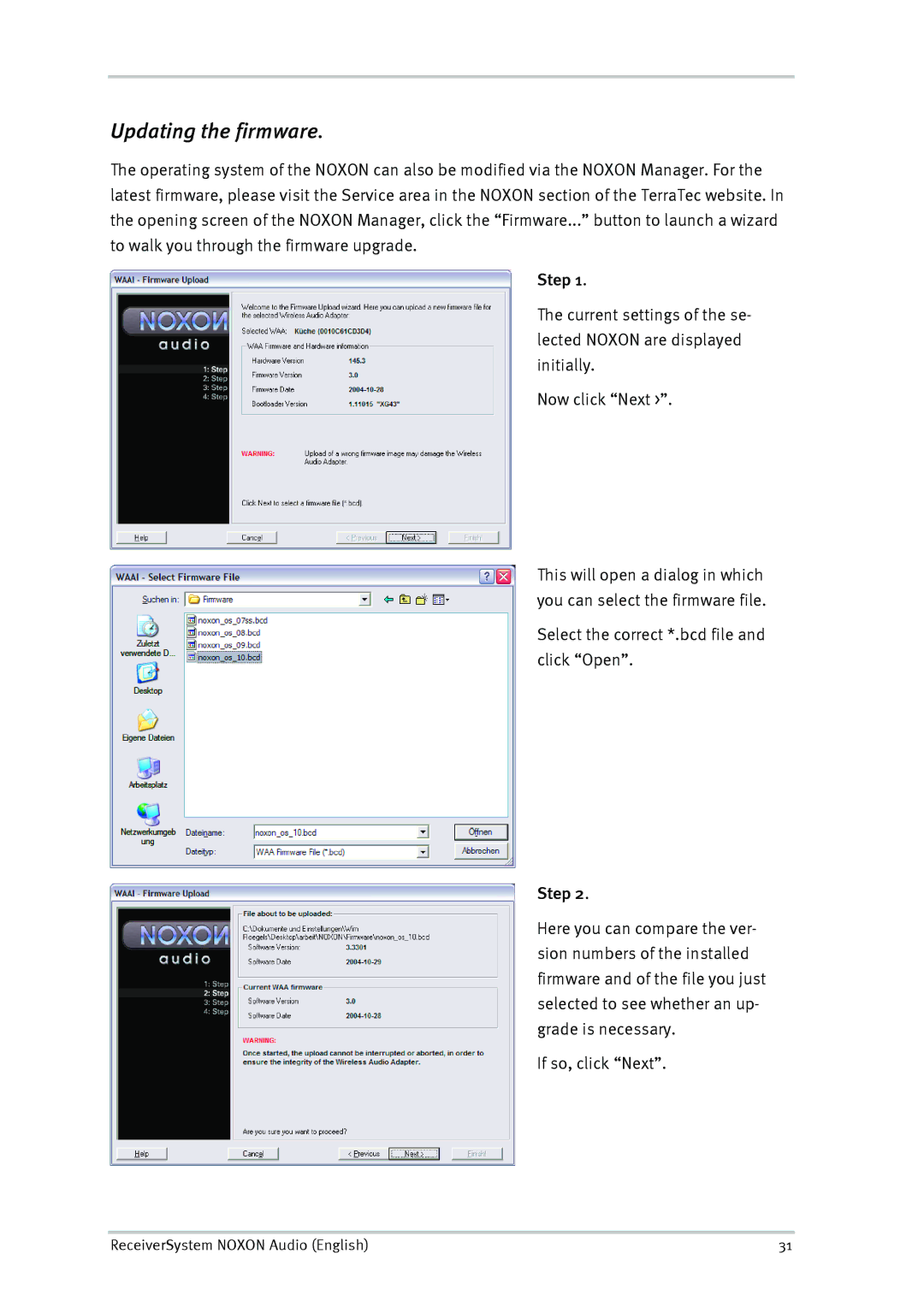Audio specifications
TerraTec Audio is a well-known name in the field of audio technology, specializing in high-quality sound cards, external audio interfaces, and other multimedia products designed for both professional and consumer use. Established in Germany, TerraTec has carved out a niche in the audio market with a focus on delivering superior sound quality and innovative features.One of the main features of TerraTec Audio products is their exceptional sound fidelity. The company emphasizes high-resolution audio reproduction, which is particularly appealing to audiophiles and professional musicians. Their audio interfaces often support sample rates of up to 192 kHz and bit depths of 24-bit, ensuring that recordings capture every nuance of sound.
Another significant characteristic of TerraTec Audio devices is their compatibility with a wide range of operating systems. Whether users are on Windows, macOS, or even Linux, TerraTec ensures that their products come with robust driver support and software compatibility. This versatility makes their audio solutions appealing to a broad audience, including gamers, podcasters, and music producers.
The technology behind TerraTec Audio products is especially noteworthy. Many of their devices utilize advanced digital signal processing (DSP) techniques, allowing for real-time effects and enhancements. This feature is critical for musicians who require live monitoring capabilities and want to apply effects without latency. Moreover, many TerraTec products incorporate USB and FireWire connectivity, providing users with a straightforward plug-and-play experience.
TerraTec also places a strong emphasis on durability and design. Their audio interfaces are built to withstand the rigors of both studio and live environments. The user-friendly interface and solid build quality make them ideal for professionals working in various settings. In addition, the sleek designs often complement modern recording setups.
Features such as MIDI connectivity, multiple inputs and outputs, and headphone monitoring further enhance the functionality of TerraTec products. These features cater to the diverse needs of audio professionals, ensuring that they can connect multiple instruments and collaborate seamlessly.
In summary, TerraTec Audio stands out for its commitment to delivering high-quality sound, versatile compatibility, advanced technology, and durable design. Whether for professional audio production or personal enjoyment, TerraTec continues to be a reliable choice in the audio landscape.