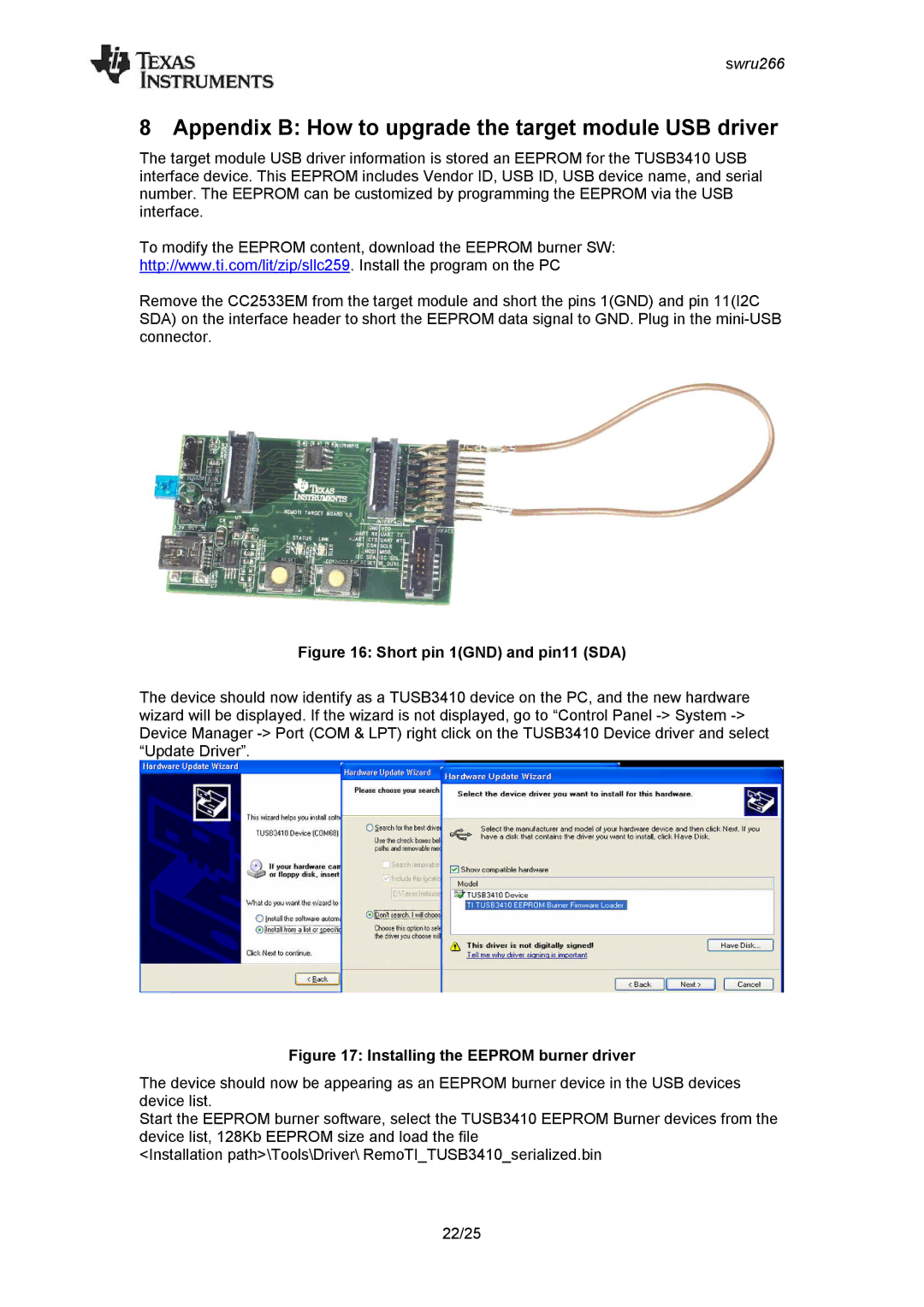CC2533 specifications
The Texas Instruments CC2533 is a versatile System-on-Chip (SoC) designed primarily for wireless applications, particularly in the field of low-power Zigbee networking. This device is part of the CC253x family and caters to the needs of developers focusing on IoT (Internet of Things) solutions, smart home applications, and industrial automation.One of the CC2533's standout features is its integration of a high-performance 8051 microcontroller core, which runs at speeds of up to 32 MHz. This core provides sufficient processing power for running Zigbee stack software and application code, enabling developers to build sophisticated networking solutions while maintaining low power consumption. The device incorporates up to 256 KB of flash memory and 8 KB of RAM, allowing ample space for firmware and data storage.
Key to its functionality is the CC2533's built-in enhanced 2.4 GHz transceiver, which supports Zigbee, IEEE 802.15.4, and other IEEE wireless protocols. This transceiver enables robust communication capabilities, ensuring reliable connectivity even in challenging environments. The device can operate over a wide temperature range, making it suitable for various applications, from indoor to outdoor environments.
The CC2533 features several power management modes, including Sleep and Deep Sleep modes, which help extend battery life in portable applications. Its low active and sleep current consumption is a critical advantage, enabling devices to operate for an extended time on small batteries. Additionally, the chip supports AES-128 hardware encryption, enhancing security for transmitted data, a critical requirement in today's connected devices.
The CC2533 is equipped with various peripherals, including GPIOs, timers, and a serial interface, facilitating interaction with other components. The device is compatible with the TI Zigbee software stack, which simplifies the development process by providing APIs for application development, thus enabling faster time to market.
Overall, the Texas Instruments CC2533 stands out as a feature-rich SoC, ideal for creating reliable, low-power Zigbee-based solutions. Its combination of a powerful microcontroller, integrated transceiver, advanced power management, and robust security features make it an attractive choice for developers looking to leverage IoT technologies in their projects. This makes the CC2533 a cornerstone of modern wireless communication and an essential component in the development of smart, connected devices.