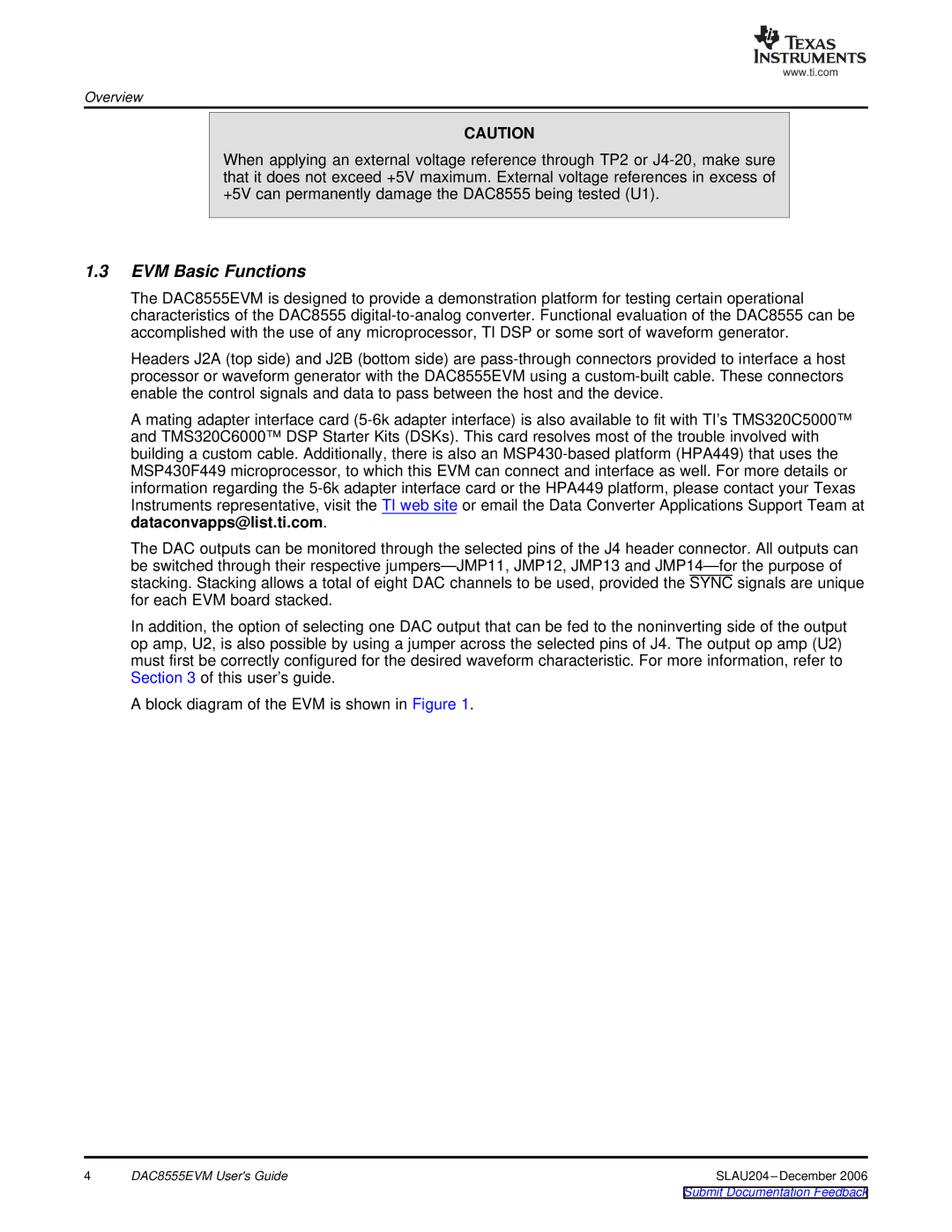www.ti.com
Overview
CAUTION
When applying an external voltage reference through TP2 or J4-20, make sure that it does not exceed +5V maximum. External voltage references in excess of +5V can permanently damage the DAC8555 being tested (U1).
1.3EVM Basic Functions
The DAC8555EVM is designed to provide a demonstration platform for testing certain operational characteristics of the DAC8555 digital-to-analog converter. Functional evaluation of the DAC8555 can be accomplished with the use of any microprocessor, TI DSP or some sort of waveform generator.
Headers J2A (top side) and J2B (bottom side) are pass-through connectors provided to interface a host processor or waveform generator with the DAC8555EVM using a custom-built cable. These connectors enable the control signals and data to pass between the host and the device.
A mating adapter interface card (5-6k adapter interface) is also available to fit with TI’s TMS320C5000™ and TMS320C6000™ DSP Starter Kits (DSKs). This card resolves most of the trouble involved with building a custom cable. Additionally, there is also an MSP430-based platform (HPA449) that uses the MSP430F449 microprocessor, to which this EVM can connect and interface as well. For more details or information regarding the 5-6k adapter interface card or the HPA449 platform, please contact your Texas Instruments representative, visit the TI web site or email the Data Converter Applications Support Team at dataconvapps@list.ti.com.
The DAC outputs can be monitored through the selected pins of the J4 header connector. All outputs can be switched through their respective jumpers—JMP11, JMP12, JMP13 and JMP14—for the purpose of stacking. Stacking allows a total of eight DAC channels to be used, provided the SYNC signals are unique for each EVM board stacked.
In addition, the option of selecting one DAC output that can be fed to the noninverting side of the output op amp, U2, is also possible by using a jumper across the selected pins of J4. The output op amp (U2) must first be correctly configured for the desired waveform characteristic. For more information, refer to Section 3 of this user’s guide.
A block diagram of the EVM is shown in Figure 1.
4 | DAC8555EVM User's Guide | SLAU204 –December 2006 |