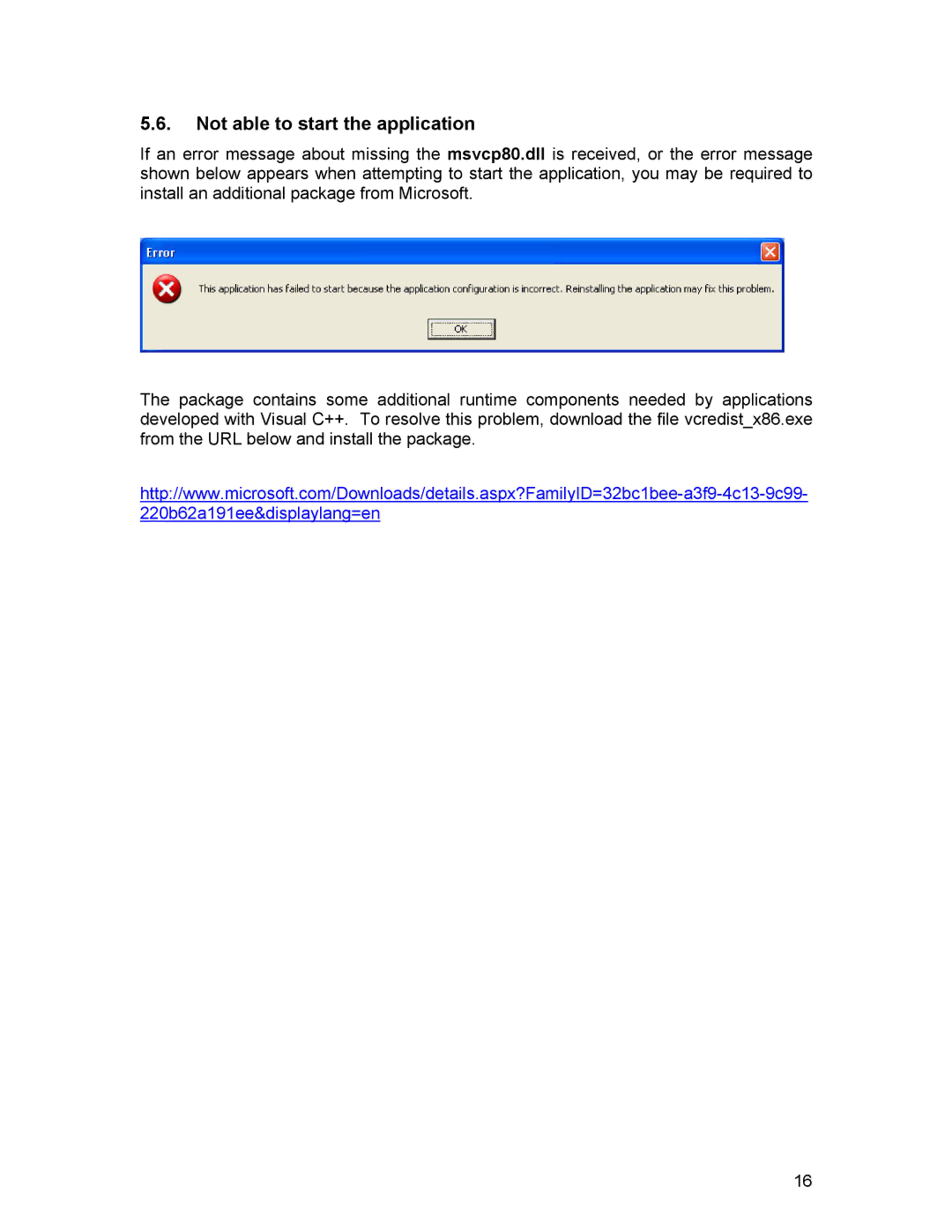5.6.Not able to start the application
If an error message about missing the msvcp80.dll is received, or the error message shown below appears when attempting to start the application, you may be required to install an additional package from Microsoft.
The package contains some additional runtime components needed by applications developed with Visual C++. To resolve this problem, download the file vcredist_x86.exe from the URL below and install the package.
16