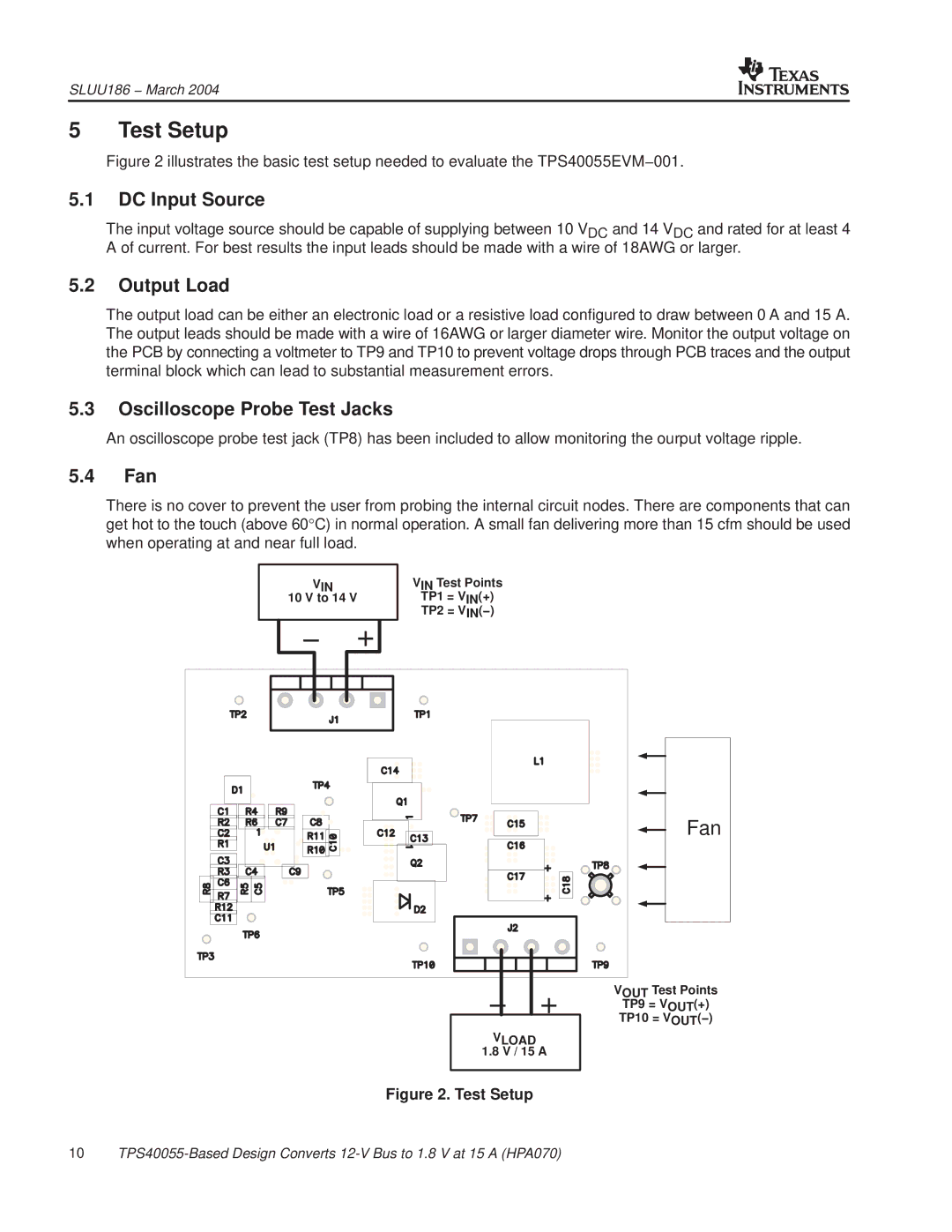SLUU186 − March 2004
5 Test Setup
Figure 2 illustrates the basic test setup needed to evaluate the TPS40055EVM−001.
5.1DC Input Source
The input voltage source should be capable of supplying between 10 VDC and 14 VDC and rated for at least 4 A of current. For best results the input leads should be made with a wire of 18AWG or larger.
5.2Output Load
The output load can be either an electronic load or a resistive load configured to draw between 0 A and 15 A. The output leads should be made with a wire of 16AWG or larger diameter wire. Monitor the output voltage on the PCB by connecting a voltmeter to TP9 and TP10 to prevent voltage drops through PCB traces and the output terminal block which can lead to substantial measurement errors.
5.3Oscilloscope Probe Test Jacks
An oscilloscope probe test jack (TP8) has been included to allow monitoring the ourput voltage ripple.
5.4Fan
There is no cover to prevent the user from probing the internal circuit nodes. There are components that can get hot to the touch (above 60°C) in normal operation. A small fan delivering more than 15 cfm should be used when operating at and near full load.
| VIN | VIN Test Points |
|
|
10 V to 14 V | TP1 = VIN(+) |
|
| |
− | + | TP2 = VIN(−) |
|
|
|
|
| ||
|
|
|
| Fan |
|
| − | + | VOUT Test Points |
|
| TP9 = VOUT(+) | ||
|
|
|
| TP10 = VOUT(−) |
|
| VLOAD |
|
|
|
| 1.8 V / 15 A |
| |
Figure 2. Test Setup
10