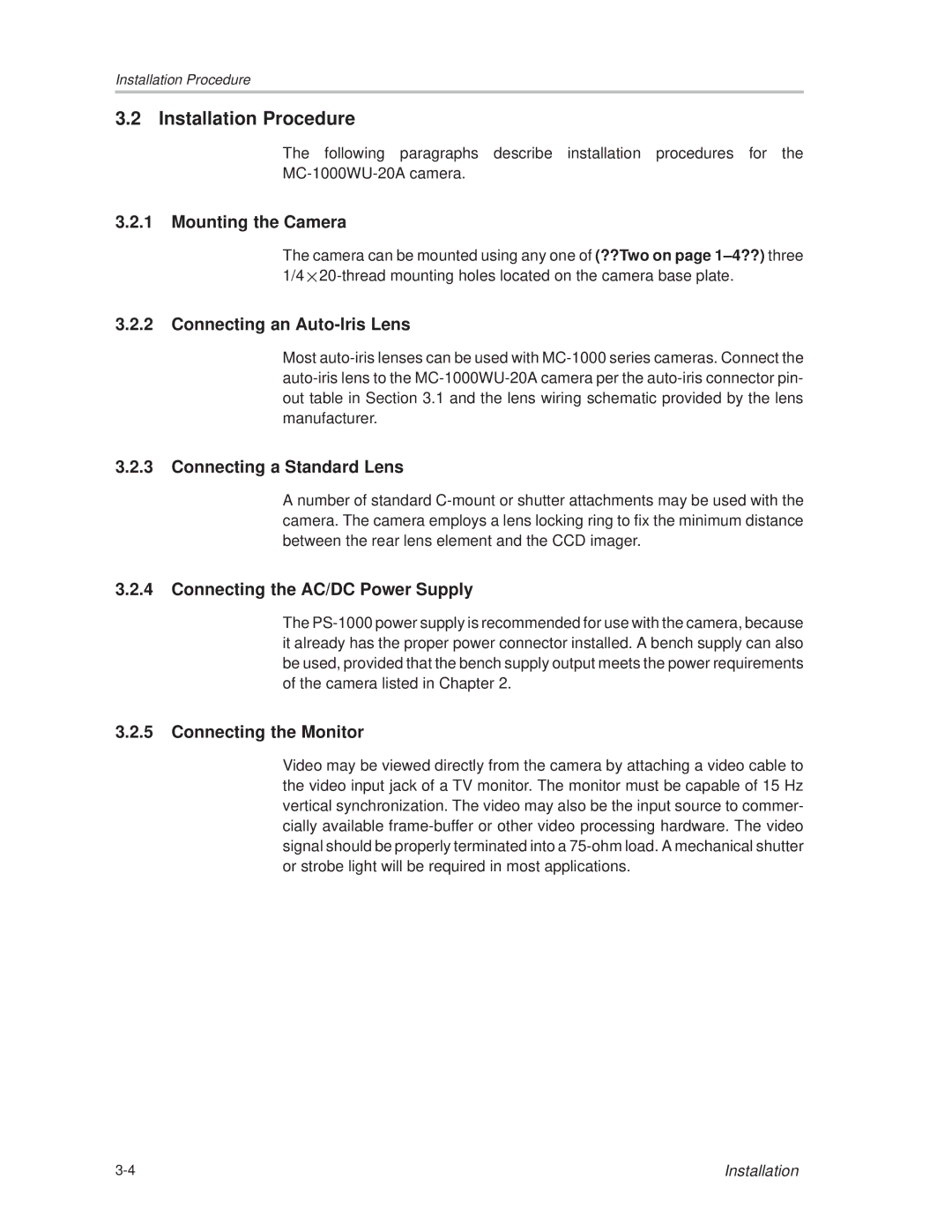Installation Procedure
3.2 Installation Procedure
The following paragraphs describe installation procedures for the MC-1000WU-20A camera.
3.2.1Mounting the Camera
The camera can be mounted using any one of (??Two on page 1±4??) three 1/420-thread mounting holes located on the camera base plate.
3.2.2Connecting an Auto-Iris Lens
Most auto-iris lenses can be used with MC-1000 series cameras. Connect the auto-iris lens to the MC-1000WU-20A camera per the auto-iris connector pin- out table in Section 3.1 and the lens wiring schematic provided by the lens manufacturer.
3.2.3Connecting a Standard Lens
A number of standard C-mount or shutter attachments may be used with the camera. The camera employs a lens locking ring to fix the minimum distance between the rear lens element and the CCD imager.
3.2.4Connecting the AC/DC Power Supply
The PS-1000 power supply is recommended for use with the camera, because it already has the proper power connector installed. A bench supply can also be used, provided that the bench supply output meets the power requirements of the camera listed in Chapter 2.
3.2.5Connecting the Monitor
Video may be viewed directly from the camera by attaching a video cable to the video input jack of a TV monitor. The monitor must be capable of 15 Hz vertical synchronization. The video may also be the input source to commer- cially available frame-buffer or other video processing hardware. The video signal should be properly terminated into a 75-ohm load. A mechanical shutter or strobe light will be required in most applications.