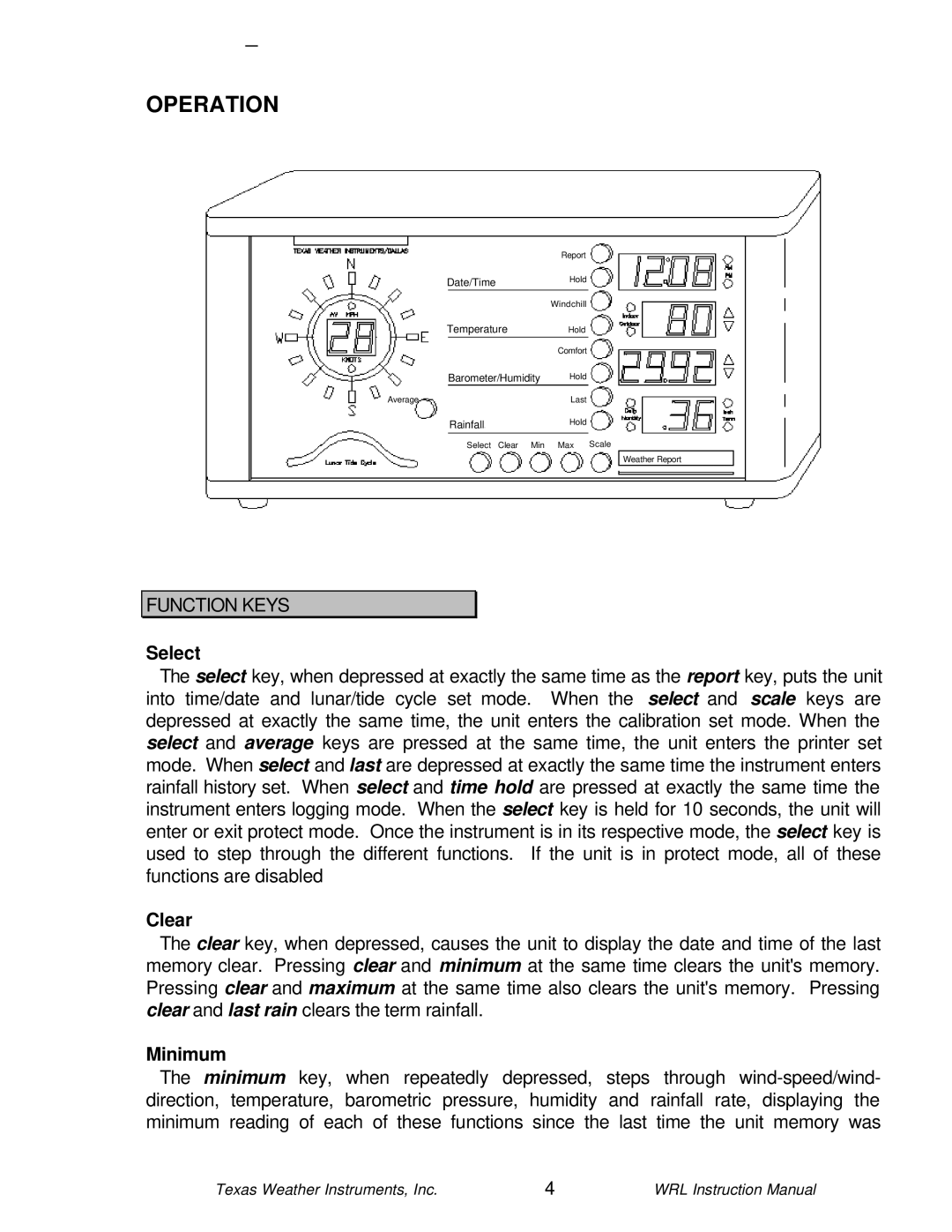OPERATION
Date/Time
Report
Hold
Temperature
Windchill
Hold
Barometer/Humidity
Comfort
Hold
Average
Rainfall
Select Clear
Last
Hold
Min ![]()
![]() Max
Max
Scale
Weather Report
FUNCTION KEYS
Select
The select key, when depressed at exactly the same time as the report key, puts the unit into time/date and lunar/tide cycle set mode. When the select and scale keys are depressed at exactly the same time, the unit enters the calibration set mode. When the select and average keys are pressed at the same time, the unit enters the printer set mode. When select and last are depressed at exactly the same time the instrument enters rainfall history set. When select and time hold are pressed at exactly the same time the instrument enters logging mode. When the select key is held for 10 seconds, the unit will enter or exit protect mode. Once the instrument is in its respective mode, the select key is used to step through the different functions. If the unit is in protect mode, all of these functions are disabled
Clear
The clear key, when depressed, causes the unit to display the date and time of the last memory clear. Pressing clear and minimum at the same time clears the unit's memory. Pressing clear and maximum at the same time also clears the unit's memory. Pressing clear and last rain clears the term rainfall.
Minimum
The minimum key, when repeatedly depressed, steps through
Texas Weather Instruments, Inc. | 4 | WRL Instruction Manual |