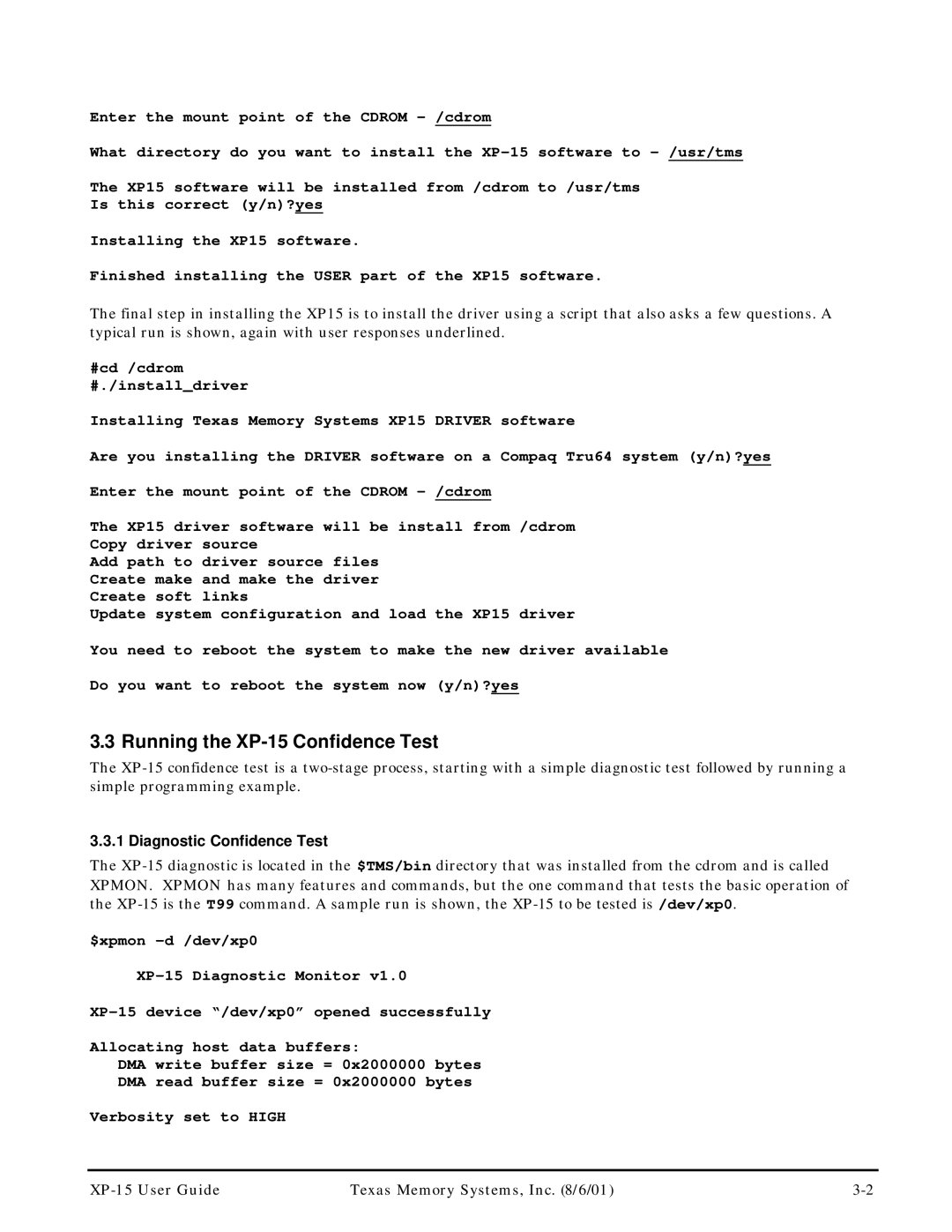Enter the mount point of the CDROM
What directory do you want to install the
The XP15 software will be installed from /cdrom to /usr/tms
Is this correct (y/n)?yes
Installing the XP15 software.
Finished installing the USER part of the XP15 software.
The final step in installing the XP15 is to install the driver using a script that also asks a few questions. A typical run is shown, again with user responses underlined.
#cd /cdrom #./install_driver
Installing Texas Memory Systems XP15 DRIVER software
Are you installing the DRIVER software on a Compaq Tru64 system (y/n)?yes
Enter the mount point of the CDROM
The XP15 driver software will be install from /cdrom
Copy driver source
Add path to driver source files
Create make and make the driver
Create soft links
Update system configuration and load the XP15 driver
You need to reboot the system to make the new driver available
Do you want to reboot the system now (y/n)?yes
3.3 Running the XP-15 Confidence Test
The
3.3.1 Diagnostic Confidence Test
The
$xpmon
Allocating host data buffers: |
| ||
DMA | write buffer size = 0x2000000 bytes |
| |
DMA | read buffer size = 0x2000000 bytes |
| |
Verbosity set to HIGH |
|
| |
|
|
| |
Texas Memory Systems, Inc. (8/6/01) | |||