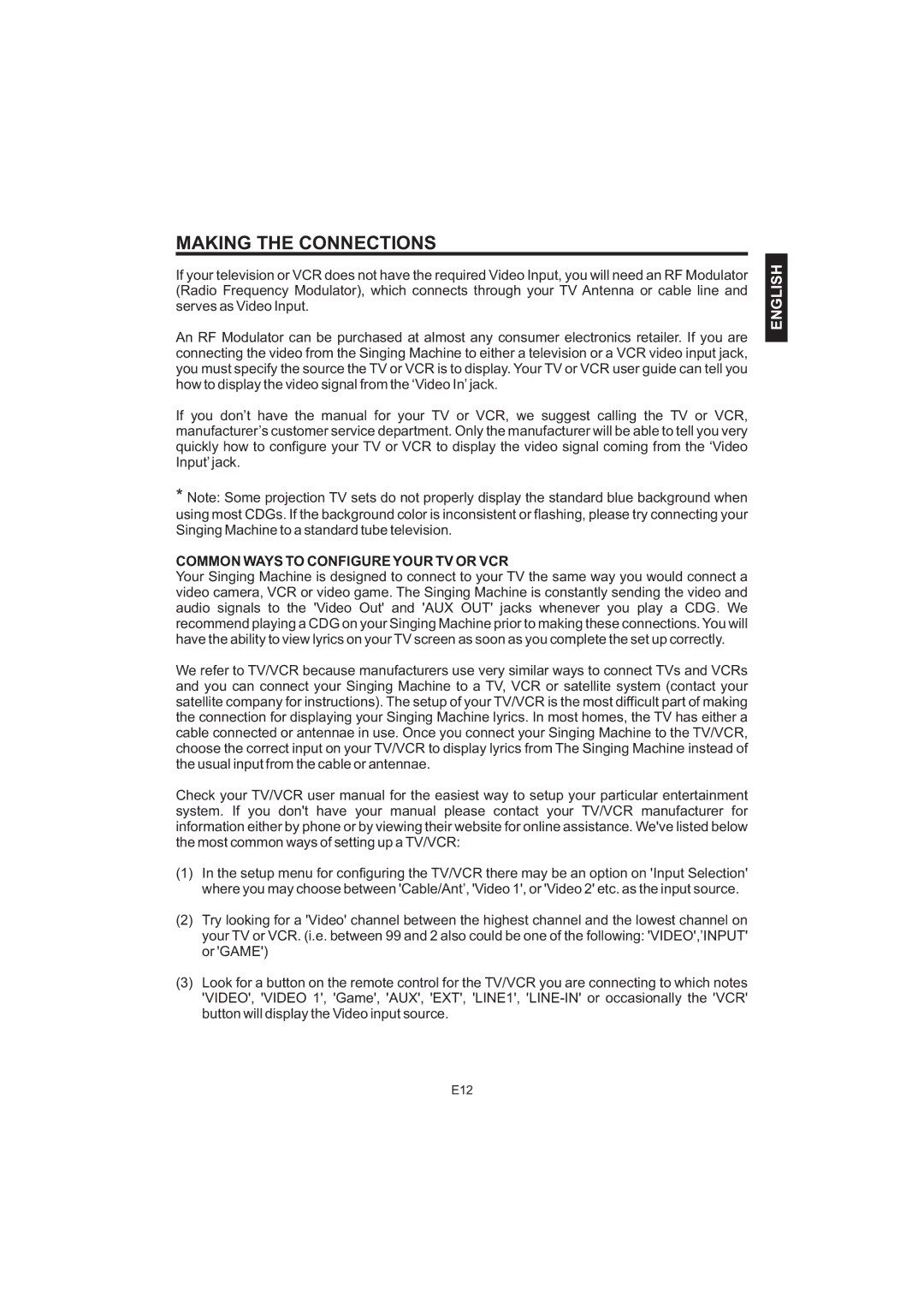iSM-1010 specifications
The Singing Machine iSM-1010 is a compact and user-friendly karaoke system designed for music enthusiasts and families who love to sing. This portable karaoke machine stands out with its blend of modern technology and classic karaoke fun, making it an ideal choice for parties, gatherings, or a fun night at home.One of the main features of the iSM-1010 is its Bluetooth connectivity, allowing users to easily connect their smartphones, tablets, or other Bluetooth-enabled devices. This wireless feature lets users stream their favorite songs directly from music apps and playlists, eliminating the need for CDs or lengthy song searches. With the ability to connect via Bluetooth, the iSM-1010 provides a seamless experience for users of all ages.
The system also boasts a built-in speaker that delivers clear, powerful sound, ensuring that every vocal performance is heard loud and clear. This feature is particularly useful for larger gatherings where you want to ensure everyone can enjoy the show. Additionally, the machine includes an integrated echo effect, which enhances the vocals and adds a professional touch to performances, making singers feel like stars on stage.
Another notable characteristic of the iSM-1010 is its LED disco lights. These vibrant, flashing lights create an exciting atmosphere, transforming any space into a mini concert venue. The lights automatically sync with the music, making performances feel even more dynamic and engaging.
The Singing Machine iSM-1010 also comes with dual microphone inputs, allowing for duets and group performances. This feature adds a social element to karaoke sessions, encouraging family and friends to join in on the fun. With included microphones, users can start singing right out of the box.
Furthermore, the device includes a portable design, making it easy to transport from room to room or even to outdoor events. Its lightweight construction and convenient carry handle enhance the overall user experience, catering to a variety of settings and occasions.
In conclusion, the Singing Machine iSM-1010 is a versatile karaoke machine that combines modern technology with entertainment features. Its Bluetooth connectivity, quality sound, LED lights, and dual microphone support make it an excellent choice for anyone looking to elevate their karaoke experience. Whether for kids’ parties or adult gatherings, the iSM-1010 promises hours of singing and laughter, fostering a love for music in everyone who uses it.