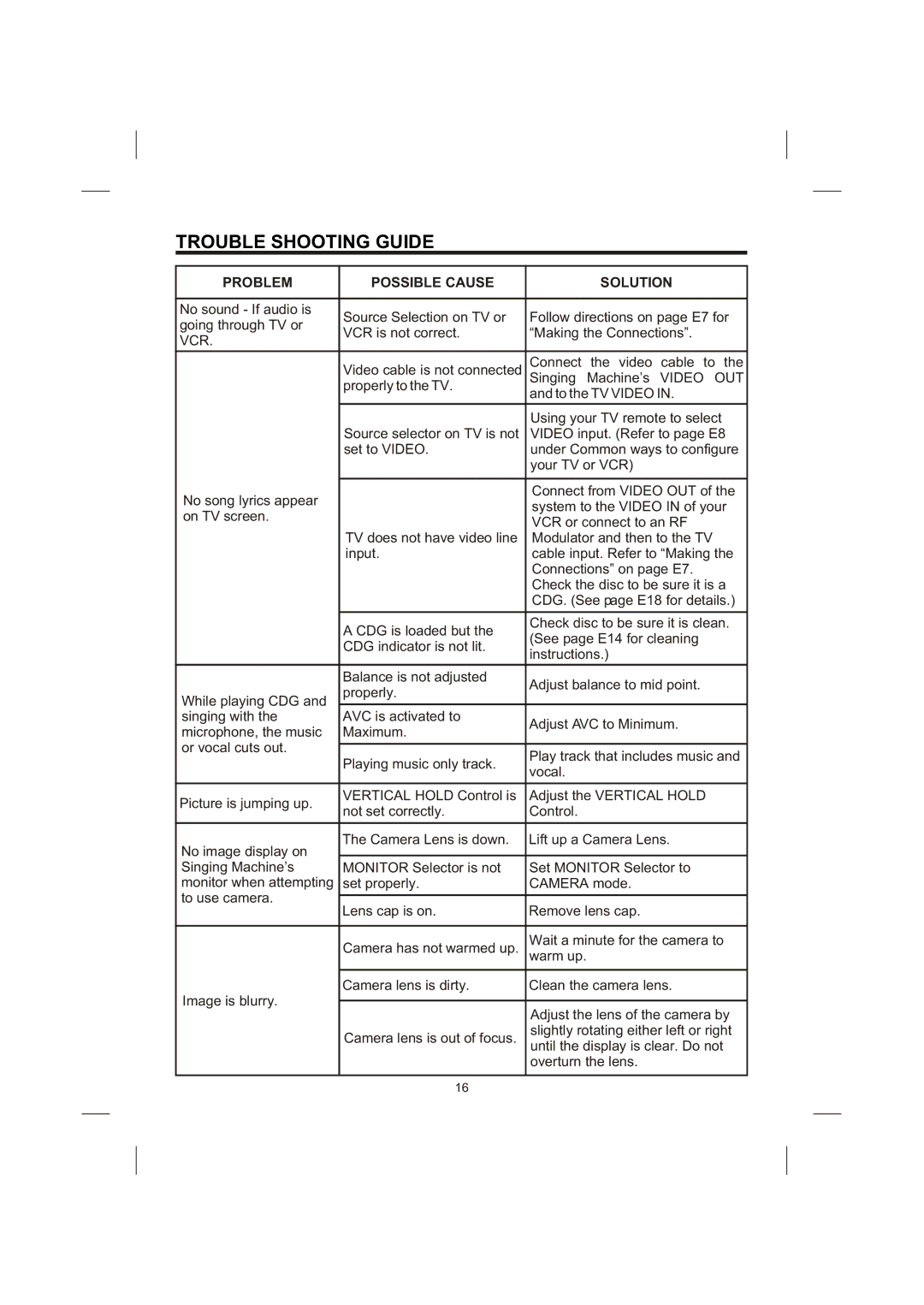TROUBLE SHOOTING GUIDE
PROBLEM | POSSIBLE CAUSE | SOLUTION | ||
|
|
|
| |
No sound - If audio is | Source Selection on TV or | Follow directions on page E7 for | ||
going through TV or | ||||
VCR is not correct. | “Making the Connections”. | |||
VCR. | ||||
|
| |||
|
| Video cable is not connected | Connect the video cable to the | |
|
| Singing Machine’s VIDEO OUT | ||
|
| properly to the TV. | and to the TV VIDEO IN. | |
|
|
| ||
|
|
| Using your TV remote to select | |
|
| Source selector on TV is not | VIDEO input. (Refer to page E8 | |
|
| set to VIDEO. | under Common ways to configure | |
|
|
| your TV or VCR) | |
|
|
|
| |
No song lyrics appear |
| Connect from VIDEO OUT of the | ||
| system to the VIDEO IN of your | |||
on TV screen. |
| |||
| VCR or connect to an RF | |||
|
| TV does not have video line | Modulator and then to the TV | |
|
| input. | cable input. Refer to “Making the | |
|
|
| Connections” on page E7. | |
|
|
| Check the disc to be sure it is a | |
|
|
| CDG. (See page E18 for details.) | |
|
| A CDG is loaded but the | Check disc to be sure it is clean. | |
|
| (See page E14 for cleaning | ||
|
| CDG indicator is not lit. | ||
|
| instructions.) | ||
|
|
| ||
|
| Balance is not adjusted | Adjust balance to mid point. | |
While playing CDG and |
| properly. | ||
|
| |||
|
|
| ||
singing with the | AVC is activated to | Adjust AVC to Minimum. | ||
microphone, the music | Maximum. | |||
| ||||
or vocal cuts out. | Playing music only track. | Play track that includes music and | ||
|
| vocal. | ||
|
|
| ||
|
|
|
| |
Picture is jumping up. | VERTICAL HOLD Control is | Adjust the VERTICAL HOLD | ||
not set correctly. | Control. | |||
|
| |||
No image display on | The Camera Lens is down. | Lift up a Camera Lens. | ||
|
| |||
Singing Machine’s | MONITOR Selector is not | Set MONITOR Selector to | ||
monitor when attempting | set properly. | CAMERA mode. | ||
to use camera. |
|
| ||
Lens cap is on. | Remove lens cap. | |||
|
| |||
|
|
|
| |
|
| Camera has not warmed up. | Wait a minute for the camera to | |
|
| warm up. | ||
|
|
|
| |
Image is blurry. | Camera lens is dirty. | Clean the camera lens. | ||
|
| |||
| Adjust the lens of the camera by | |||
|
|
| ||
|
| Camera lens is out of focus. | slightly rotating either left or right | |
|
| until the display is clear. Do not | ||
|
|
| ||
|
|
| overturn the lens. | |
|
|
|
| |
16