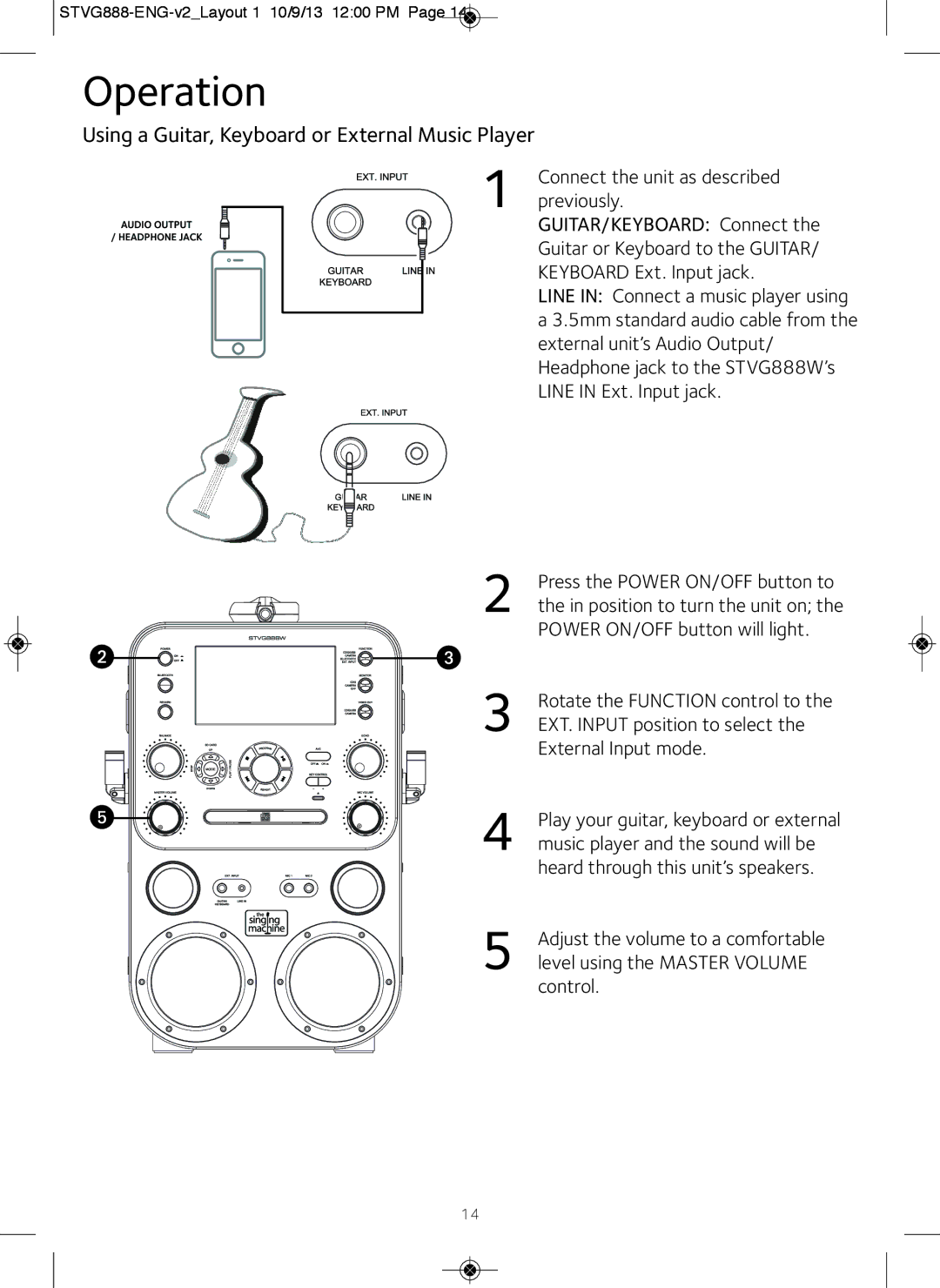![]()
![]()
Operation
Using a Guitar, Keyboard or External Music Player
1
Connect the unit as described previously.
GUITAR/KEYBOARD: Connect the Guitar or Keyboard to the GUITAR/ KEYBOARD Ext. Input jack.
LINE IN: Connect a music player using a 3.5mm standard audio cable from the external unit’s Audio Output/ Headphone jack to the STVG888W’s LINE IN Ext. Input jack.
v |
y |
2
w
3
4
5
Press the POWER ON/OFF button to the in position to turn the unit on; the POWER ON/OFF button will light.
Rotate the FUNCTION control to the EXT. INPUT position to select the External Input mode.
Play your guitar, keyboard or external music player and the sound will be heard through this unit’s speakers.
Adjust the volume to a comfortable level using the MASTER VOLUME control.
14