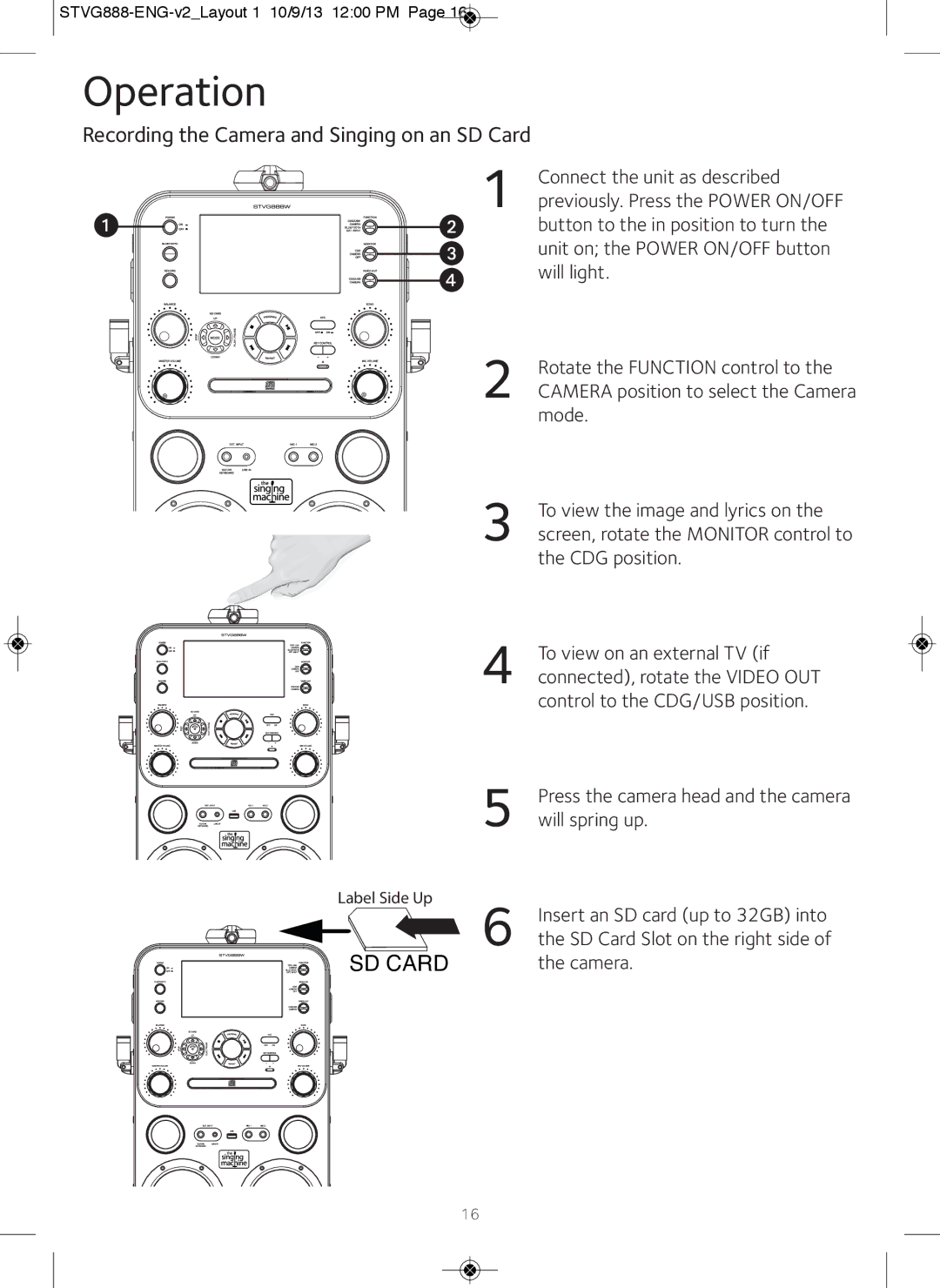![]()
![]()
Operation
Recording the Camera and Singing on an SD Card
u |
1
v w x
2
3
Connect the unit as described previously. Press the POWER ON/OFF button to the in position to turn the unit on; the POWER ON/OFF button will light.
Rotate the FUNCTION control to the CAMERA position to select the Camera mode.
To view the image and lyrics on the screen, rotate the MONITOR control to the CDG position.
Label Side Up
SD CARD
4
5
6
To view on an external TV (if connected), rotate the VIDEO OUT control to the CDG/USB position.
Press the camera head and the camera will spring up.
Insert an SD card (up to 32GB) into the SD Card Slot on the right side of the camera.
16