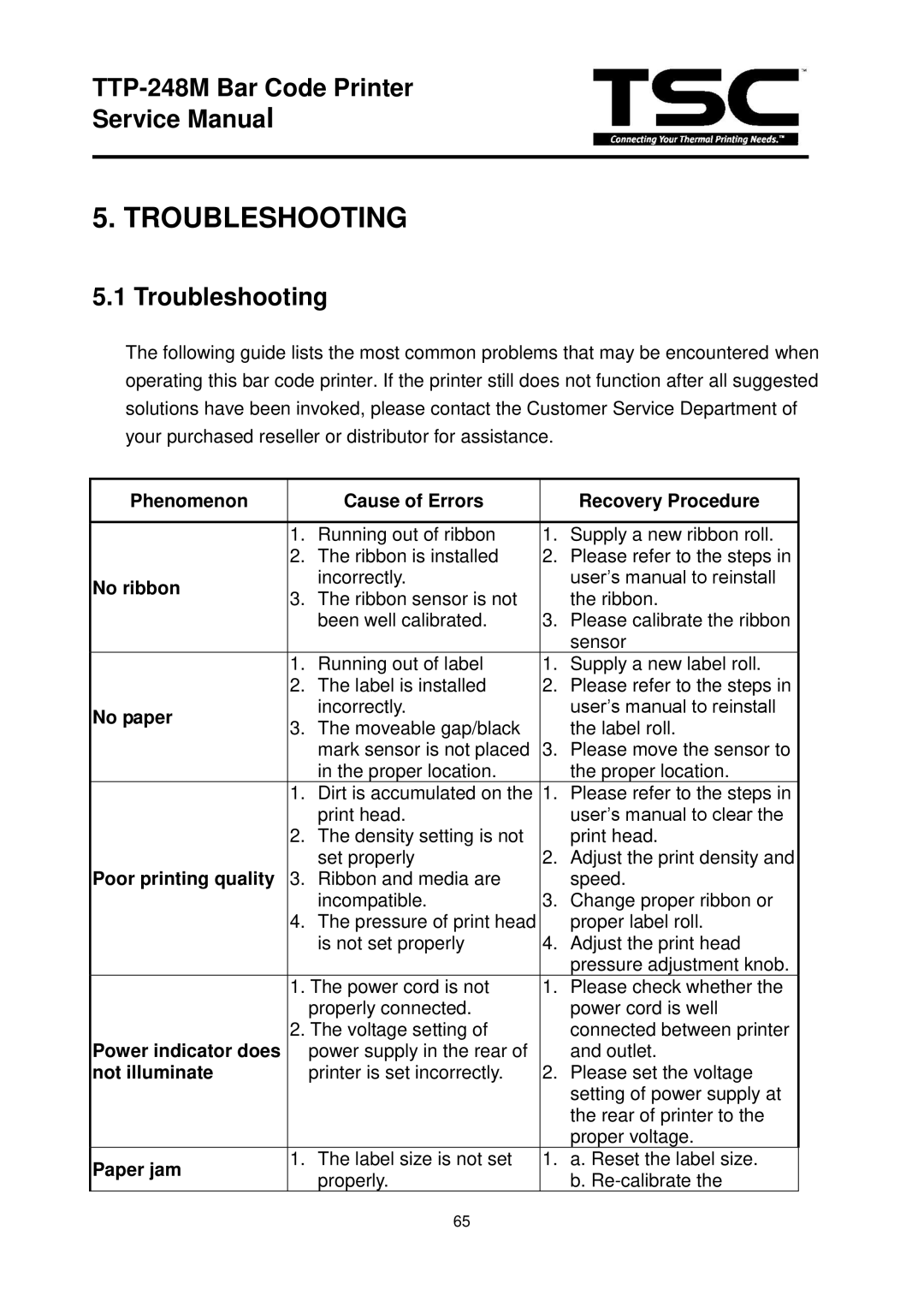TTP-248M Bar Code Printer
Service Manual
5. TROUBLESHOOTING
5.1 Troubleshooting
The following guide lists the most common problems that may be encountered when operating this bar code printer. If the printer still does not function after all suggested solutions have been invoked, please contact the Customer Service Department of your purchased reseller or distributor for assistance.
Phenomenon |
| Cause of Errors |
| Recovery Procedure |
|
|
|
|
|
| 1. | Running out of ribbon | 1. | Supply a new ribbon roll. |
| 2. | The ribbon is installed | 2. | Please refer to the steps in |
No ribbon |
| incorrectly. |
| user’s manual to reinstall |
3. | The ribbon sensor is not |
| the ribbon. | |
|
| |||
|
| been well calibrated. | 3. | Please calibrate the ribbon |
|
|
|
| sensor |
| 1. | Running out of label | 1. | Supply a new label roll. |
| 2. | The label is installed | 2. | Please refer to the steps in |
No paper |
| incorrectly. |
| user’s manual to reinstall |
3. | The moveable gap/black |
| the label roll. | |
|
| |||
|
| mark sensor is not placed | 3. | Please move the sensor to |
|
| in the proper location. |
| the proper location. |
| 1. | Dirt is accumulated on the | 1. | Please refer to the steps in |
|
| print head. |
| user’s manual to clear the |
| 2. | The density setting is not |
| print head. |
|
| set properly | 2. | Adjust the print density and |
Poor printing quality | 3. | Ribbon and media are |
| speed. |
|
| incompatible. | 3. | Change proper ribbon or |
| 4. | The pressure of print head |
| proper label roll. |
|
| is not set properly | 4. | Adjust the print head |
|
|
|
| pressure adjustment knob. |
| 1. | The power cord is not | 1. | Please check whether the |
|
| properly connected. |
| power cord is well |
| 2. | The voltage setting of |
| connected between printer |
Power indicator does | power supply in the rear of |
| and outlet. | |
not illuminate |
| printer is set incorrectly. | 2. | Please set the voltage |
|
|
|
| setting of power supply at |
|
|
|
| the rear of printer to the |
|
|
|
| proper voltage. |
Paper jam | 1. | The label size is not set | 1. | a. Reset the label size. |
| properly. |
| b. | |
|
|
| ||
65