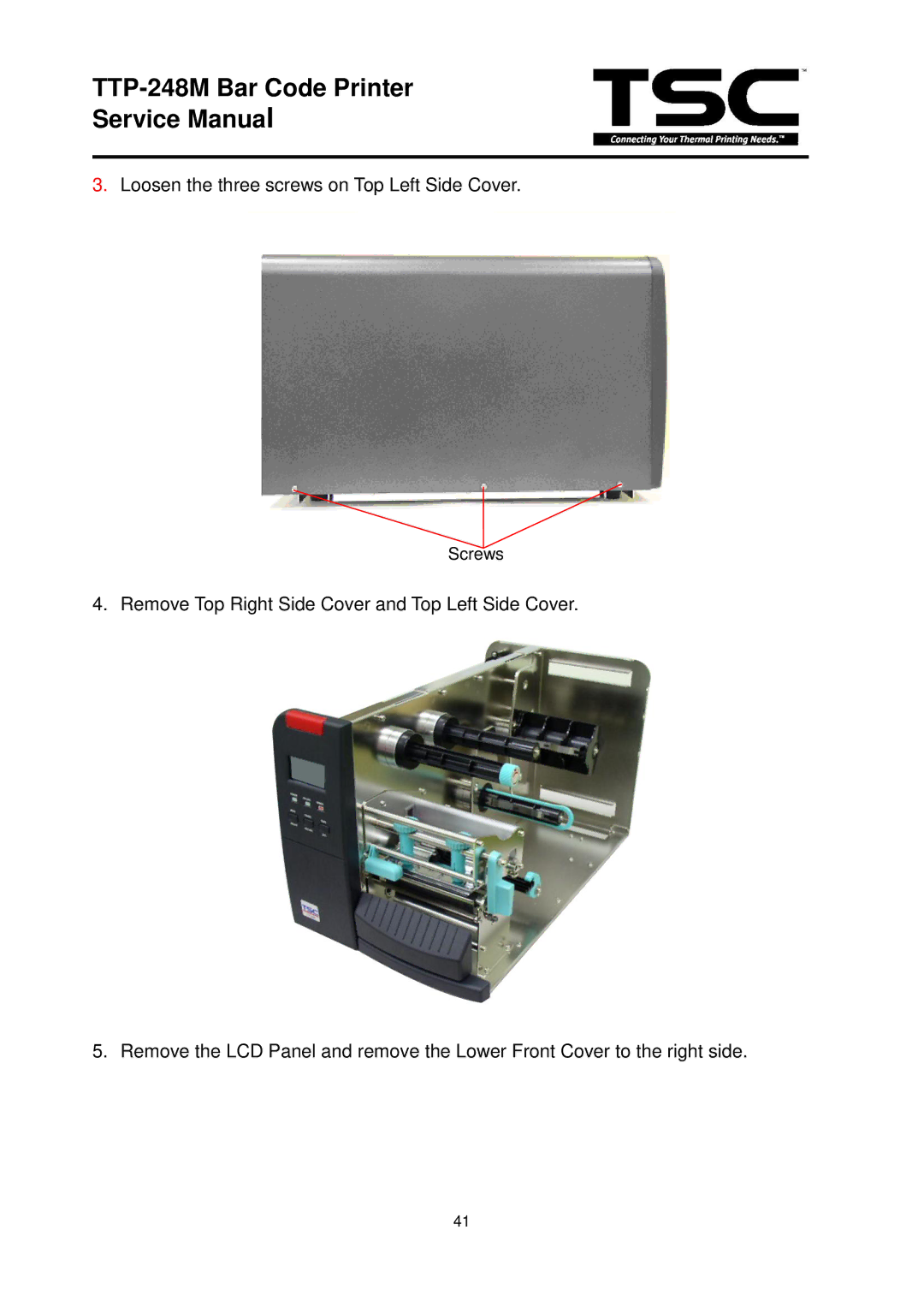TTP-248M Bar Code Printer
Service Manual
3.Loosen the three screws on Top Left Side Cover.
Screws
4. Remove Top Right Side Cover and Top Left Side Cover.
5. Remove the LCD Panel and remove the Lower Front Cover to the right side.
41