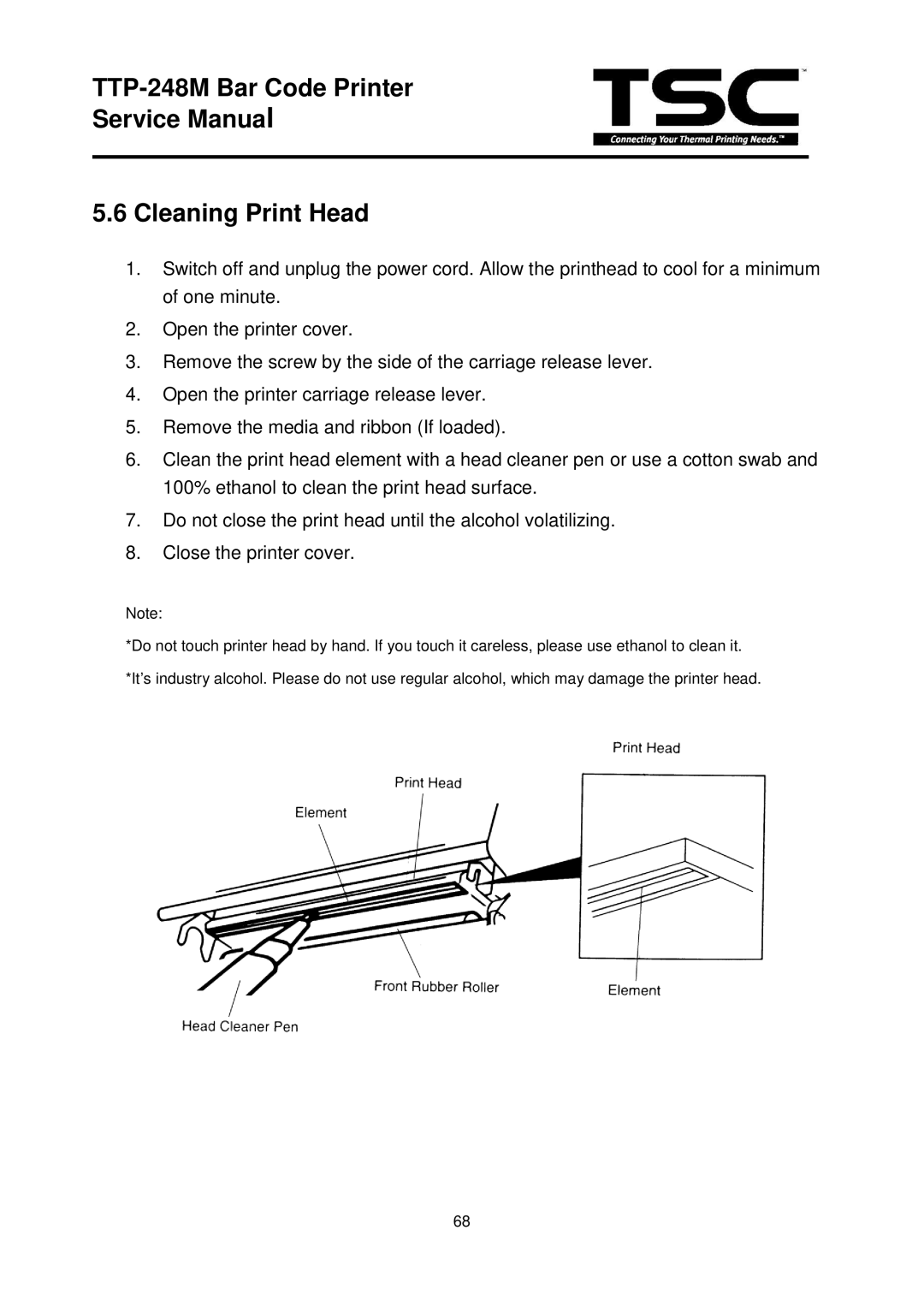TTP-248M Bar Code Printer
Service Manual
5.6Cleaning Print Head
1.Switch off and unplug the power cord. Allow the printhead to cool for a minimum of one minute.
2.Open the printer cover.
3.Remove the screw by the side of the carriage release lever.
4.Open the printer carriage release lever.
5.Remove the media and ribbon (If loaded).
6.Clean the print head element with a head cleaner pen or use a cotton swab and 100% ethanol to clean the print head surface.
7.Do not close the print head until the alcohol volatilizing.
8.Close the printer cover.
Note:
*Do not touch printer head by hand. If you touch it careless, please use ethanol to clean it. *It’s industry alcohol. Please do not use regular alcohol, which may damage the printer head.
68