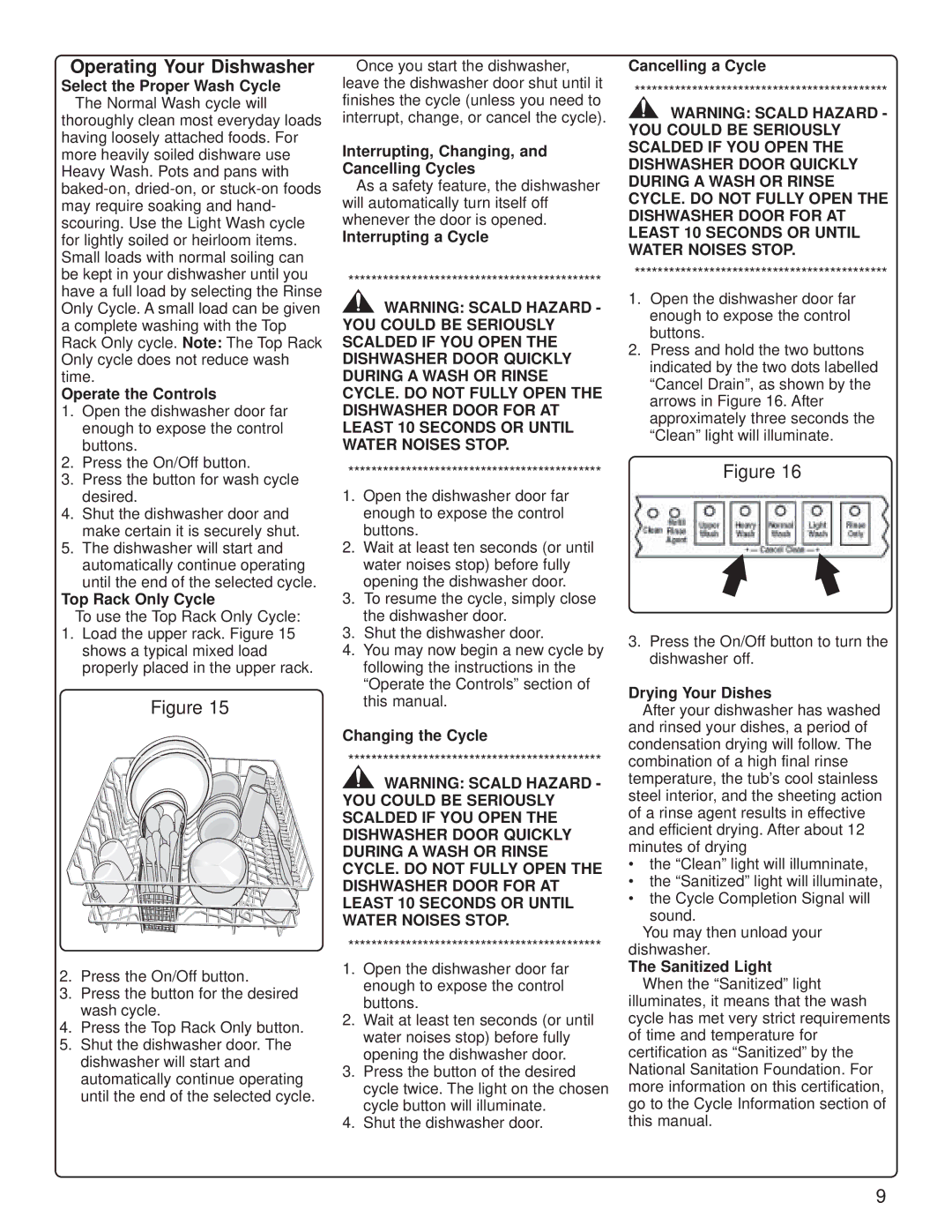Operating Your Dishwasher
Select the Proper Wash Cycle
The Normal Wash cycle will thoroughly clean most everyday loads having loosely attached foods. For more heavily soiled dishware use Heavy Wash. Pots and pans with
Operate the Controls
1.Open the dishwasher door far enough to expose the control buttons.
2.Press the On/Off button.
3.Press the button for wash cycle desired.
4.Shut the dishwasher door and make certain it is securely shut.
5.The dishwasher will start and
automatically continue operating until the end of the selected cycle.
Top Rack Only Cycle
To use the Top Rack Only Cycle:
1.Load the upper rack. Figure 15 shows a typical mixed load properly placed in the upper rack.
Figure 15
2.Press the On/Off button.
3.Press the button for the desired wash cycle.
4.Press the Top Rack Only button.
5.Shut the dishwasher door. The dishwasher will start and automatically continue operating until the end of the selected cycle.
Once you start the dishwasher, leave the dishwasher door shut until it finishes the cycle (unless you need to interrupt, change, or cancel the cycle).
Interrupting, Changing, and Cancelling Cycles
As a safety feature, the dishwasher will automatically turn itself off whenever the door is opened.
Interrupting a Cycle
********************************************
![]() WARNING: SCALD HAZARD - YOU COULD BE SERIOUSLY SCALDED IF YOU OPEN THE DISHWASHER DOOR QUICKLY DURING A WASH OR RINSE CYCLE. DO NOT FULLY OPEN THE DISHWASHER DOOR FOR AT LEAST 10 SECONDS OR UNTIL WATER NOISES STOP.
WARNING: SCALD HAZARD - YOU COULD BE SERIOUSLY SCALDED IF YOU OPEN THE DISHWASHER DOOR QUICKLY DURING A WASH OR RINSE CYCLE. DO NOT FULLY OPEN THE DISHWASHER DOOR FOR AT LEAST 10 SECONDS OR UNTIL WATER NOISES STOP.
********************************************
1.Open the dishwasher door far enough to expose the control buttons.
2.Wait at least ten seconds (or until water noises stop) before fully opening the dishwasher door.
3.To resume the cycle, simply close the dishwasher door.
3.Shut the dishwasher door.
4.You may now begin a new cycle by following the instructions in the “Operate the Controls” section of this manual.
Changing the Cycle
********************************************
![]() WARNING: SCALD HAZARD - YOU COULD BE SERIOUSLY SCALDED IF YOU OPEN THE DISHWASHER DOOR QUICKLY DURING A WASH OR RINSE CYCLE. DO NOT FULLY OPEN THE DISHWASHER DOOR FOR AT LEAST 10 SECONDS OR UNTIL WATER NOISES STOP.
WARNING: SCALD HAZARD - YOU COULD BE SERIOUSLY SCALDED IF YOU OPEN THE DISHWASHER DOOR QUICKLY DURING A WASH OR RINSE CYCLE. DO NOT FULLY OPEN THE DISHWASHER DOOR FOR AT LEAST 10 SECONDS OR UNTIL WATER NOISES STOP.
********************************************
1.Open the dishwasher door far enough to expose the control buttons.
2.Wait at least ten seconds (or until water noises stop) before fully opening the dishwasher door.
3.Press the button of the desired cycle twice. The light on the chosen cycle button will illuminate.
4.Shut the dishwasher door.
Cancelling a Cycle
********************************************
![]() WARNING: SCALD HAZARD - YOU COULD BE SERIOUSLY SCALDED IF YOU OPEN THE DISHWASHER DOOR QUICKLY DURING A WASH OR RINSE CYCLE. DO NOT FULLY OPEN THE DISHWASHER DOOR FOR AT LEAST 10 SECONDS OR UNTIL WATER NOISES STOP.
WARNING: SCALD HAZARD - YOU COULD BE SERIOUSLY SCALDED IF YOU OPEN THE DISHWASHER DOOR QUICKLY DURING A WASH OR RINSE CYCLE. DO NOT FULLY OPEN THE DISHWASHER DOOR FOR AT LEAST 10 SECONDS OR UNTIL WATER NOISES STOP.
********************************************
1.Open the dishwasher door far enough to expose the control buttons.
2.Press and hold the two buttons indicated by the two dots labelled “Cancel Drain”, as shown by the arrows in Figure 16. After approximately three seconds the “Clean” light will illuminate.
Figure 16
3.Press the On/Off button to turn the dishwasher off.
Drying Your Dishes
After your dishwasher has washed and rinsed your dishes, a period of condensation drying will follow. The combination of a high final rinse temperature, the tub’s cool stainless steel interior, and the sheeting action of a rinse agent results in effective and efficient drying. After about 12 minutes of drying
•the “Clean” light will illumninate,
•the “Sanitized” light will illuminate,
•the Cycle Completion Signal will sound.
You may then unload your dishwasher.
The Sanitized Light When the “Sanitized” light
illuminates, it means that the wash cycle has met very strict requirements of time and temperature for certification as “Sanitized” by the National Sanitation Foundation. For more information on this certification, go to the Cycle Information section of this manual.
9