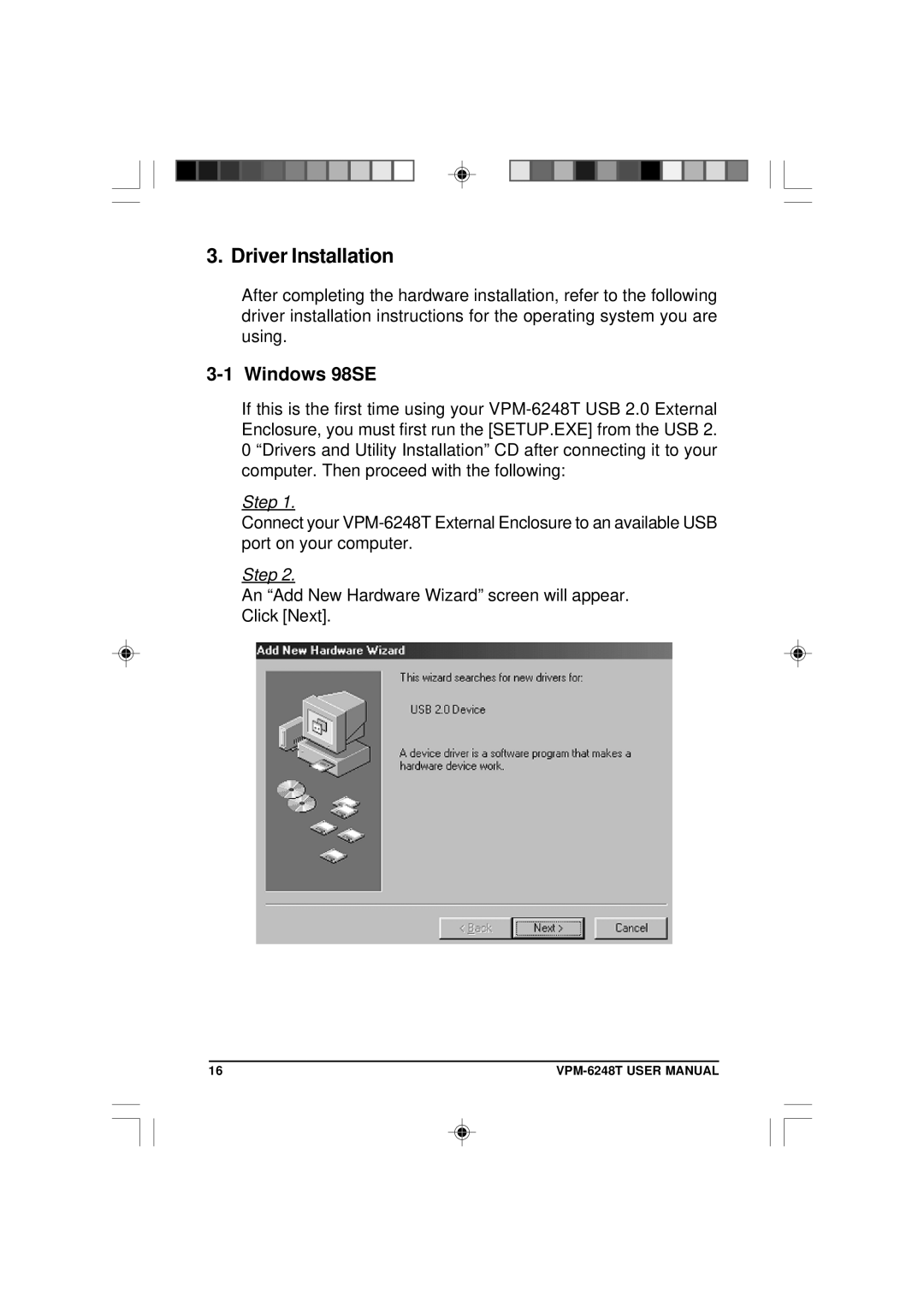3. Driver Installation
After completing the hardware installation, refer to the following driver installation instructions for the operating system you are using.
3-1 Windows 98SE
If this is the first time using your
Step 1.
Connect your
Step 2.
An “Add New Hardware Wizard” screen will appear. Click [Next].
16 |