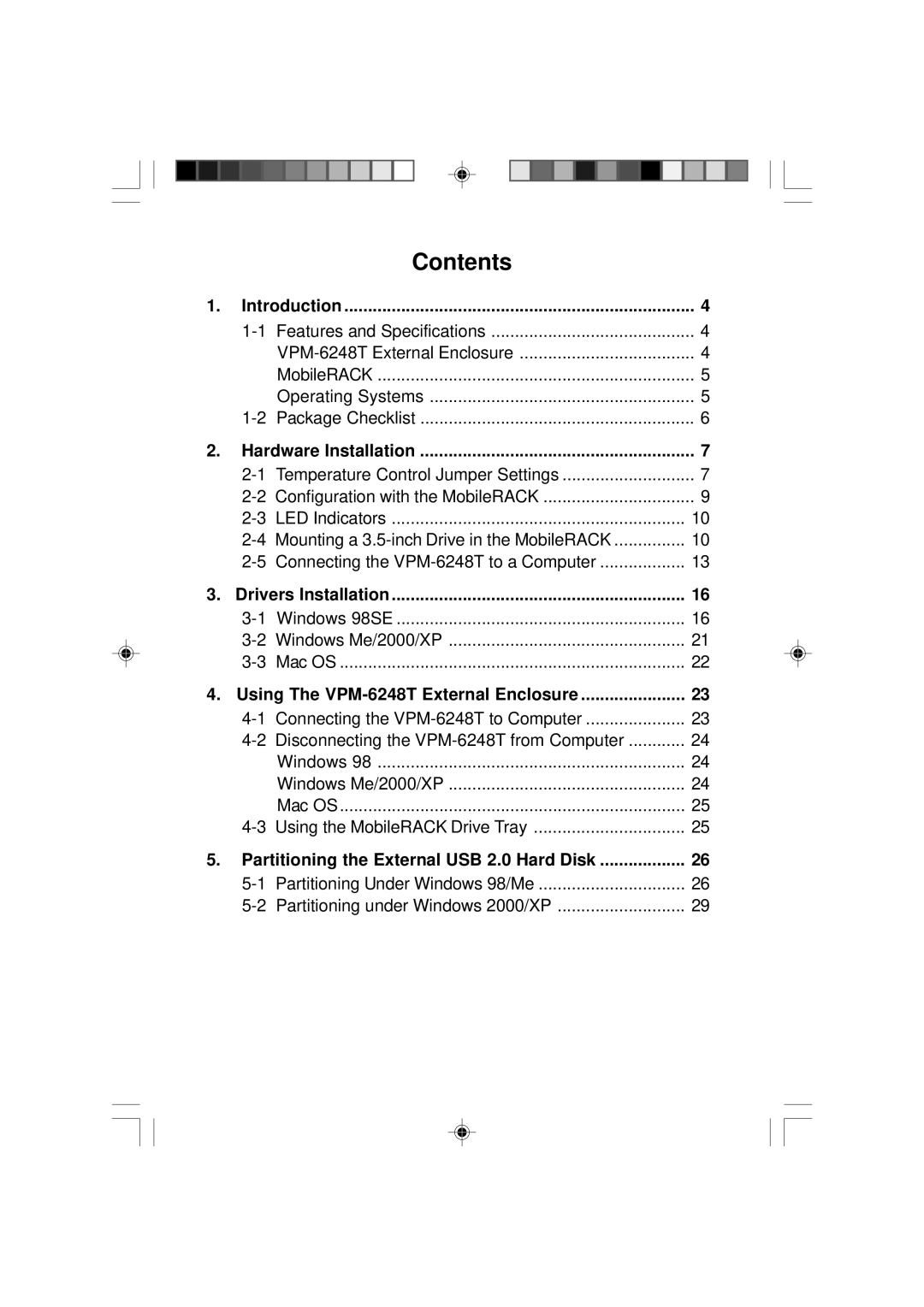Contents
1. Introduction | 4 | |
Features and Specifications | 4 | |
| 4 | |
| MobileRACK | 5 |
| Operating Systems | 5 |
Package Checklist | 6 | |
2. Hardware Installation | 7 | |
Temperature Control Jumper Settings | 7 | |
Configuration with the MobileRACK | 9 | |
LED Indicators | 10 | |
Mounting a | 10 | |
Connecting the | 13 | |
3. Drivers Installation | 16 | |
Windows 98SE | 16 | |
Windows Me/2000/XP | 21 | |
Mac OS | 22 | |
4. Using The | 23 | |
Connecting the | 23 | |
Disconnecting the | 24 | |
| Windows 98 | 24 |
| Windows Me/2000/XP | 24 |
| Mac OS | 25 |
Using the MobileRACK Drive Tray | 25 | |
5. Partitioning the External USB 2.0 Hard Disk | 26 | |
Partitioning Under Windows 98/Me | 26 | |
Partitioning under Windows 2000/XP | 29 | |