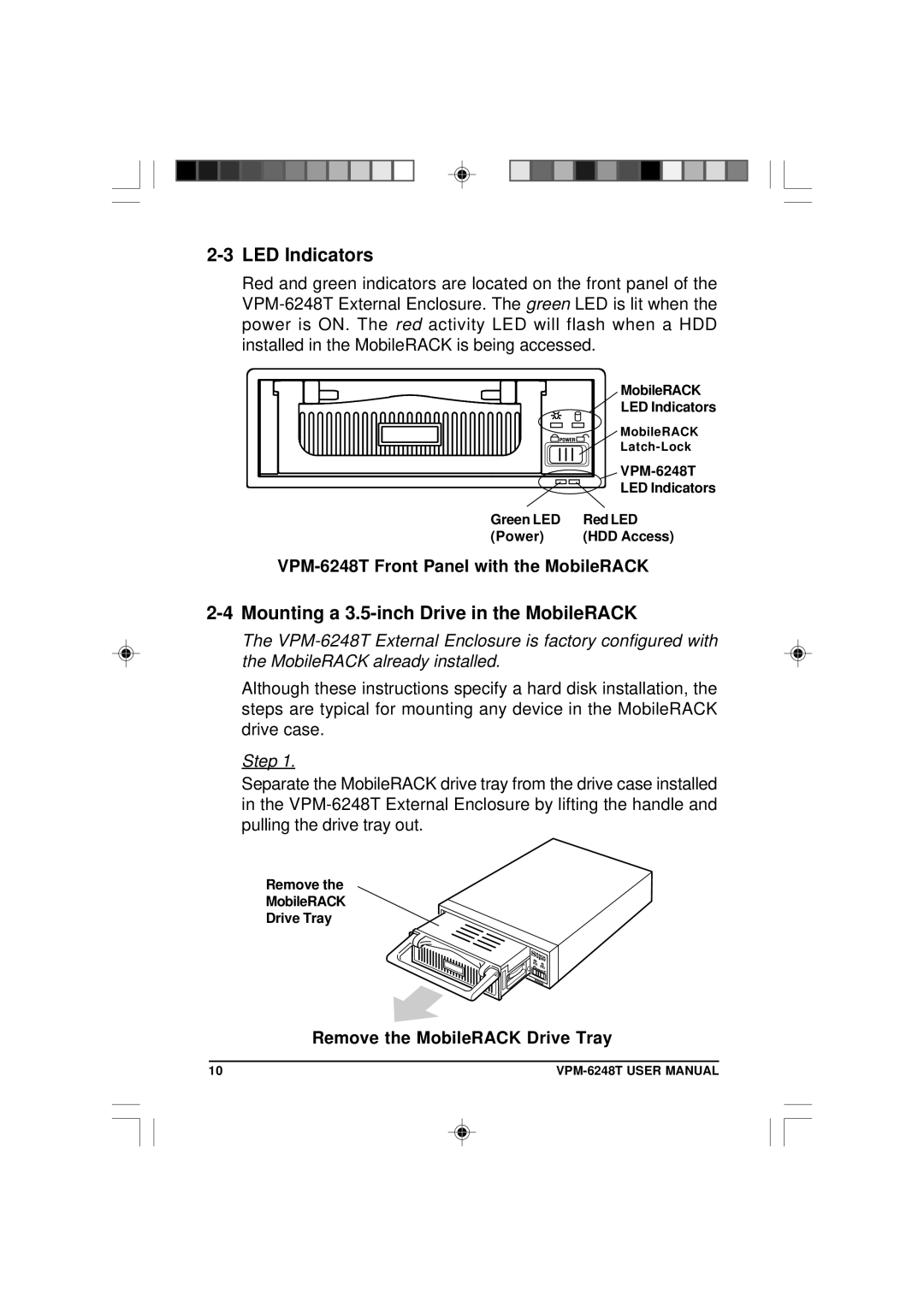2-3 LED Indicators
Red and green indicators are located on the front panel of the
| MobileRACK |
| LED Indicators |
| MobileRACK |
| |
| |
| LED Indicators |
Green LED | Red LED |
(Power) | (HDD Access) |
VPM-6248T Front Panel with the MobileRACK
2-4 Mounting a 3.5-inch Drive in the MobileRACK
The
Although these instructions specify a hard disk installation, the steps are typical for mounting any device in the MobileRACK drive case.
Step 1.
Separate the MobileRACK drive tray from the drive case installed in the
Remove the
MobileRACK
Drive Tray
Remove the MobileRACK Drive Tray
10 |