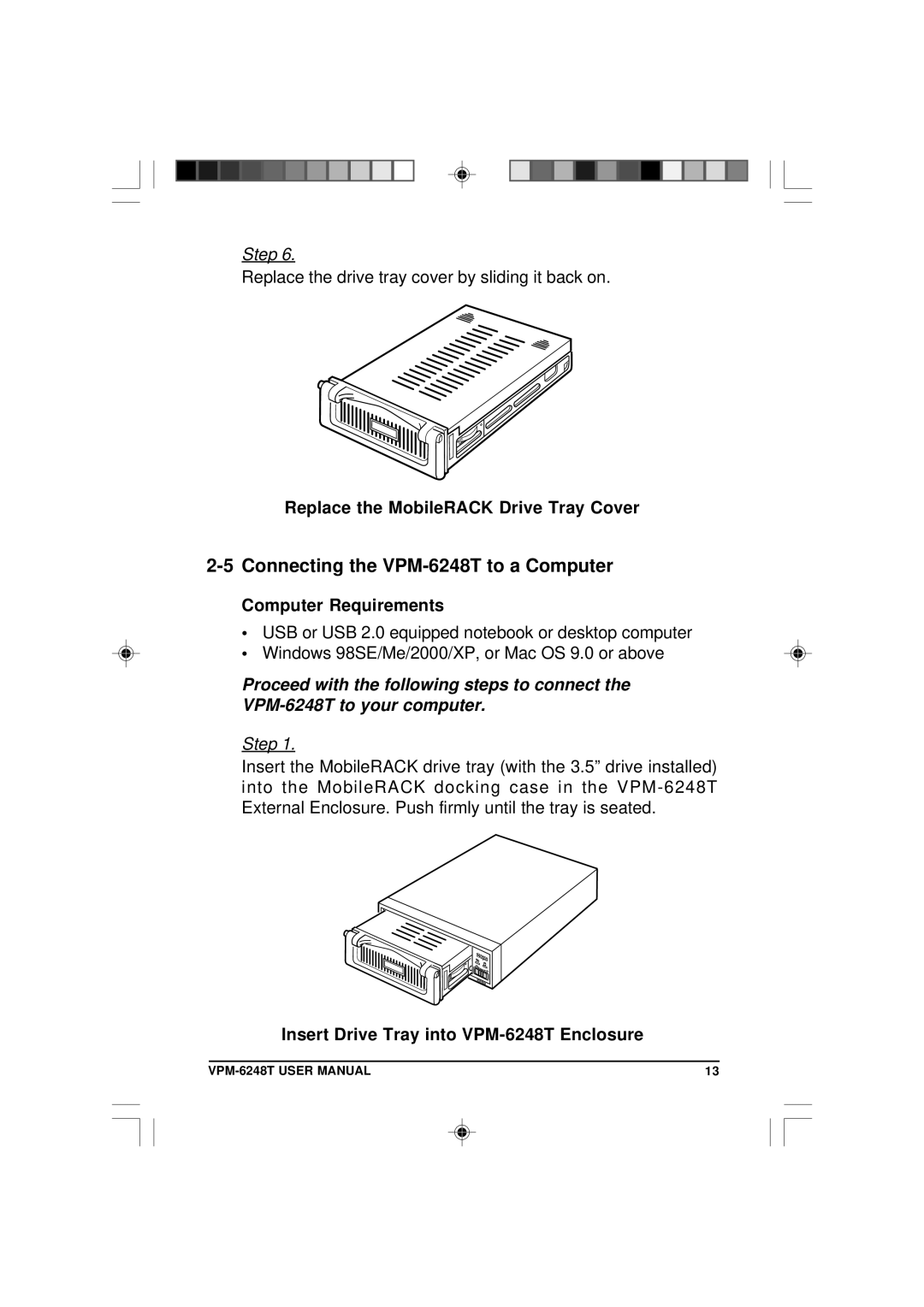Step 6.
Replace the drive tray cover by sliding it back on.
Replace the MobileRACK Drive Tray Cover
2-5 Connecting the VPM-6248T to a Computer
Computer Requirements
•USB or USB 2.0 equipped notebook or desktop computer
•Windows 98SE/Me/2000/XP, or Mac OS 9.0 or above
Proceed with the following steps to connect the
Step 1.
Insert the MobileRACK drive tray (with the 3.5” drive installed) into the MobileRACK docking case in the
Insert Drive Tray into VPM-6248T Enclosure
13 |