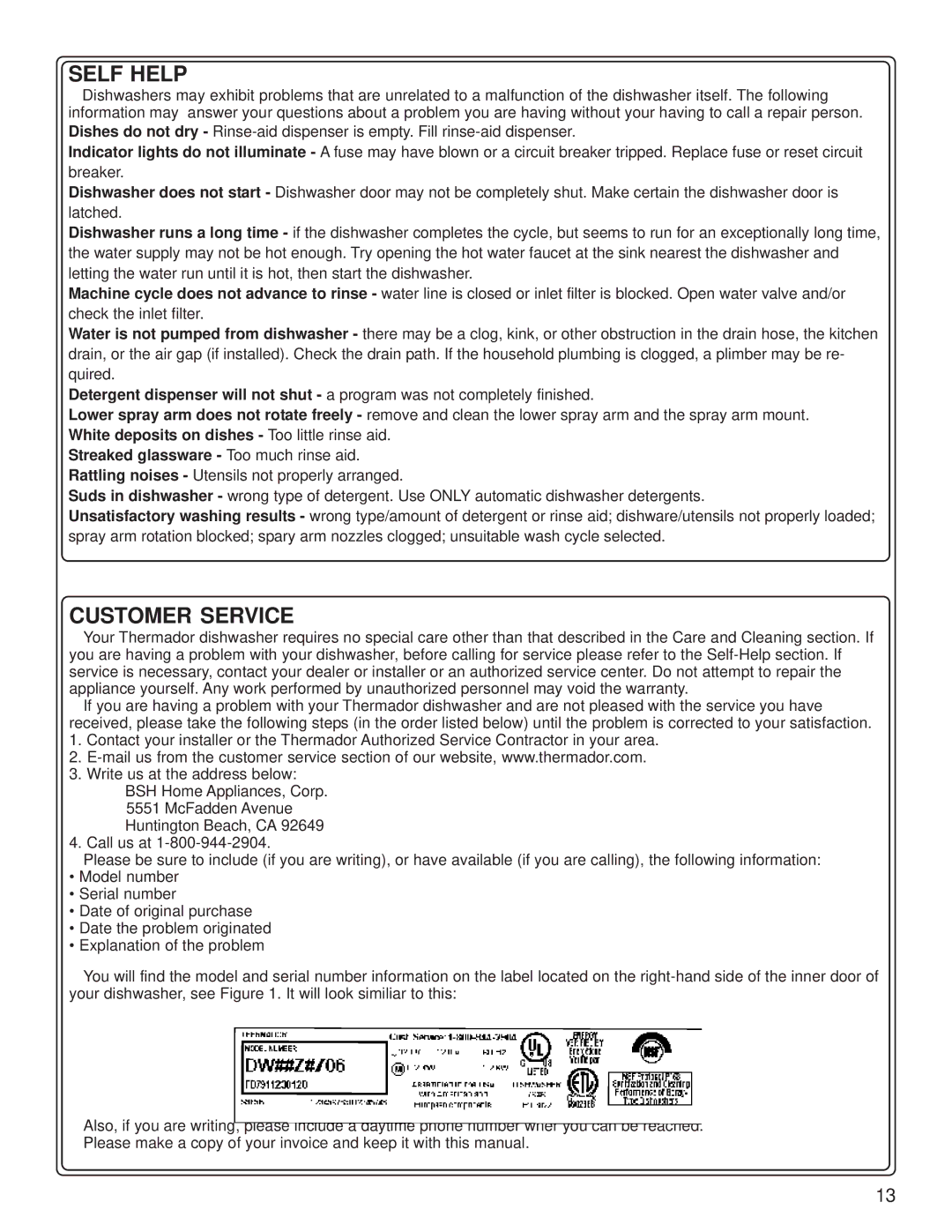SELF HELP
Dishwashers may exhibit problems that are unrelated to a malfunction of the dishwasher itself. The following information may answer your questions about a problem you are having without your having to call a repair person. Dishes do not dry -
Indicator lights do not illuminate - A fuse may have blown or a circuit breaker tripped. Replace fuse or reset circuit breaker.
Dishwasher does not start - Dishwasher door may not be completely shut. Make certain the dishwasher door is latched.
Dishwasher runs a long time - if the dishwasher completes the cycle, but seems to run for an exceptionally long time, the water supply may not be hot enough. Try opening the hot water faucet at the sink nearest the dishwasher and letting the water run until it is hot, then start the dishwasher.
Machine cycle does not advance to rinse - water line is closed or inlet filter is blocked. Open water valve and/or check the inlet filter.
Water is not pumped from dishwasher - there may be a clog, kink, or other obstruction in the drain hose, the kitchen drain, or the air gap (if installed). Check the drain path. If the household plumbing is clogged, a plimber may be re- quired.
Detergent dispenser will not shut - a program was not completely finished.
Lower spray arm does not rotate freely - remove and clean the lower spray arm and the spray arm mount. White deposits on dishes - Too little rinse aid.
Streaked glassware - Too much rinse aid. Rattling noises - Utensils not properly arranged.
Suds in dishwasher - wrong type of detergent. Use ONLY automatic dishwasher detergents.
Unsatisfactory washing results - wrong type/amount of detergent or rinse aid; dishware/utensils not properly loaded; spray arm rotation blocked; spary arm nozzles clogged; unsuitable wash cycle selected.
CUSTOMER SERVICE
Your Thermador dishwasher requires no special care other than that described in the Care and Cleaning section. If you are having a problem with your dishwasher, before calling for service please refer to the
If you are having a problem with your Thermador dishwasher and are not pleased with the service you have received, please take the following steps (in the order listed below) until the problem is corrected to your satisfaction.
1.Contact your installer or the Thermador Authorized Service Contractor in your area.
2.
3.Write us at the address below:
BSH Home Appliances, Corp.
5551 McFadden Avenue Huntington Beach, CA 92649
4. Call us at
Please be sure to include (if you are writing), or have available (if you are calling), the following information:
•Model number
•Serial number
•Date of original purchase
•Date the problem originated
•Explanation of the problem
You will find the model and serial number information on the label located on the
Also, if you are writing, please include a daytime phone number wher you can be reached. Please make a copy of your invoice and keep it with this manual.
13