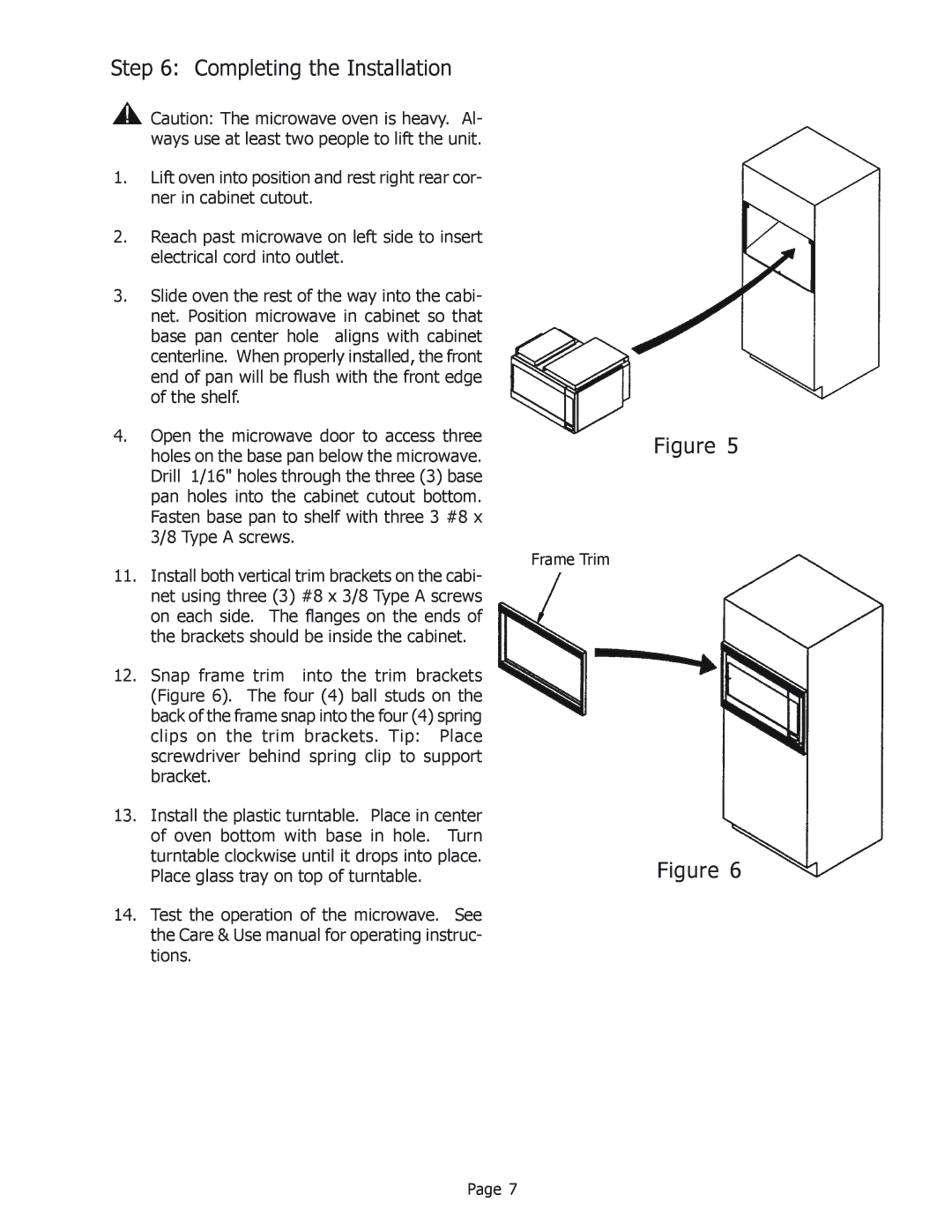MET27B, MET27B, MET30B specifications
The Thermador MET27B and MET30B are sleek, high-performance built-in ovens designed to elevate the culinary experience for home chefs. These models exemplify premium craftsmanship, combining innovative technology with remarkable design aesthetics.One of the standout features of the Thermador MET series is the patented Star Burner technology. This unique burner design offers better heat distribution and efficiency, ensuring that every dish receives consistent and even cooking. With up to 18,000 BTUs of power, these ovens provide the versatility needed for various cooking techniques, from simmering delicate sauces to achieving a perfect sear on meats.
Both the MET27B and MET30B feature a powerful convection system, which circulates hot air throughout the oven to deliver optimal cooking results. This technology not only reduces cooking time but also ensures even baking, making it ideal for baking pastries and roasting vegetables. The ovens also come equipped with multiple cooking modes, including True Convection, Bake, Broil, and a dedicated Pizza mode, giving users a variety of options to achieve their desired culinary results.
Another key characteristic of the Thermador MET series is the intuitive control panel, which features a user-friendly touchscreen interface. This digital panel allows for precise temperature adjustments and programming capabilities, making it easy for users to set their desired cooking times and temperatures. Additionally, both models include a self-cleaning option, which simplifies maintenance and keeps the oven looking pristine with minimal effort.
Design plays a crucial role in the Thermador MET27B and MET30B. The stainless steel exterior adds a modern touch and is complemented by a seamless glass door, which not only enhances visibility but also contributes to the oven's sleek profile. With customizable trim options, these ovens can seamlessly integrate into any kitchen design.
In terms of energy efficiency, both models boast an eco-friendly design that reduces energy consumption without compromising performance.
Overall, the Thermador MET27B and MET30B embody the perfect balance of functional innovation and aesthetic appeal, making them a worthwhile investment for any passionate home cook. Whether used for everyday meals or elaborate dinner parties, these ovens are designed to inspire culinary creativity and elevate the cooking experience.