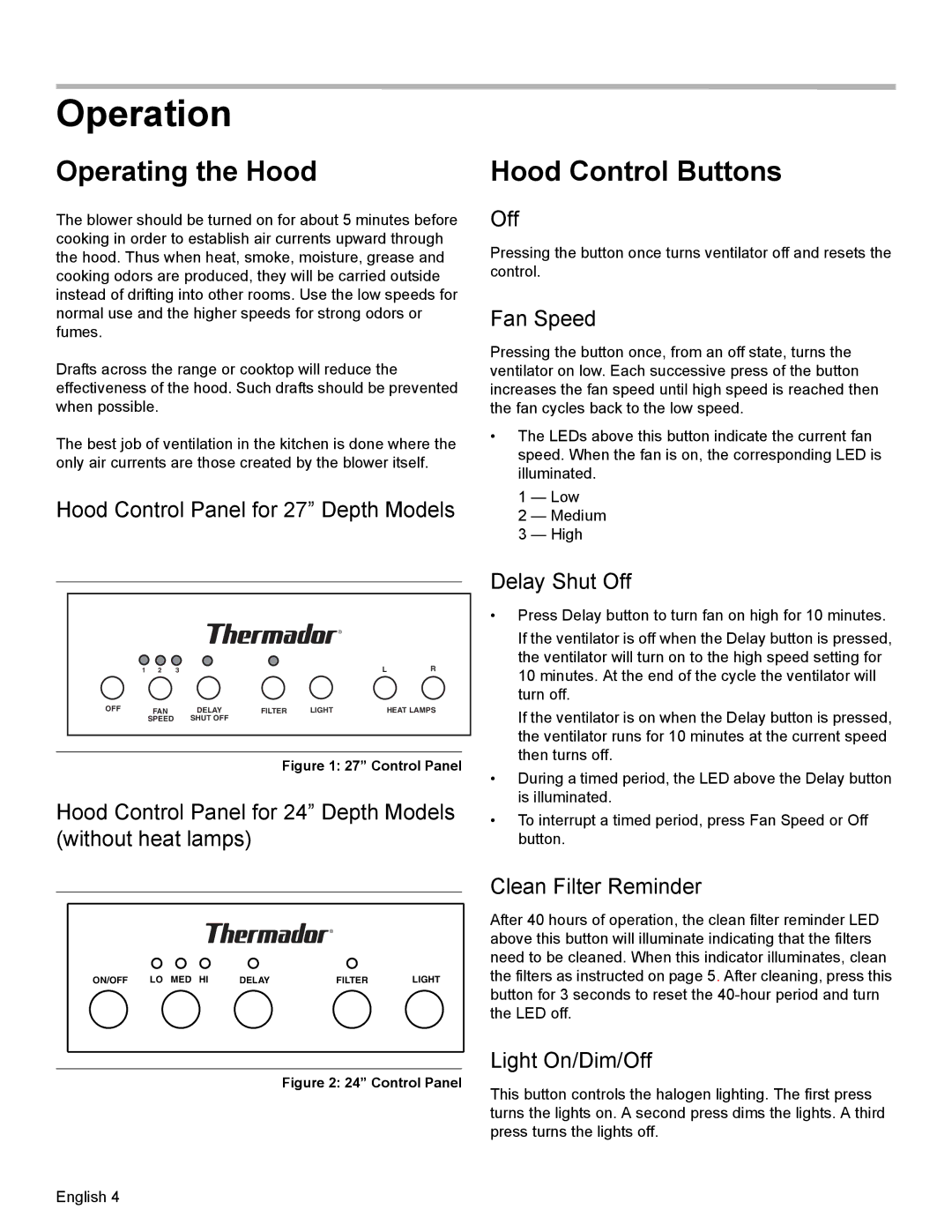PH30, PH36, PH42, PH48, PH54 specifications
The Thermador PH series, consisting of the PH54, PH48, PH42, PH36, and PH30 models, represents a pinnacle of culinary design and technology in the world of high-end kitchen appliances. These professional-grade refrigerators are crafted to meet the needs of aspiring chefs and home cooks alike, offering unparalleled performance, spaciousness, and advanced features.One of the standout characteristics of the PH series is its sleek, integrated design. These refrigerators blend seamlessly with kitchen cabinetry, providing a sophisticated aesthetic that enhances any modern kitchen. With a robust construction, Thermador ensures durability and longevity, making these appliances a smart investment for any kitchen space.
Among the innovative technologies featured in the PH series is the Fresh Food Preservation system. This cutting-edge technology utilizes a precise temperature management system, ensuring that food stays fresher for longer. The models also come equipped with a MultiAirFlow system which optimizes air circulation within the refrigerator, maintaining consistent temperatures throughout and preventing hot spots that can spoil food.
The PH54, PH48, PH42, and PH36 models boast expansive storage options, with adjustable shelves and spacious drawers designed for maximum flexibility. The titling glass shelves allow for easy organization and retrieval, while soft-close mechanisms provide an added touch of luxury and convenience. Each unit also includes a dedicated crisper drawer to keep fruits and vegetables fresh and crisp.
Energy efficiency is a key feature in the PH series, with models designed to consume less energy while delivering high performance. This not only helps the environment but also reduces utility bills, making these refrigerators a practical choice for eco-conscious consumers.
Additionally, the intuitive control panel and Smart Home connectivity allow users to monitor and adjust settings remotely. Thermador’s Home Connect technology enables users to access appliance information via a smartphone app, allowing for greater convenience and customization of settings.
In summary, the Thermador PH series — encompassing the PH54, PH48, PH42, PH36, and PH30 models — combines elegant design, innovative technology, and efficient features to create some of the most sought-after refrigeration solutions on the market. With their focus on quality, performance, and usability, these refrigerators are perfect for anyone looking to elevate their culinary experience.