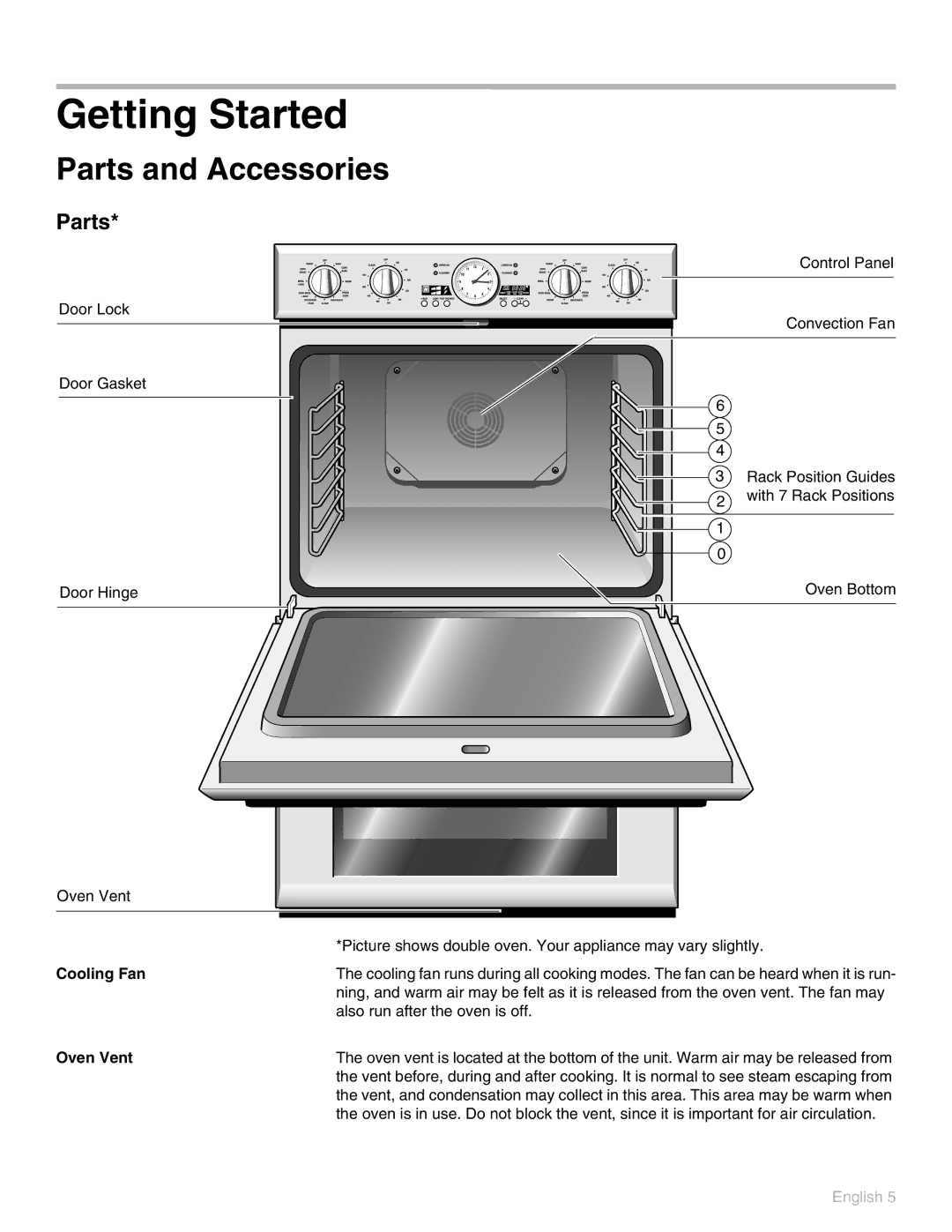POD302 specifications
The Thermador POD302 is a professional-grade built-in steam oven designed to elevate culinary experiences in home kitchens. Known for its combination of modern technology and high-performance cooking capabilities, the POD302 is a popular choice among chefs and home cooks alike.One of the standout features of the Thermador POD302 is its advanced steam cooking technology. It utilizes pressurized steam to cook food evenly, preserving moisture and nutrients. This method not only enhances flavors but also ensures that dishes retain their natural textures. With steam cooking, users can prepare a wide array of dishes, from perfectly cooked vegetables to succulent fish and even baked goods.
The POD302 offers multiple cooking modes, including steam, convection steam, and a combination of both. This versatility allows for greater flexibility in the kitchen, enabling users to experiment with various cooking techniques and achieve restaurant-quality results at home. The oven also features a temperature probe, allowing for precise cooking. It automatically adjusts the cooking time based on the internal temperature of the food, ensuring perfectly cooked dishes every time.
Another notable characteristic of the Thermador POD302 is its sleek and intuitive control panel. The digital display is user-friendly, making it easy to navigate between different cooking modes and settings. The oven also includes a built-in timer and a delayed start feature, allowing for convenient meal planning and preparation.
In terms of design, the POD302 is crafted with a focus on elegance and functionality. It boasts a stainless steel finish that complements any kitchen decor. The interior is spacious, with enough capacity to accommodate large dishes, making it ideal for family meals or entertaining guests.
For those who value convenience, the POD302 includes a self-cleaning feature that takes the hassle out of maintenance. The oven will use steam to loosen food residues, making clean-up a breeze.
Energy efficiency is another consideration, and the Thermador POD302 is designed to be environmentally friendly while delivering exceptional performance. With its powerful steam generation system, it heats up quickly, reducing cooking time and energy consumption.
In summary, the Thermador POD302 is a cutting-edge steam oven that brings professional capabilities into the home kitchen. With its advanced cooking technologies, versatile modes, elegant design, and user-friendly features, it is an exceptional addition for anyone looking to enhance their cooking experience.