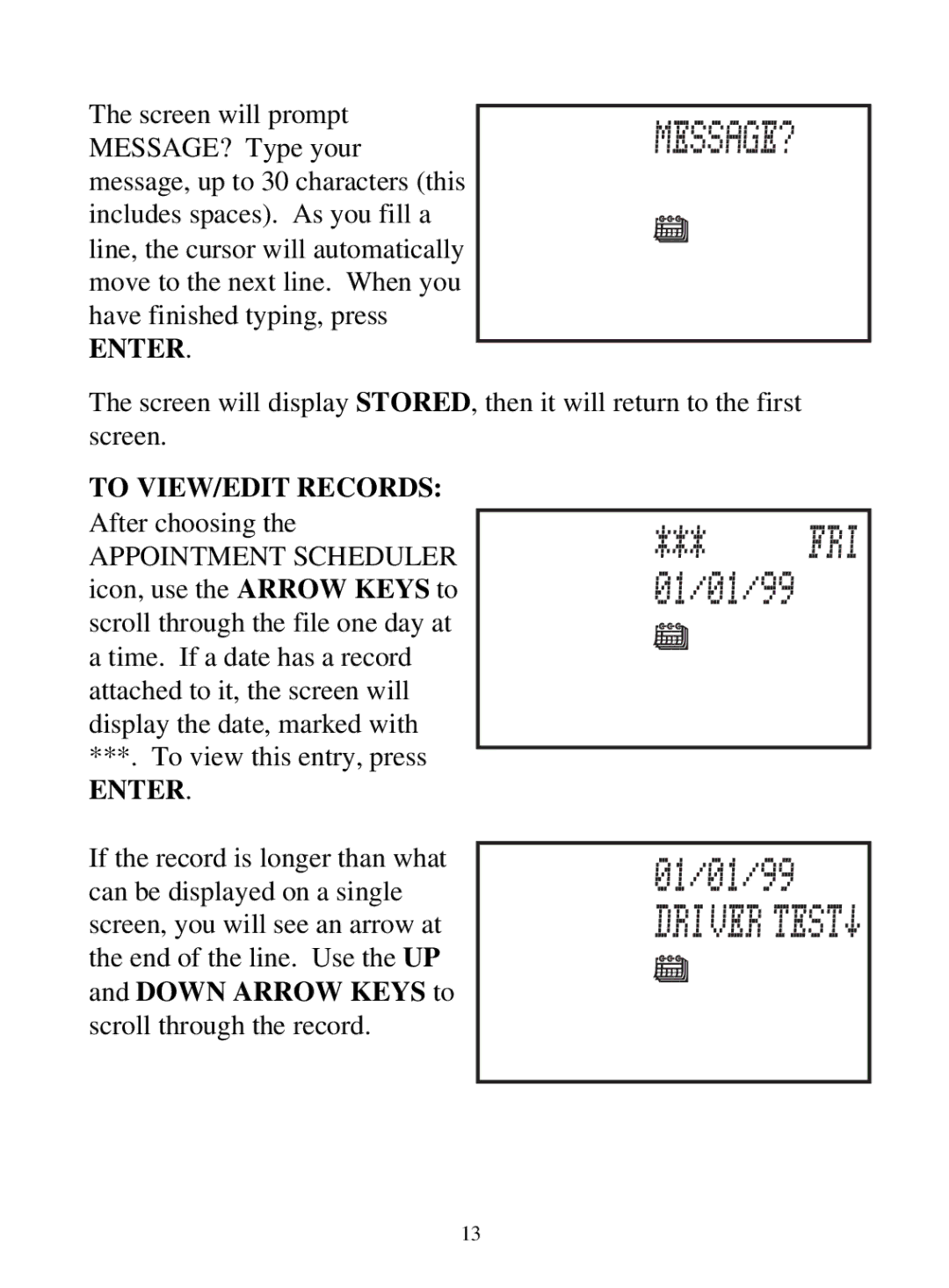The screen will prompt MESSAGE? Type your message, up to 30 characters (this includes spaces). As you fill a line, the cursor will automatically move to the next line. When you have finished typing, press
ENTER.
The screen will display STORED, then it will return to the first screen.
TO VIEW/EDIT RECORDS:
After choosing the
APPOINTMENT SCHEDULER icon, use the ARROW KEYS to scroll through the file one day at a time. If a date has a record attached to it, the screen will display the date, marked with
***. To view this entry, press
ENTER.
If the record is longer than what can be displayed on a single screen, you will see an arrow at the end of the line. Use the UP and DOWN ARROW KEYS to scroll through the record.
13