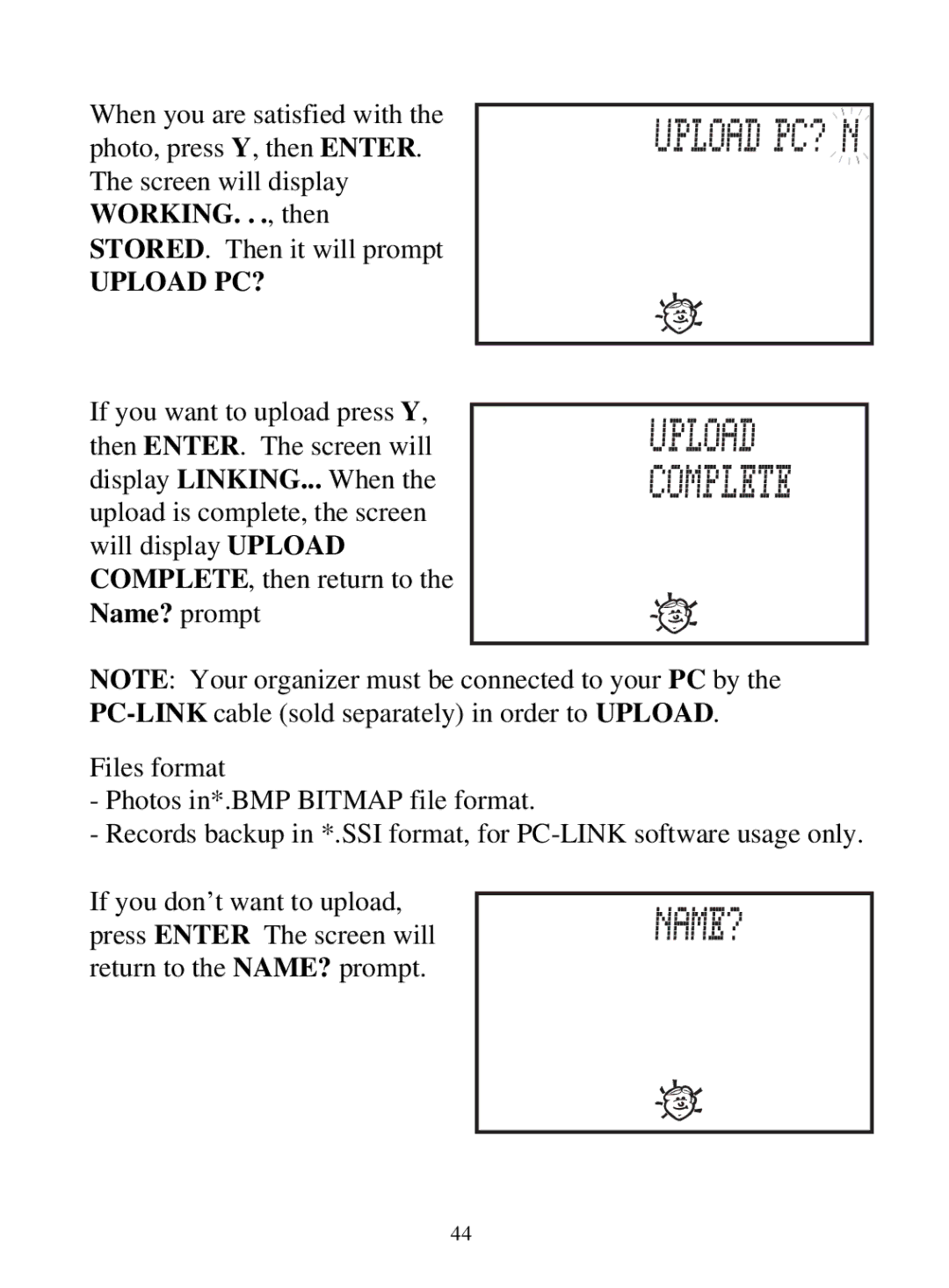When you are satisfied with the photo, press Y, then ENTER. The screen will display WORKING. . ., then STORED. Then it will prompt
UPLOAD PC?
If you want to upload press Y, then ENTER. The screen will display LINKING... When the upload is complete, the screen will display UPLOAD COMPLETE, then return to the Name? prompt
NOTE: Your organizer must be connected to your PC by the
Files format
-Photos in*.BMP BITMAP file format.
-Records backup in *.SSI format, for
If you don’t want to upload, press ENTER The screen will return to the NAME? prompt.
44