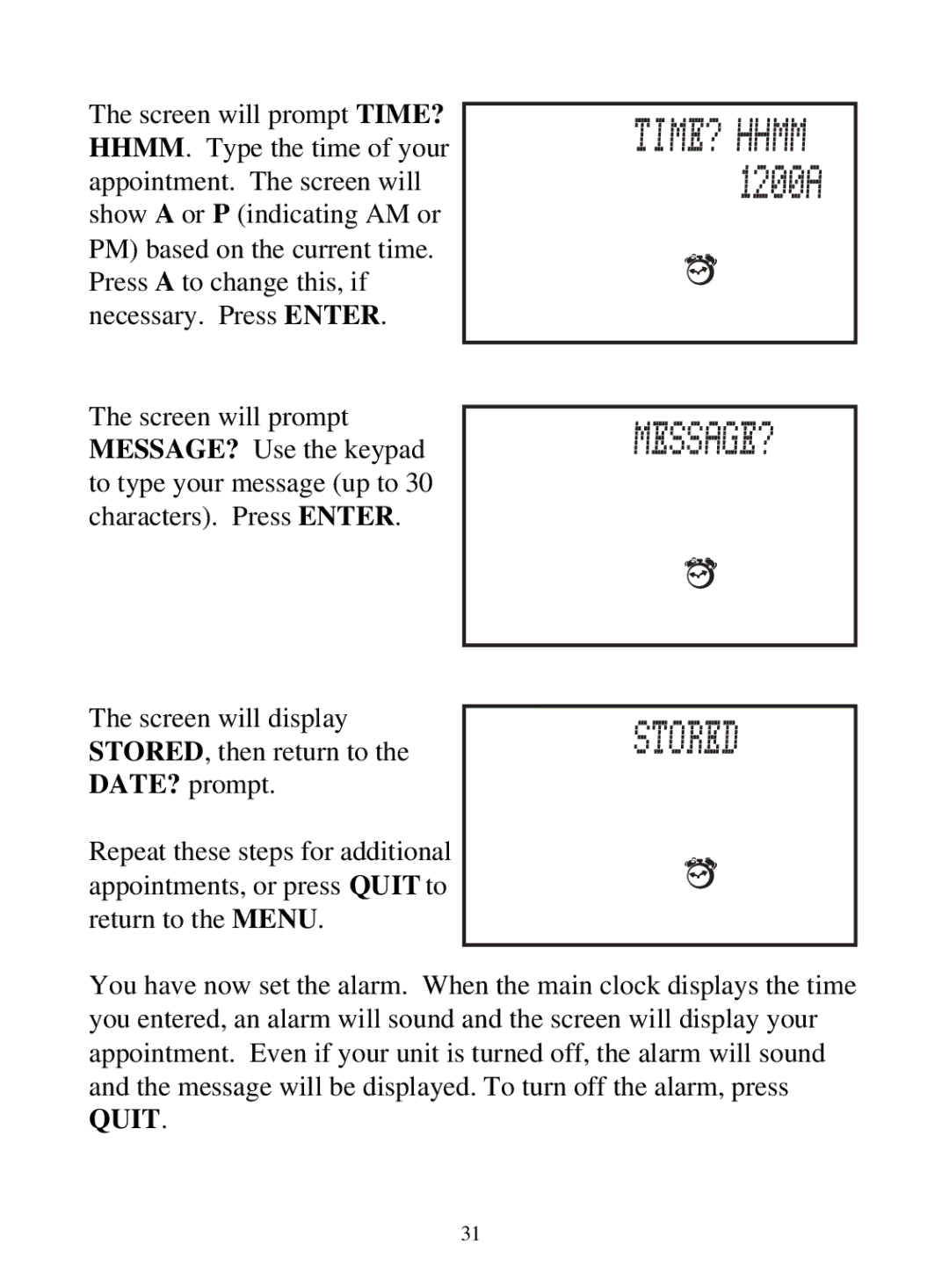The screen will prompt TIME? HHMM. Type the time of your appointment. The screen will show A or P (indicating AM or PM) based on the current time. Press A to change this, if necessary. Press ENTER.
The screen will prompt MESSAGE? Use the keypad to type your message (up to 30 characters). Press ENTER.
The screen will display
STORED, then return to the
DATE? prompt.
Repeat these steps for additional appointments, or press QUIT to return to the MENU.
You have now set the alarm. When the main clock displays the time you entered, an alarm will sound and the screen will display your appointment. Even if your unit is turned off, the alarm will sound and the message will be displayed. To turn off the alarm, press QUIT.
31