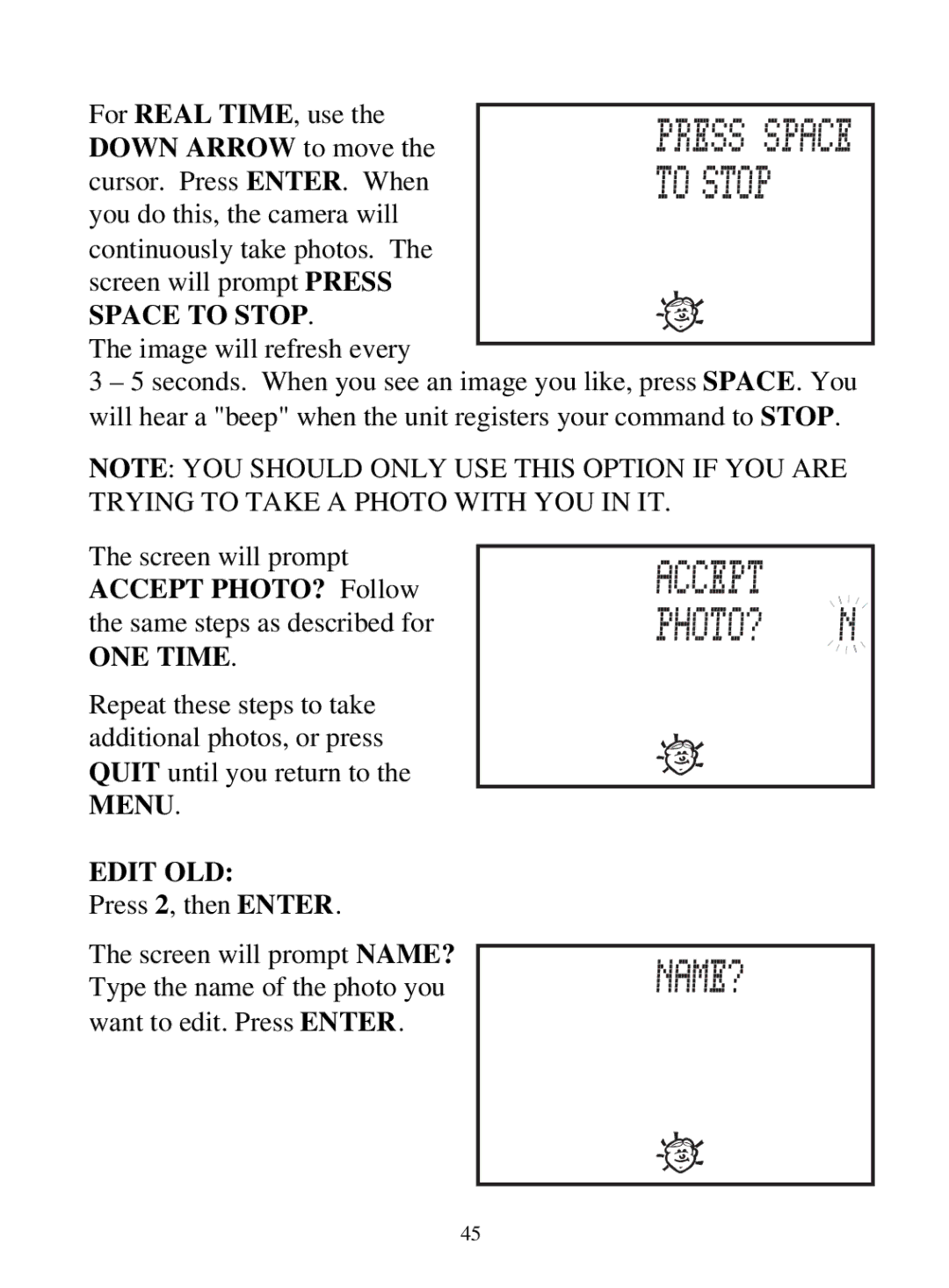For REAL TIME, use the DOWN ARROW to move the cursor. Press ENTER. When
you do this, the camera will continuously take photos. The screen will prompt PRESS
SPACE TO STOP. The image will refresh every
3 – 5 seconds. When you see an image you like, pressSPACE. You will hear a "beep" when the unit registers your command to STOP.
NOTE: YOU SHOULD ONLY USE THIS OPTION IF YOU ARE TRYING TO TAKE A PHOTO WITH YOU IN IT.
The screen will prompt ACCEPT PHOTO? Follow the same steps as described for
ONE TIME.
Repeat these steps to take additional photos, or press QUIT until you return to the MENU.
EDIT OLD:
Press 2, then ENTER.
The screen will prompt NAME? Type the name of the photo you want to edit. Press ENTER.
45