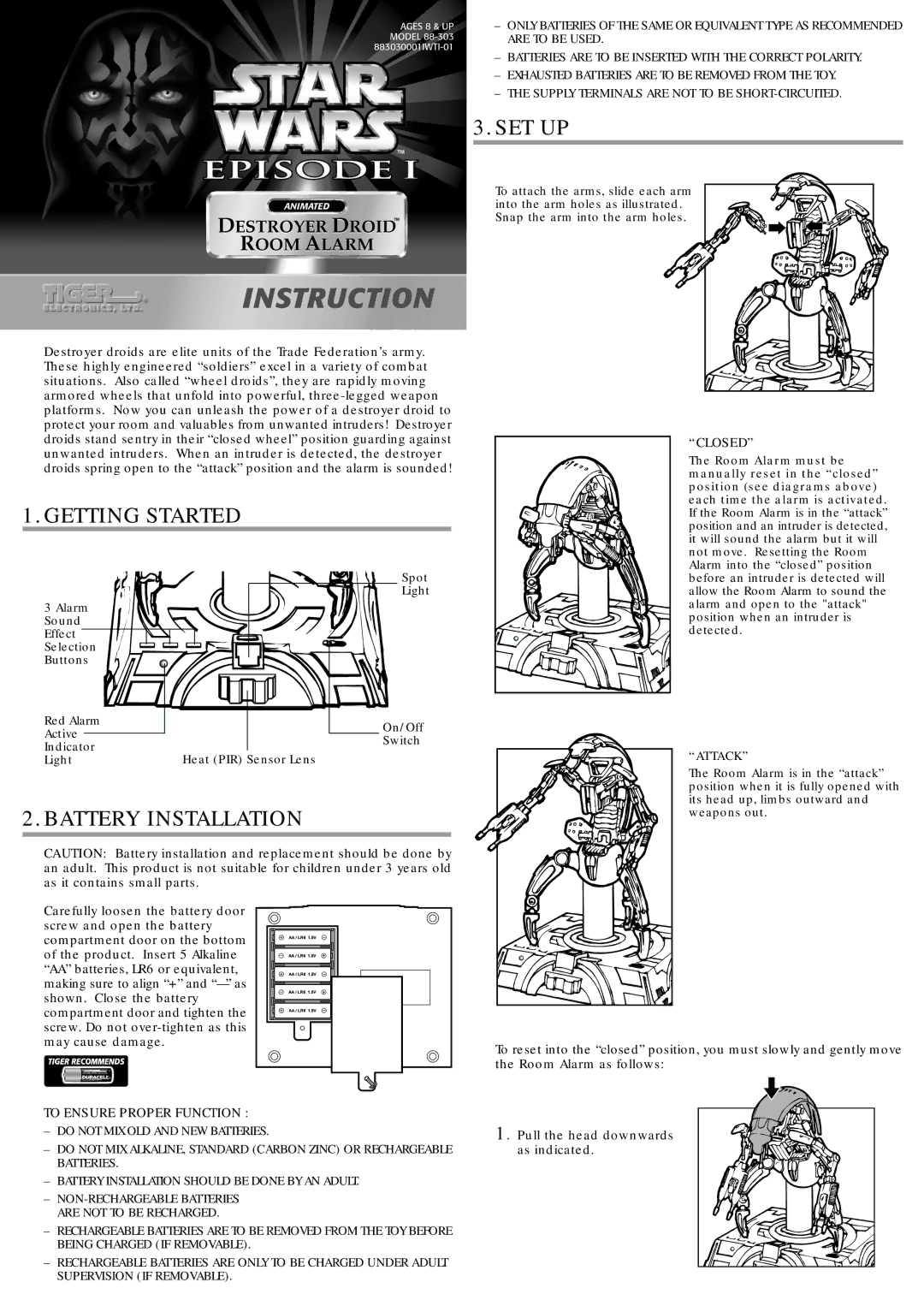none specifications
Tiger is a powerful and versatile operating system built around the core concepts of performance, reliability, and usability. Originally designed to run on various hardware architectures, Tiger has become a popular choice for developers and users alike, thanks to its flexibility and unique features.One of the main characteristics of Tiger is its advanced kernel architecture, which supports a modular design. This allows developers to load and unload kernel modules dynamically based on the needs of the applications being run. This modularity enhances system performance and reliability by enabling tailored configurations. The kernel's scalability is another key feature, accommodating everything from personal laptops to powerful servers with numerous CPUs.
Another notable aspect of Tiger is its robust support for networking protocols. With built-in capabilities for TCP/IP, HTTP, FTP, and many others, Tiger ensures that users can easily connect to a wide range of networks. Network performance is further enhanced by sophisticated routing and firewall features, providing a secure and efficient networking environment.
Tiger also places a strong emphasis on security. The operating system includes advanced user authentication mechanisms, such as token-based systems and biometric support, which help protect user data. Additionally, Tiger boasts an extensive permissions system that allows administrators to manage user access and ensure sensitive information remains protected from unauthorized access.
Integrated development tools are another significant feature of Tiger. The operating system includes a suite of compilers, debuggers, and libraries, making it an excellent choice for software development. Its support for popular programming languages like C, C++, Python, and Java enables developers to create a wide variety of applications seamlessly.
In terms of user interface, Tiger employs a clean and intuitive design that enhances usability. This makes it accessible for users of all skill levels. The customizable desktop environment allows users to tailor their experience, creating a workflow that suits their individual needs.
Overall, Tiger combines high performance, strong security features, and flexibility, making it an attractive choice for both personal and professional use. Its compatibility with various applications and hardware platforms, along with robust networking and development capabilities, ensures that Tiger remains a relevant and valuable operating system in an increasingly digital world.