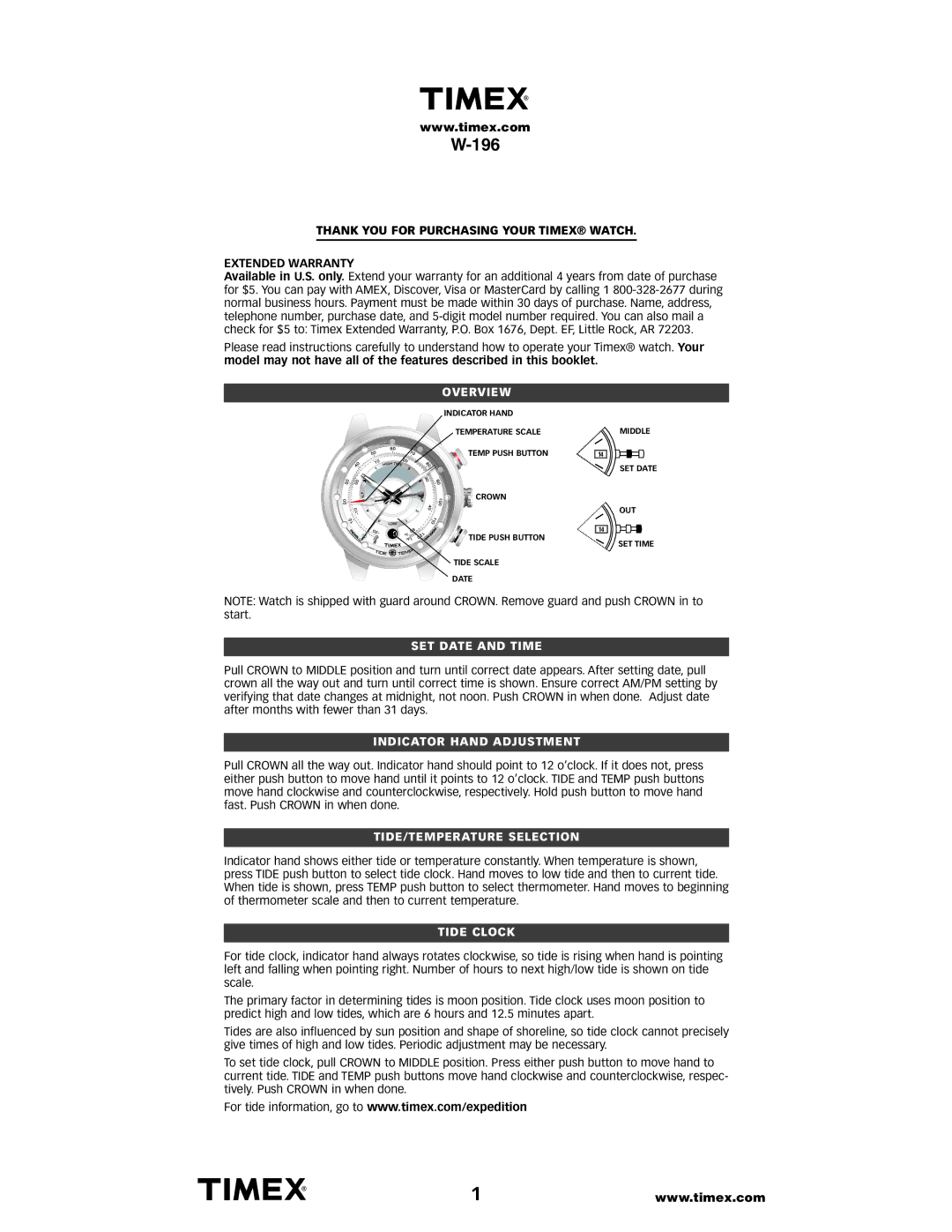W196 specifications
The Timex W196 is a standout timepiece that encapsulates the brand's commitment to combining style, functionality, and durability. As part of the renowned Timex family, the W196 is designed not only to meet everyday demands but also to provide an aesthetic appeal that makes it suitable for various occasions.One of the most notable features of the Timex W196 is its robust build quality. The watch typically features a durable resin case that can withstand the rigors of daily wear and tear. This construction ensures that the watch remains lightweight yet sturdy, making it comfortable for extended use. Additionally, the mineral glass protects the watch face from scratches and impact, maintaining its clarity and sheen.
The W196 is powered by a reliable quartz movement, ensuring precise timekeeping. Quartz technology is known for its accuracy and low maintenance requirements, making this watch a practical choice for those who prefer a hassle-free experience. With a battery life that can last several years, users can expect consistent performance without frequent changes.
In terms of design, the Timex W196 exhibits a sporty aesthetic suitable for both casual and formal settings. The watch often features a clean, easy-to-read dial with contrasting hour markers and hands, allowing for quick time checks even in low-light conditions. Many models within the W196 range come equipped with Indiglo night-light technology, enabling a soft glow that illuminates the time display at night. This feature is particularly useful for those who lead active lifestyles or need to check the time in dark environments.
Another significant characteristic of the Timex W196 is its water resistance. Typically rated for water resistance up to 30 meters, this watch is suitable for light water activities such as washing hands or splashes but is not designed for swimming or diving. This level of water resistance provides peace of mind for everyday wear, protecting against accidental exposure to moisture.
Moreover, the comfortable strap, often made of resin or silicone, adds to the practicality of the Timex W196. The adjustable nature of the strap allows for a secure fit on various wrist sizes, which enhances comfort during different activities.
Overall, the Timex W196 is a versatile watch that embodies timeless design and modern technology, making it an excellent choice for anyone seeking a reliable and stylish accessory. With its durable construction, accurate movement, and user-friendly features, the W196 stands as a testament to Timex's legacy of producing quality timepieces.