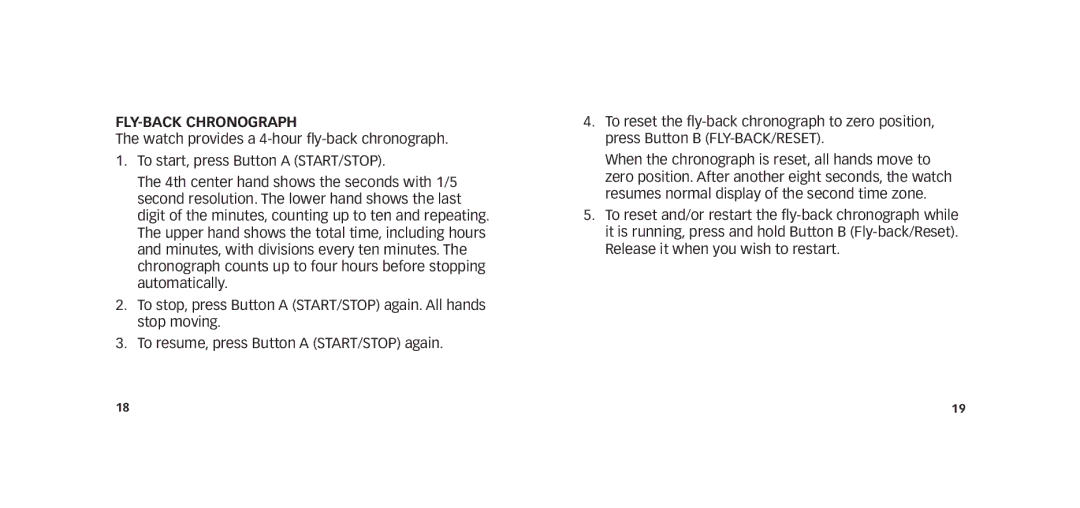fly-back chronograph
The watch provides a
1.To start, press Button A (Start/Stop).
The 4th center hand shows the seconds with 1/5 second resolution. The lower hand shows the last digit of the minutes, counting up to ten and repeating. The upper hand shows the total time, including hours and minutes, with divisions every ten minutes. The chronograph counts up to four hours before stopping automatically.
2.To stop, press Button A (Start/Stop) again. All hands stop moving.
3.To resume, press Button A (Start/Stop) again.
4.To reset the
When the chronograph is reset, all hands move to zero position. After another eight seconds, the watch resumes normal display of the second time zone.
5.To reset and/or restart the
18 | 19 |