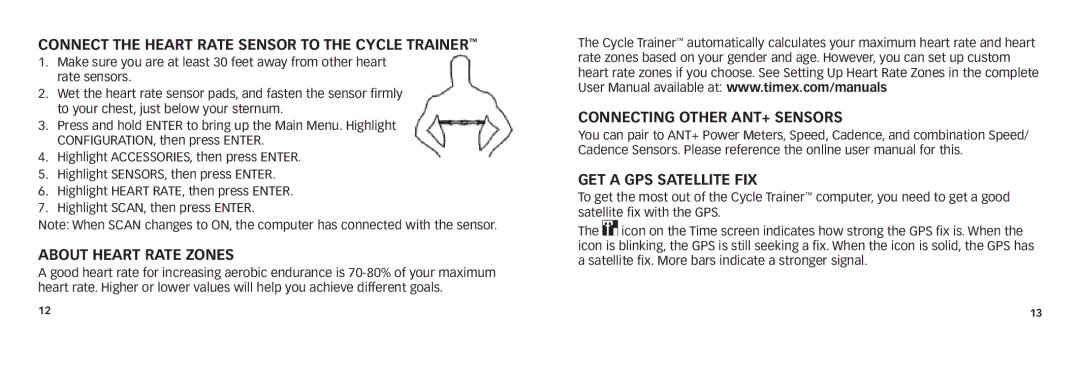Connect the Heart Rate Sensor to the Cycle Trainer™
1.Make sure you are at least 30 feet away from other heart rate sensors.
2.Wet the heart rate sensor pads, and fasten the sensor firmly to your chest, just below your sternum.
3.Press and hold ENTER to bring up the Main Menu. Highlight CONFIGURATION, then press ENTER.
4.Highlight ACCESSORIES, then press ENTER.
5.Highlight SENSORS, then press ENTER.
6.Highlight HEART RATE, then press ENTER.
7.Highlight SCAN, then press ENTER.
Note: When SCAN changes to ON, the computer has connected with the sensor.
About Heart Rate Zones
A good heart rate for increasing aerobic endurance is
The Cycle Trainer™ automatically calculates your maximum heart rate and heart rate zones based on your gender and age. However, you can set up custom heart rate zones if you choose. See Setting Up Heart Rate Zones in the complete User Manual available at: www.timex.com/manuals
Connecting Other ANT+ Sensors
You can pair to ANT+ Power Meters, Speed, Cadence, and combination Speed/ Cadence Sensors. Please reference the online user manual for this.
Get a GPS Satellite Fix
To get the most out of the Cycle Trainer™ computer, you need to get a good satellite fix with the GPS.
The ![]() icon on the Time screen indicates how strong the GPS fix is. When the icon is blinking, the GPS is still seeking a fix. When the icon is solid, the GPS has a satellite fix. More bars indicate a stronger signal.
icon on the Time screen indicates how strong the GPS fix is. When the icon is blinking, the GPS is still seeking a fix. When the icon is solid, the GPS has a satellite fix. More bars indicate a stronger signal.
12 | 13 |