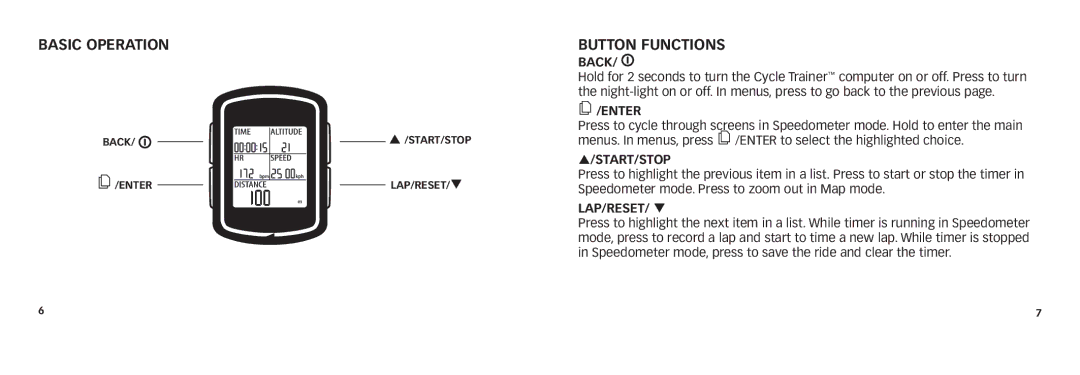Basic Operation
back/ ![]()
![]()
![]() /Enter
/Enter
p/Start/Stop
Lap/reset/q
Button Functions
BACK/ 
Hold for 2 seconds to turn the Cycle Trainer™ computer on or off. Press to turn the
 /ENTER
/ENTER
Press to cycle through screens in Speedometer mode. Hold to enter the main menus. In menus, press ![]() /ENTER to select the highlighted choice.
/ENTER to select the highlighted choice.
p/START/STOP
Press to highlight the previous item in a list. Press to start or stop the timer in Speedometer mode. Press to zoom out in Map mode.
LAP/RESET/ q
Press to highlight the next item in a list. While timer is running in Speedometer mode, press to record a lap and start to time a new lap. While timer is stopped in Speedometer mode, press to save the ride and clear the timer.
6 | 7 |