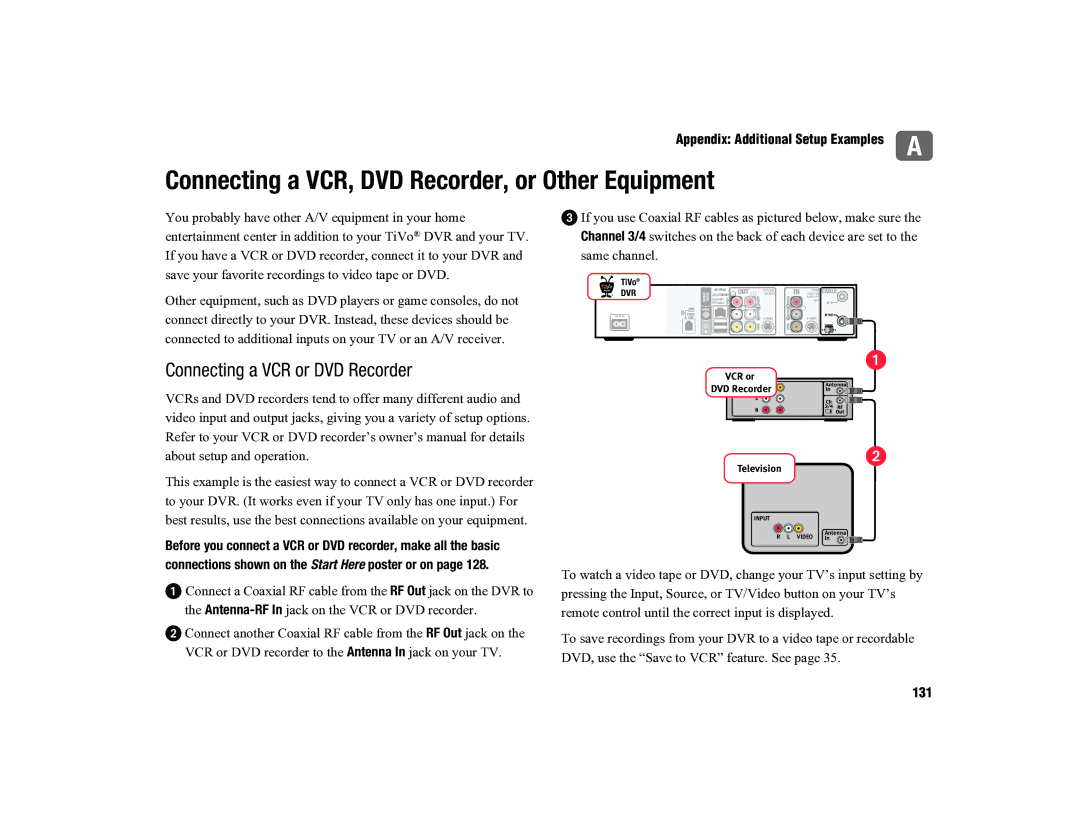Appendix: Additional Setup Examples | A |
Connecting a VCR, DVD Recorder, or Other Equipment
You probably have other A/V equipment in your home entertainment center in addition to your TiVo® DVR and your TV. If you have a VCR or DVD recorder, connect it to your DVR and save your favorite recordings to video tape or DVD.
Other equipment, such as DVD players or game consoles, do not connect directly to your DVR. Instead, these devices should be connected to additional inputs on your TV or an A/V receiver.
Connecting a VCR or DVD Recorder
VCRs and DVD recorders tend to offer many different audio and video input and output jacks, giving you a variety of setup options. Refer to your VCR or DVD recorder’s owner’s manual for details about setup and operation.
This example is the easiest way to connect a VCR or DVD recorder to your DVR. (It works even if your TV only has one input.) For best results, use the best connections available on your equipment.
Before you connect a VCR or DVD recorder, make all the basic connections shown on the Start Here poster or on page 128.
Connect a Coaxial RF cable from the RF Out jack on the DVR to the
Connect another Coaxial RF cable from the RF Out jack on the VCR or DVD recorder to the Antenna In jack on your TV.
If you use Coaxial RF cables as pictured below, make sure the Channel 3/4 switches on the back of each device are set to the same channel.
TiVo®
DVR
VCR or
DVD Recorder ![]()
Television
INPUT
Antenna
R L VIDEO In
To watch a video tape or DVD, change your TV’s input setting by pressing the Input, Source, or TV/Video button on your TV’s remote control until the correct input is displayed.
To save recordings from your DVR to a video tape or recordable DVD, use the “Save to VCR” feature. See page 35.
131