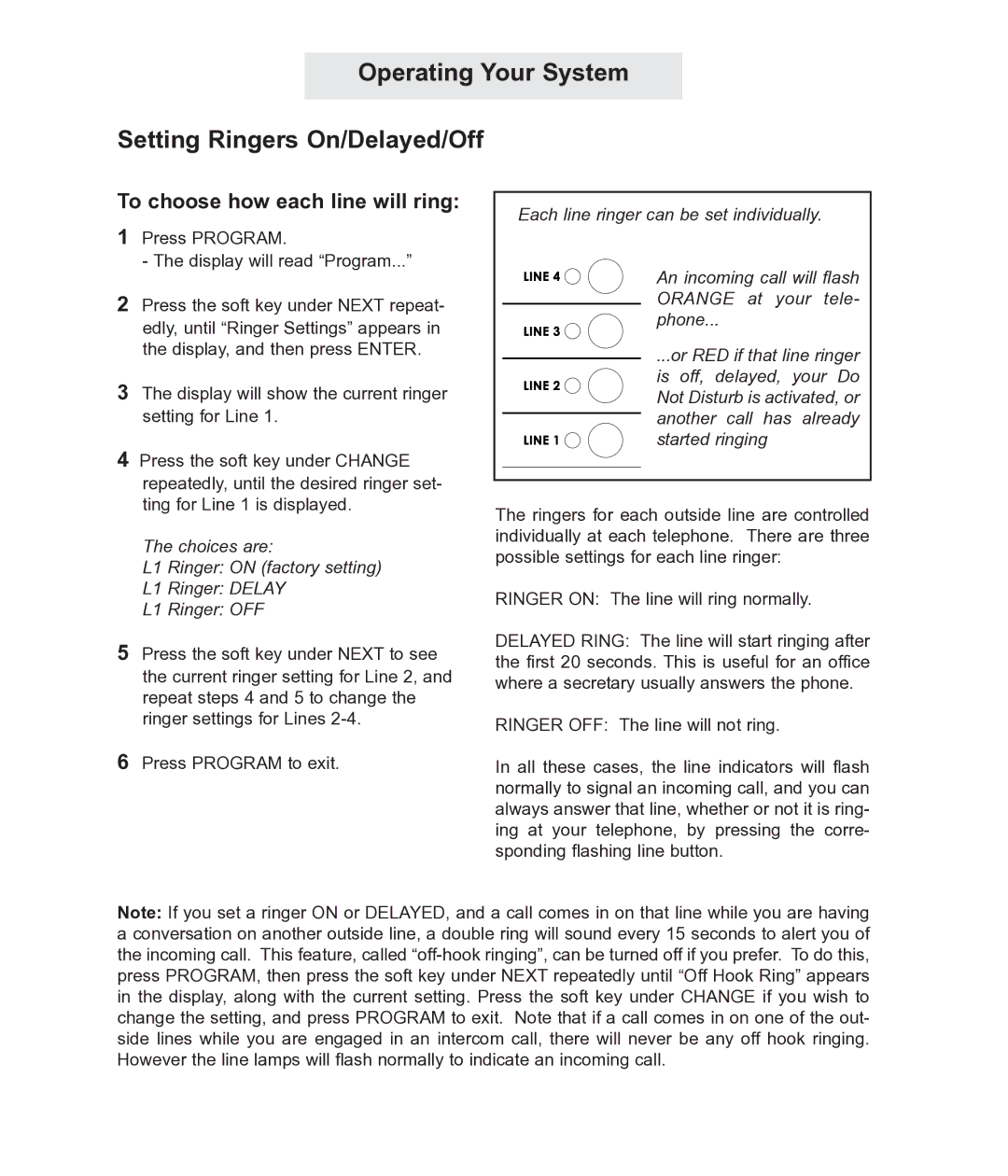ET4300 specifications
The TMC ET4300 is a versatile and cutting-edge electric vehicle charging solution designed to meet the demands of modern electric mobility. With the increasing adoption of electric vehicles (EVs), the need for efficient and accessible charging infrastructure has never been more important. The TMC ET4300 stands out in this market, offering a robust range of features and technologies that enhance user experience and operational efficiency.One of the most notable features of the TMC ET4300 is its high charging capacity. It is capable of delivering up to 400 kW of power, making it suitable for high-performance electric vehicles and fleets. This rapid charging capability significantly reduces downtime, enabling drivers to recharge their vehicles quickly and conveniently. Additionally, the ET4300 supports multiple charging standards, including CCS and CHAdeMO, ensuring compatibility with a wide range of electric vehicles.
The TMC ET4300 incorporates advanced smart charging technology, allowing for real-time monitoring and management of charging sessions. This feature enables users to track energy consumption, manage costs, and optimize charging schedules. The integrated software can also provide data analytics, helping fleet operators and charging networks to make informed decisions based on usage patterns.
Safety is a critical aspect of any charging solution, and the TMC ET4300 excels in this area. It is equipped with multiple safety mechanisms, including over-voltage protection, short-circuit detection, and temperature monitoring. The charging station is constructed with durable materials that can withstand harsh weather conditions, ensuring reliable operation even in challenging environments.
User convenience is further enhanced by the TMC ET4300's intuitive interface. The integrated touchscreen display offers straightforward navigation, allowing users to start and stop charging sessions with ease. Furthermore, the unit can be integrated with mobile apps for remote management, making it easier for users to locate charging stations, check availability, and manage their charging needs on the go.
In addition to its technical specifications, the TMC ET4300 is designed with sustainability in mind. The station's energy-efficient operations contribute to reducing the carbon footprint associated with electric vehicle charging. Furthermore, it is compatible with renewable energy sources, allowing users to harness solar or wind power for charging, further promoting environmental responsibility.
Overall, the TMC ET4300 represents a significant advancement in electric vehicle charging solutions. With its high charging capacity, smart technology, robust safety features, and user-friendly interface, it is well-equipped to support the growing demand for electric mobility and contribute to a more sustainable future.