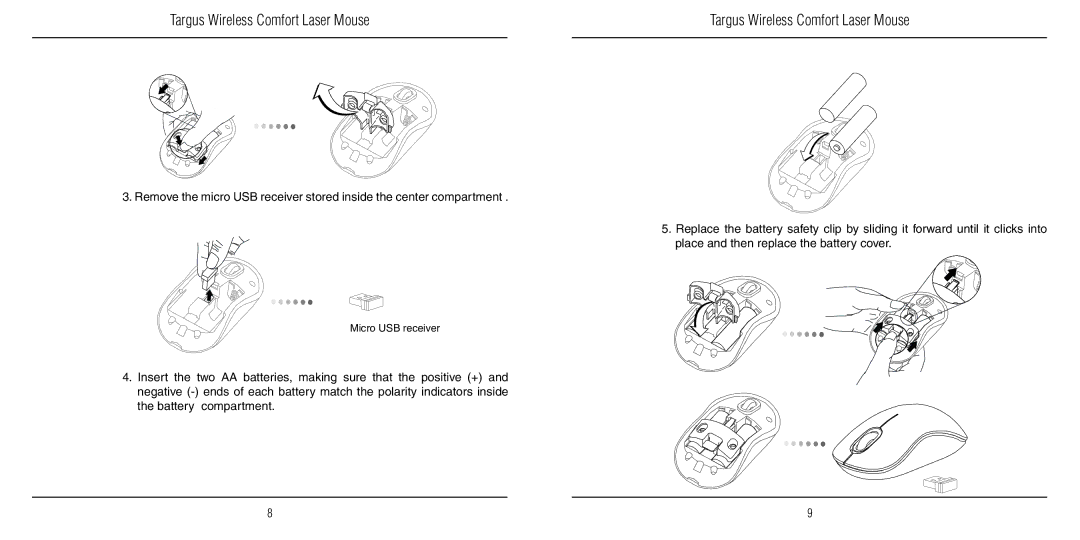Targus Wireless Comfort Laser Mouse |
| Targus Wireless Comfort Laser Mouse |
|
|
|
3. Remove the micro USB receiver stored inside the center compartment .
Micro USB receiver
4.Insert the two AA batteries, making sure that the positive (+) and negative
5.Replace the battery safety clip by sliding it forward until it clicks into place and then replace the battery cover.
8 | 9 |