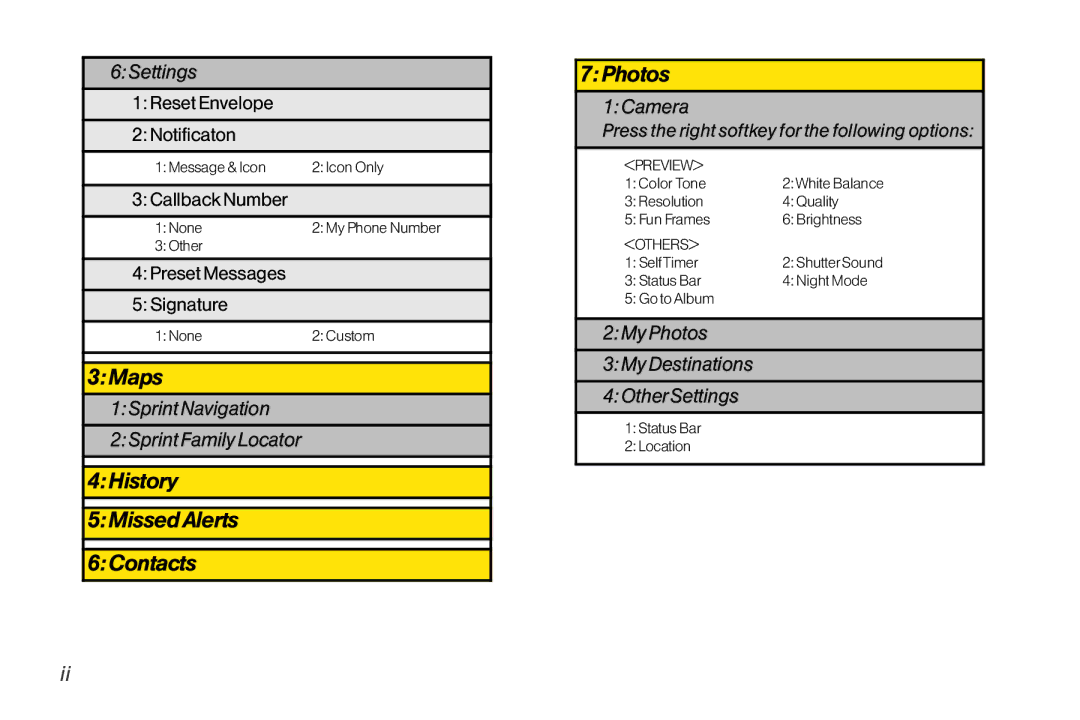User Guide
Consejo
Table of Contents
2G. Camera
2E. Calendar andTools
3B. Web and Data Services
4B. Manufacturer’s Warranty
4A. Important Safety Information
Page
Please refer to the Important Safety
Important Safety Information in this
Printed guide may not be the most current
Most recent version of the user guide
Settings
Press the right softkey for the following options
My Stuff
Iii
RingerType
Call Setup
Call Menu
Getting Started
1A. Setting Up Service
Setting UpYourPhone
Install the battery
1A. Setting Up Service
Setting UpYourVoicemail
ActivatingYourPhone
Data Services Password
SprintAccountPasswords
Account Username and Password Voicemail Password
Getting Help
ManagingYourAccount
Sprint
FromYourSprint Phone
Sprint OperatorServices
To access Sprint OperatorServices
Your Phone
For and download available updates
2A. Phone Basics
YourPhone
2A. Phone Basics
Key Functions
Earpiece lets you hear the caller and automated prompts
Text Message Alarm
10 2A. Phone Basics
Viewing the Display Screen
To view a list of your phone’s icons
Descriptions, from the main menu select
Icon Glossary
New MMS Message Indicates you have new multimedia messages
12 2A. Phone Basics
New Urgent Message Indicates you have new urgent messages
Alarm Clock Indicates alarm is activated
Batteryand Charger
TurningYourPhone On and Off
TurningYourPhone On
TurningYourPhone Off
BatteryCapacity
Installingthe Battery
Removing the Battery
Chargingthe Battery
Li-Ion battery, to prevent possible injury
16 2A. Phone Basics
NavigatingThrough the Menus
Selecting MenuItems
DisplayingYourPhone Number
Making andAnswering Calls
Making Calls
Backing UpWithin a Menu
Dialing Options
Answering Calls
Answering a Roam CallWith Call Guard Enabled
Ending a Call
Close the phone or press
20 2A. Phone Basics
To display a missed call entry from standby mode
To exit Emergency mode
Missed CallNotification
Calling Emergency Numbers
In-Call Options
Enhanced 911 E911Information
22 2A. Phone Basics
Place the phone near your ear during
To save a numberfrom standby mode
End-of-Call Options
Savinga Phone Number
To add a number to an existing contact and press
Abbreviated Dialing
Findinga Phone Number
Dialing and Saving Phone NumbersWith Pauses
To place a call using contacts match dialing
Contacts Match Dialing
Dialing From the Contacts List
Speed Dialing
Selecting aText Input Mode
EnteringText
Press the first digit
26 2A. Phone Basics
Characters scroll in the following order
ABC Mode
Select the Abc mode. See Selecting a Text Input Mode on
PredictiveText Input
Adding aWord to the PredictiveText Database
28 2A. Phone Basics
From a text entry screen, press Options right
Entering Numbers, Symbolsand Emoticons
To entersymbols
To enternumbers
To enter emoticons
2B. Settings
Sound Settings
30 2B. Settings
RingerTypes
Selecting RingerTypes forAlarm & Calendar
2B. Settings
Selecting RingerTypes forMessages
Getting New Ringers
Volume
Using the navigation key, choose a volume level and press
32 2B. Settings
VibrateType
SilenceAll
Alert Notification
Selecting a KeyTone
To activate SilenceAll
Display Settings
34 2B. Settings
Changing the Clock & CalendarDisplay
Changing theTextGreeting
Changing the BacklightTime Length
Changing the Display Screen for Incoming Calls
Changing the Phone’s Menu Style
Changing theText Input Font
Location Settings
Changing Keypad Light Mode
Changing the Status Light Mode
Display Language
MessagingSettings
Resetting Envelope
Setting Message Notification
To enable yourphone’s Location feature
Managing Preset Messages
Adding a Customized Signature
Airplane Mode TTYUseWith Sprint Service
Press Settings/Tools Settings Airplane Mode
40 2B. Settings
To turnTTYMode on oroff
Phone Setup Options
Select how to answer incoming calls on your phone
Auto Keyguard
CallAnswerMode
Setting Contacts Match Dialing
Call End Mode
SettingAbbreviated Dialing
SecuritySettings
Text Entry Settings
Accessing the Security Menu
YourPhone’s Lock Feature
Special Numbers
Locking Data
Locking Photos
Changing theLockCode
Erasing Phone Content
To add orreplace a special number
Select a location for your entry Enter the number and press
To select an option, highlight it and press
Resetting Default Settings
ResettingYourPhone
To reset default settings
46 2B. Settings
SecurityFeatures forData Service
Enabling and DisablingData Services
To disable data services
To enable data services
2C. History
Viewing History
HIghlight an entry and press
48 2C. History
History Options
Making a Call FromHistory
Viewing HistoryThread
Call Send Message Contact Details Prepend Delete
50 2C. History
Saving a NumberFrom History
Prepending a NumberFrom History
ErasingHistory
To erase individual History entries, see History Options on
2D. Contacts
Adding a New Contacts Entry
52 2D. Contacts
Press Contacts Add New
Saving a Phone Number
Contacts Entry Options
To display a Contacts entry
2D. Contacts
Editinga Contacts Entry
Adding a Numberto a Contacts Entry
Memo to add a note, street address, or other information
54 2D. Contacts
Add a phone number to a new or to an existing
Editing aContacts Entry’s Numbers
AssigningSpeed Dial Numbers
56 2D. Contacts
Selecting a RingerTypeforan Entry
To assign a speed dial numberto an existing phone number
Assigninga Picture to an Entry
Finding ContactsEntries
Finding Contacts byName
Press Done left softkey to save the assigned picture
Secret ContactsEntries Dialing Sprint Services
Wireless Backup
ActivatingWireless Backup During Phone Activation
Activating and DeactivatingWireless Backup Service
To activate the wireless backup service
ViewingYourWireless Backup Status
Setting theWireless Backup Alert
Highlight Alert me or No alerts and press
60 2D. Contacts
2E. Calendar and Tools
Calendar
Addingan Event to the Calendar
2E. Calendar andTools
EventAlert Menu
Viewing Events
Press SAVEleft softkey to save the event
62 2E. Calendar andTools
Going toToday’s CalendarMenu
Erasing a Day’s Events
ErasingPast Events
To go to the Calendarmenu fortoday’s date
Press Settings/Tools Tools Alarm Clock
Select Alarm 1-5, Walk the Dog, or QuickAlarm
ErasingAll Events
64 2E. Calendar andTools
To read a saved note
To use the QuickAlarm
To compose a note
EZ Tips
Unit Converter
To delete saved notesCalculator
66 2E. Calendar andTools
World Clock
Updating PhoneSoftware
Updating the PRL
To view the time in over50 different locations
2F. Voice Services
To accessVoice Control
68 2F.Voice Services
Voice Control
ManagingVoice Memos
RecordingVoice Memos
ErasingVoice Memos
PlayingVoice Memos
Voice Memo Options
2G. Camera
TakingPictures
To take a picture with the phone open
Automatically be saved in phone album
72 2G. Camera
Camera Mode Options
Press or Done left softkey to apply the selected setting
Self-timer
To cancel the Self-timerafterit has started
Press Cancel right softkey
Press the navigation key right to select Others SelfTimer
StoringPictures
My Photos
To review yourstored pictures
74 2G. Camera
Sending Pictures
SendingPictures From My Photos
Zoom to zoom
Select Go to Contacts or Newaddr to enter the recipients
76 2G. Camera
Sending PicturesFrom Messaging
My Destinations
PrintingPictures FromYourPhone
To print pictures directly from yourphone
OtherSettings
When printing is finished, press
To access the settings menu
Press Photos OtherSettings
About Bluetooth
2H. Bluetooth
Turning Bluetooth On and Off
Using the Bluetooth SettingsMenu
Bluetooth Status Indicators
To access the Bluetooth Settings menu
To access theTrusted Devices list
PairingBluetooth Devices Sending ItemsUsing Bluetooth
To pairyourphone with anotherBluetooth device
SendingContacts
Paired Devices
82 2H. Bluetooth
Press Settings/Tools Tools Bluetooth Send Files
SendingOtherFiles
Select a device from the list
Sprint Service
3A. Sprint Service Basics
Setting UpYourVoicemail
84 3A. Sprint ServiceThe Basics
Voicemail
3A. Sprint ServiceThe Basics
Voicemail Notification
NewVoicemail MessageAlerts
To call yourvoicemail
Using the Menu Keys onYourPhone to Access YourMessages
Using AnotherPhone to Access Messages
86 3A. Sprint ServiceThe Basics
Voicemail Key Guide
Using Expert Mode
Text MessagingSMS
Clearing the Message Icon
ComposingText Messages
AccessingText Messages
88 3A. Sprint ServiceThe Basics
To read a text message
To reply to a text message
Numbers or email addresses
You can also send pictures from your phones Messaging menu
Highlight Insert Picture and press
90 3A. Sprint ServiceThe Basics
SendingVoice Memo
To respond to an incoming call while you’re on a call
To switch back to the first caller
CallerID
92 3A. Sprint ServiceThe Basics
Roaming Icon
Enter or select a number and press
To activate Call Forwarding
Checking for Voicemail MessagesWhile Roaming
Setting Roam Mode
Roaming on OtherDigital Networks
Call Guard
Data RoamGuard
To set yourData Roam Guard notification
To use data services when Data Roam Guard is active
Press Settings/Tools Settings More... Roaming Data Roaming
3B. Web and Data Services
Getting StartedWith Data Services
96 3B Web and Data Services
YourUserName
To change yourNet Guard settings
3B Web and Data Services
LaunchingaWeb Connection
Net Guard
Data Connection Status and Indicators
98 3B Web and Data Services
Navigating theWeb
Softkeys
Scrolling
Selecting
Messaging
Going Back
Going Home
Getting Started With Email
3B Web and Data Services 101
Accessing Email
Press . Your default account inbox will be displayed
Press Messaging IM
102 3B Web and Data Services
Sprint Instant Messaging
Accessing the Download Menus
3B Web and Data Services 103
DownloadingGames,Ringers and More
Selecting an Item to Download
Using MyContent Manager
104 3B Web and Data Services
Downloading an Item
To download a selected item
To access My Content Manager
To download purchased content from My Content Manager
3B Web and Data Services 105
Press My Stuff Applications Nascar Sprint Cup Mobile
106 3B Web and Data Services
NFLMobile Live
ScanLife
Application will download automatically
3B Web and Data Services 107
BrowserOptions Menu
Opening the BrowserToolbarMenu
Creating a Bookmark
Data Services FAQs
Accessing a Bookmark
Reset theWeb Browser
Going to a SpecificWebsite
3B Web and Data Services 109
When is my data connection active?
When is my data connection dormant?
Can I sign out of data services?
GPS Services
Activating Location Mode
3C. GPS Navigation
Sprint Navigation
Using Sprint Navigation
Sprint Family Locator
Signing Up forSprint Family Locator
3C. GPS Navigation 111
Using Sprint Family Locator
112 3C. GPS Navigation
Safety and Warranty Information
4A. Important Safety Information
General Precautions
114 4A Important Safety Information
General Precautions
Maintaining Safe Use of and Access toYourPhone
4A Important Safety Information 115
UsingYourPhoneWith a Hearing Aid Device
116 4A Important Safety Information
Restricting Children’sAccess toYourPhone
Turning OffYourPhone in DangerousAreas
4A Important Safety Information 117
Getting the Best Hearing Device ExperienceWithYourPhone
Caring forthe Battery
118 4A Important Safety Information
ProtectingYourBattery
Disposal of Lithium Ion Li-IonBatteries
Radio Frequency RFEnergy
Specific Absorption Rates SARforWireless Phones
4A Important Safety Information 119
120 4A Important Safety Information
Group for all models supporting Bluetooth
FCC Radio FrequencyEmission
FCC Notice
4A Important Safety Information 121
Owner’s Record
UserGuide Proprietary Notice
Model LG LX290
4B. Manufacturer’s Warranty
122 4B. Warranty
Manufacturer’sWarranty
4B. Warranty
124 4B. Warranty
What LG will do
Clock & CalendarDisplay
Data Services 96-109 See
Index
Family Locator 111 FCC Notice
Nascar
Index
NFLMobile Live