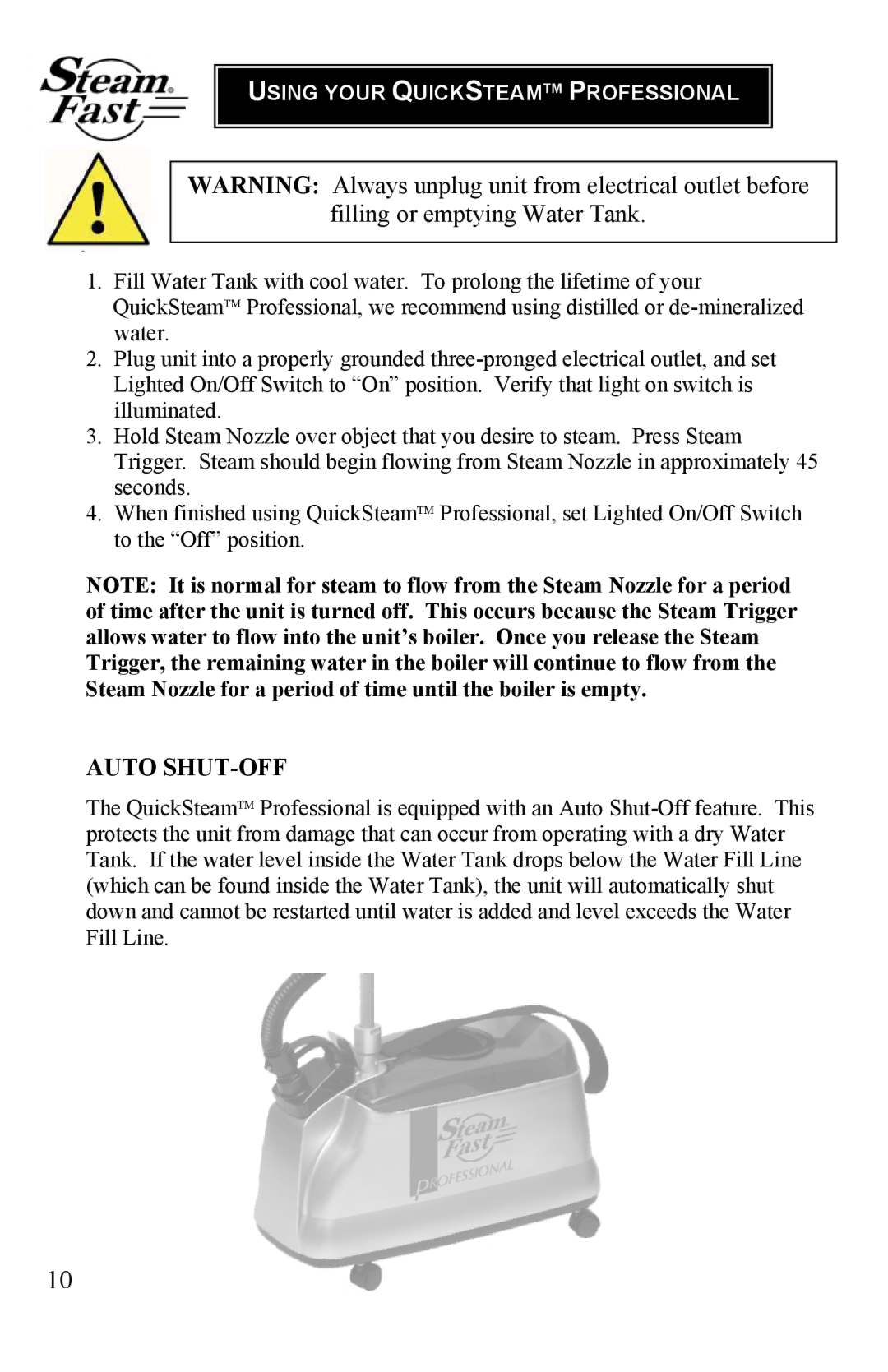USING YOUR QUICKSTEAMTM PROFESSIONAL
WARNING: Always unplug unit from electrical outlet before filling or emptying Water Tank.
1.Fill Water Tank with cool water. To prolong the lifetime of your QuickSteamTM Professional, we recommend using distilled or
2.Plug unit into a properly grounded
3.Hold Steam Nozzle over object that you desire to steam. Press Steam Trigger. Steam should begin flowing from Steam Nozzle in approximately 45 seconds.
4.When finished using QuickSteamTM Professional, set Lighted On/Off Switch to the “Off” position.
NOTE: It is normal for steam to flow from the Steam Nozzle for a period of time after the unit is turned off. This occurs because the Steam Trigger allows water to flow into the unit’s boiler. Once you release the Steam Trigger, the remaining water in the boiler will continue to flow from the Steam Nozzle for a period of time until the boiler is empty.
AUTO SHUT-OFF
The QuickSteamTM Professional is equipped with an Auto
10