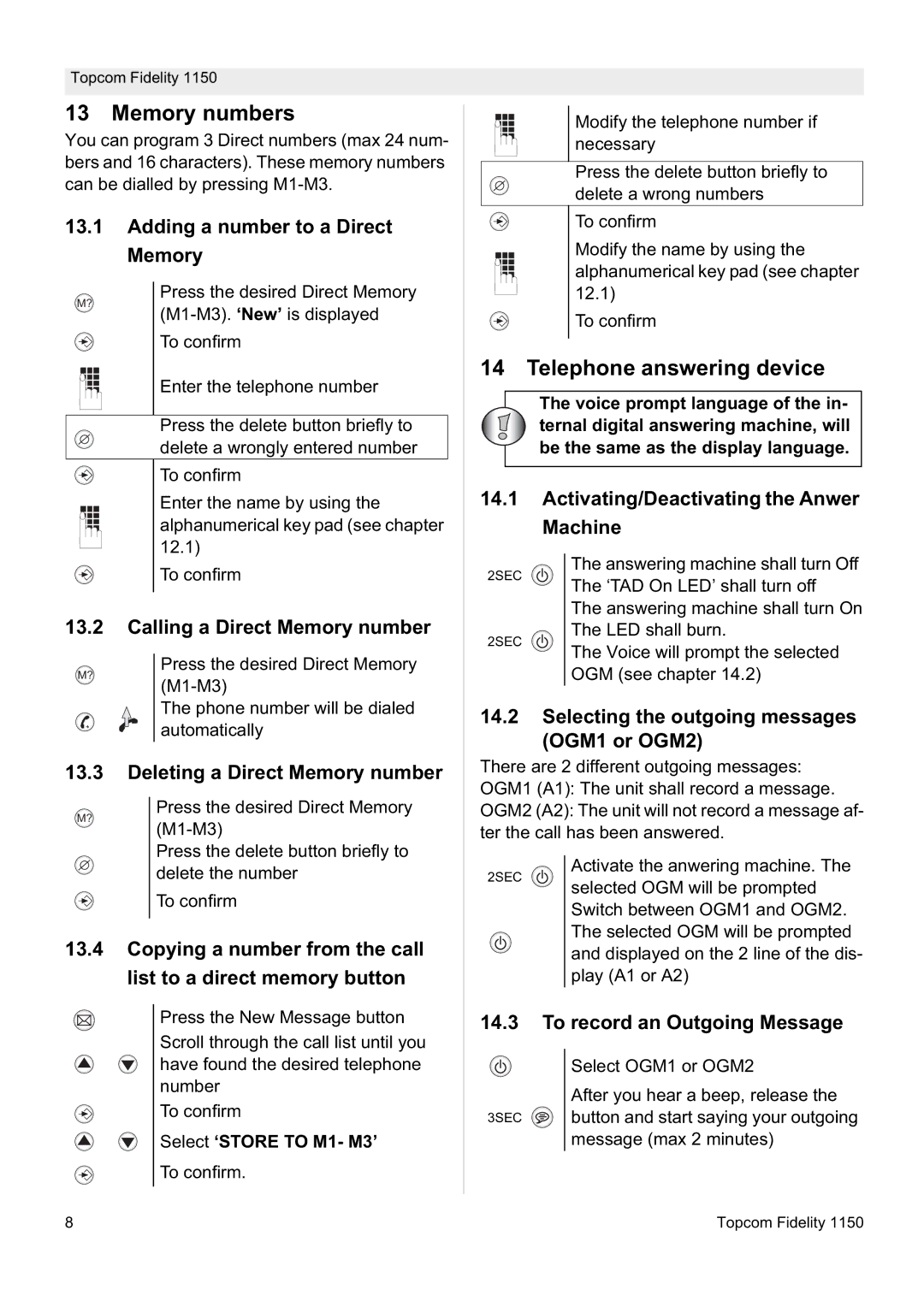Topcom Fidelity 1150
13 Memory numbers
You can program 3 Direct numbers (max 24 num- bers and 16 characters). These memory numbers can be dialled by pressing
13.1 Adding a number to a Direct Memory
Press the desired Direct Memory
M?
Enter the telephone number
Press the delete button briefly to delete a wrongly entered number
To confirm
Enter the name by using the
alphanumerical key pad (see chapter 12.1)
Modify the telephone number if necessary
Press the delete button briefly to delete a wrong numbers
To confirm
Modify the name by using the
alphanumerical key pad (see chapter 12.1)
To confirm
14 Telephone answering device
The voice prompt language of the in- ternal digital answering machine, will be the same as the display language.
14.1Activating/Deactivating the Anwer Machine
To confirm
13.2 Calling a Direct Memory number
Press the desired Direct Memory
M?
2SEC ![]()
2SEC ![]()
The answering machine shall turn Off The ‘TAD On LED’ shall turn off The answering machine shall turn On The LED shall burn.
The Voice will prompt the selected OGM (see chapter 14.2)
The phone number will be dialed automatically
13.3 Deleting a Direct Memory number
Press the desired Direct Memory
M?
14.2Selecting the outgoing messages (OGM1 or OGM2)
There are 2 different outgoing messages: OGM1 (A1): The unit shall record a message. OGM2 (A2): The unit will not record a message af- ter the call has been answered.
Press the delete button briefly to delete the number
To confirm
13.4 Copying a number from the call
list to a direct memory button
2SEC ![]()
Activate the anwering machine. The selected OGM will be prompted Switch between OGM1 and OGM2. The selected OGM will be prompted and displayed on the 2 line of the dis- play (A1 or A2)
Press the New Message button Scroll through the call list until you have found the desired telephone number
To confirm
Select ‘STORE TO M1- M3’
To confirm.
14.3 To record an Outgoing Message
| Select OGM1 or OGM2 |
| After you hear a beep, release the |
3SEC | button and start saying your outgoing |
| message (max 2 minutes) |
8 | Topcom Fidelity 1150 |