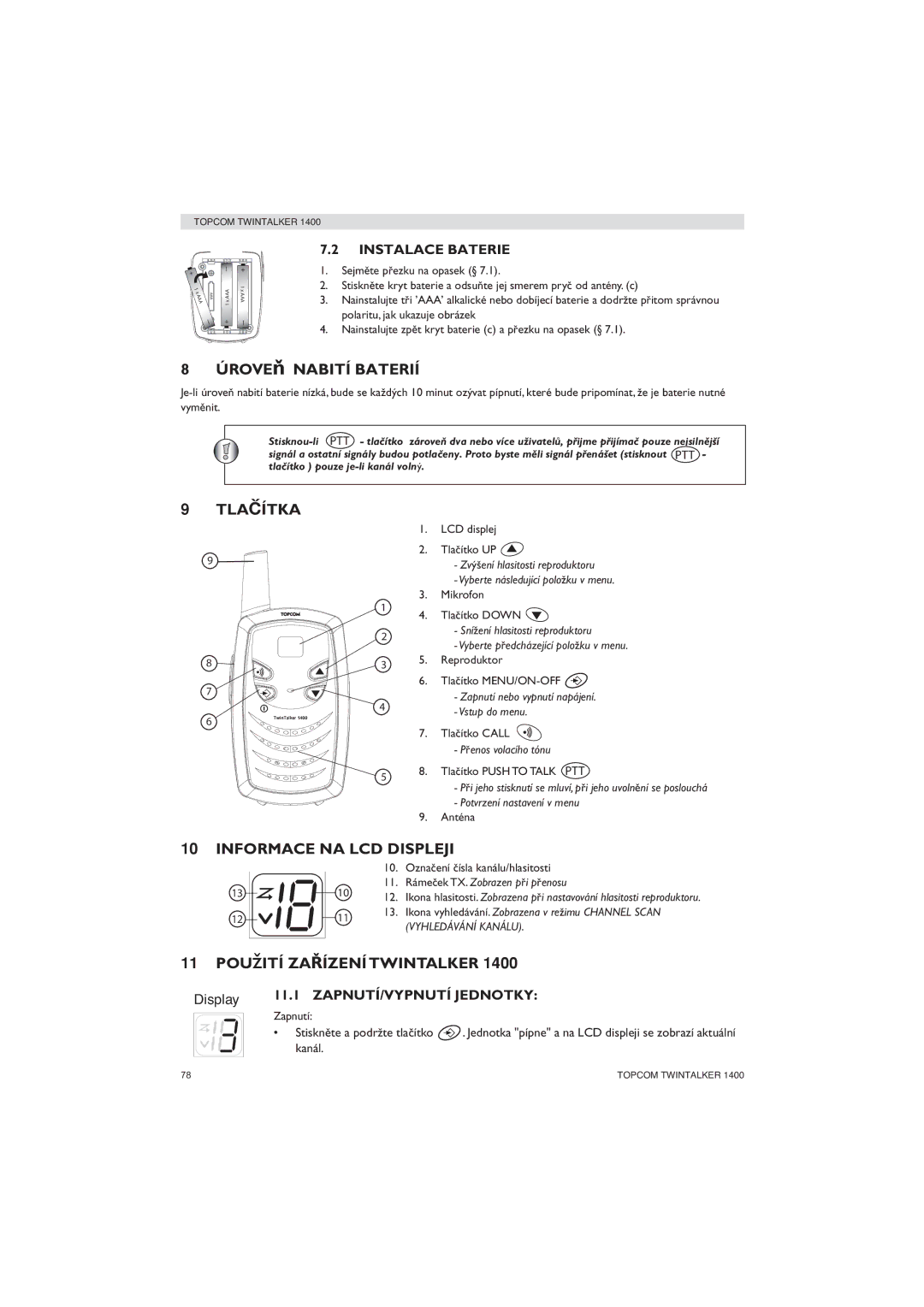1400 specifications
The Topcom 1400 is a notable communication device that prides itself on delivering essential features for users who value reliability and ease of use. This model is designed to cater to both personal and professional needs, making it a versatile tool for various environments.One of the standout features of the Topcom 1400 is its clear and crisp sound quality. This ensures that conversations, whether casual or critical, can be conducted without interference or distortion. The built-in speaker is designed to enhance voice clarity, allowing users to engage in conversations with confidence.
Another key characteristic of the Topcom 1400 is its simplicity in operation. With an intuitive interface, users can navigate through its functionalities with ease. The large numeric keypad and straightforward menu design make it accessible for users of all ages, including those who may not be technologically inclined.
In terms of technology, the Topcom 1400 employs advanced cordless communication features. Its DECT (Digital Enhanced Cordless Telecommunications) technology allows for secure and interference-free connections, ensuring that users can communicate without disruptions. The impressive range of the device means users can move freely within a designated space while maintaining a stable connection.
The Topcom 1400 also offers a variety of useful functions, including a built-in phonebook that can store multiple contacts for quick access. Additionally, the call waiting and caller ID features enhance the user experience by providing essential information during incoming calls. The device also supports multiple handset connectivity, enabling several units to be used simultaneously within the same household or office.
Battery life is another essential aspect of the Topcom 1400. With efficient power management, users can expect extended usage on a single charge, minimizing the frequency of recharging. The device also features an easy-to-read battery level indicator, which allows users to monitor power status effectively.
In conclusion, the Topcom 1400 combines functional design with practical technology to deliver a reliable telecommunication experience. Its notable sound quality, user-friendly interface, and advanced cordless capabilities make it an ideal choice for those seeking a dependable communication device in both home and office settings. With a range of features designed to enhance usability, the Topcom 1400 stands out as a worthy investment for individuals and businesses alike.