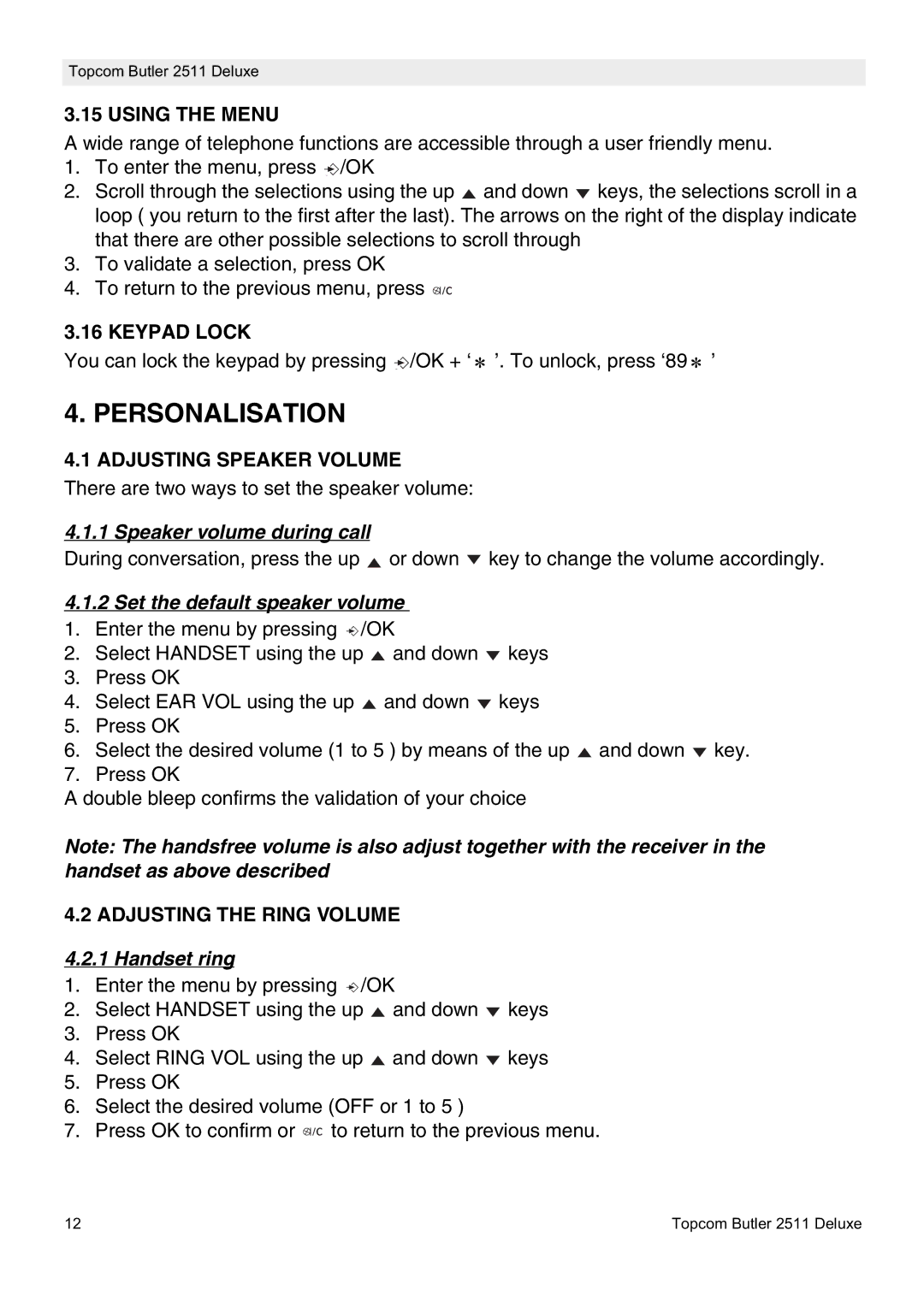Topcom Butler 2511 Deluxe
3.15 USING THE MENU
A wide range of telephone functions are accessible through a user friendly menu.
1.To enter the menu, press ![]() /OK
/OK
2.Scroll through the selections using the up ![]() and down
and down ![]() keys, the selections scroll in a loop ( you return to the first after the last). The arrows on the right of the display indicate that there are other possible selections to scroll through
keys, the selections scroll in a loop ( you return to the first after the last). The arrows on the right of the display indicate that there are other possible selections to scroll through
3.To validate a selection, press OK
4.To return to the previous menu, press ![]()
![]()
3.16 KEYPAD LOCK
You can lock the keypad by pressing ![]() /OK + ‘ * ’. To unlock, press ‘89 * ’
/OK + ‘ * ’. To unlock, press ‘89 * ’
4. PERSONALISATION
4.1 ADJUSTING SPEAKER VOLUME
There are two ways to set the speaker volume:
4.1.1 Speaker volume during call
During conversation, press the up ![]() or down
or down ![]() key to change the volume accordingly.
key to change the volume accordingly.
4.1.2 Set the default speaker volume
1.Enter the menu by pressing ![]() /OK
/OK
2.Select HANDSET using the up ![]() and down
and down ![]() keys
keys
3.Press OK
4.Select EAR VOL using the up ![]() and down
and down ![]() keys
keys
5.Press OK
6.Select the desired volume (1 to 5 ) by means of the up ![]() and down
and down ![]() key.
key.
7.Press OK
A double bleep confirms the validation of your choice
Note: The handsfree volume is also adjust together with the receiver in the handset as above described
4.2 ADJUSTING THE RING VOLUME
4.2.1 Handset ring
1.Enter the menu by pressing ![]() /OK
/OK
2.Select HANDSET using the up ![]() and down
and down ![]() keys
keys
3.Press OK
4.Select RING VOL using the up ![]() and down
and down ![]() keys
keys
5.Press OK
6.Select the desired volume (OFF or 1 to 5 )
7.Press OK to confirm or ![]()
![]() to return to the previous menu.
to return to the previous menu.
12 | Topcom Butler 2511 Deluxe |