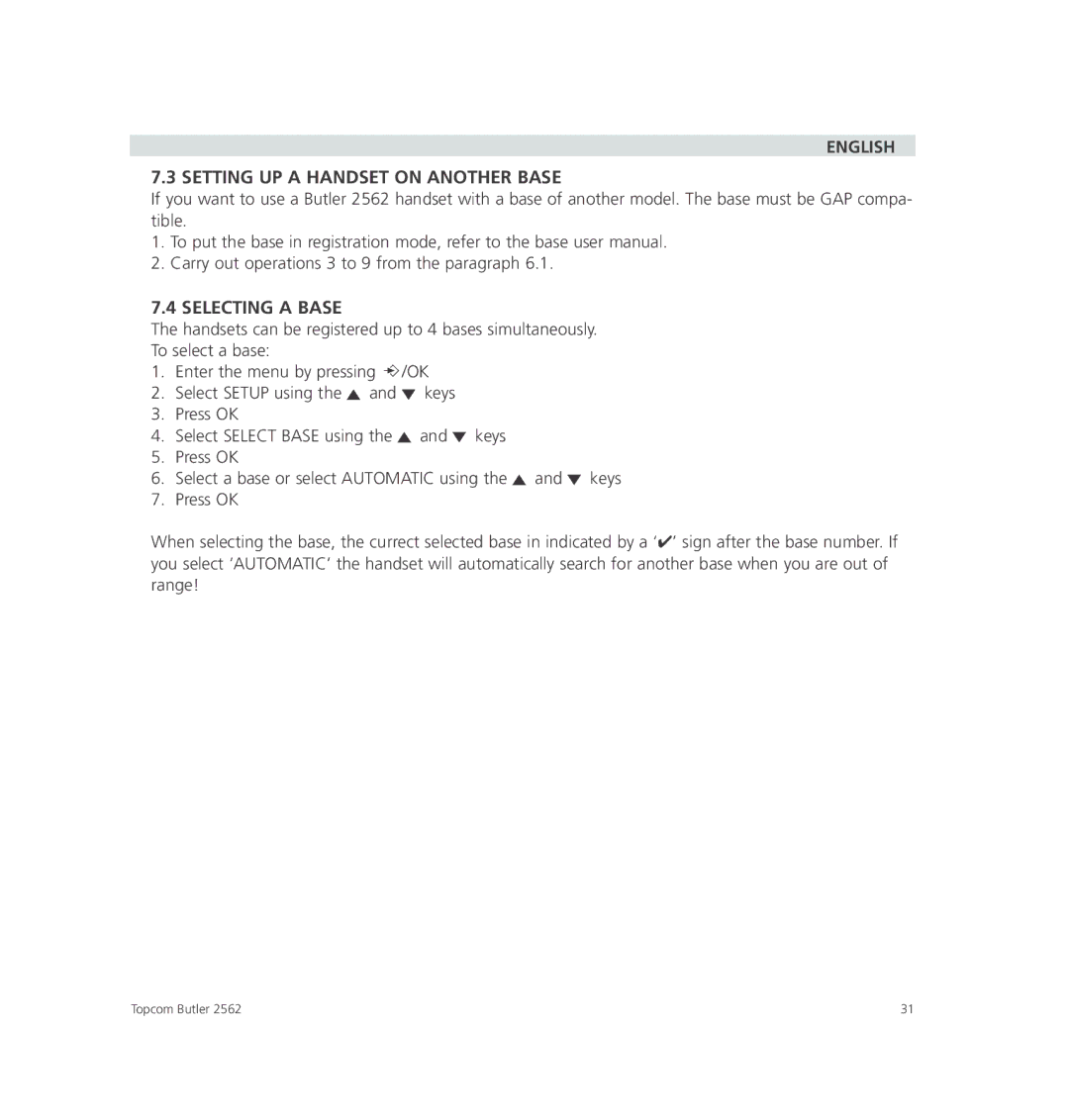ENGLISH
7.3 SETTING UP A HANDSET ON ANOTHER BASE
If you want to use a Butler 2562 handset with a base of another model. The base must be GAP compa- tible.
1.To put the base in registration mode, refer to the base user manual.
2.Carry out operations 3 to 9 from the paragraph 6.1.
7.4 SELECTING A BASE
The handsets can be registered up to 4 bases simultaneously.
To select a base:
1.Enter the menu by pressing ![]() /OK
/OK
2.Select SETUP using the ![]() and
and ![]() keys
keys
3.Press OK
4.Select SELECT BASE using the ![]() and
and ![]() keys
keys
5.Press OK
6.Select a base or select AUTOMATIC using the ![]() and
and ![]() keys
keys
7.Press OK
When selecting the base, the currect selected base in indicated by a ‘✔’ sign after the base number. If you select ‘AUTOMATIC’ the handset will automatically search for another base when you are out of range!
Topcom Butler 2562 | 31 |