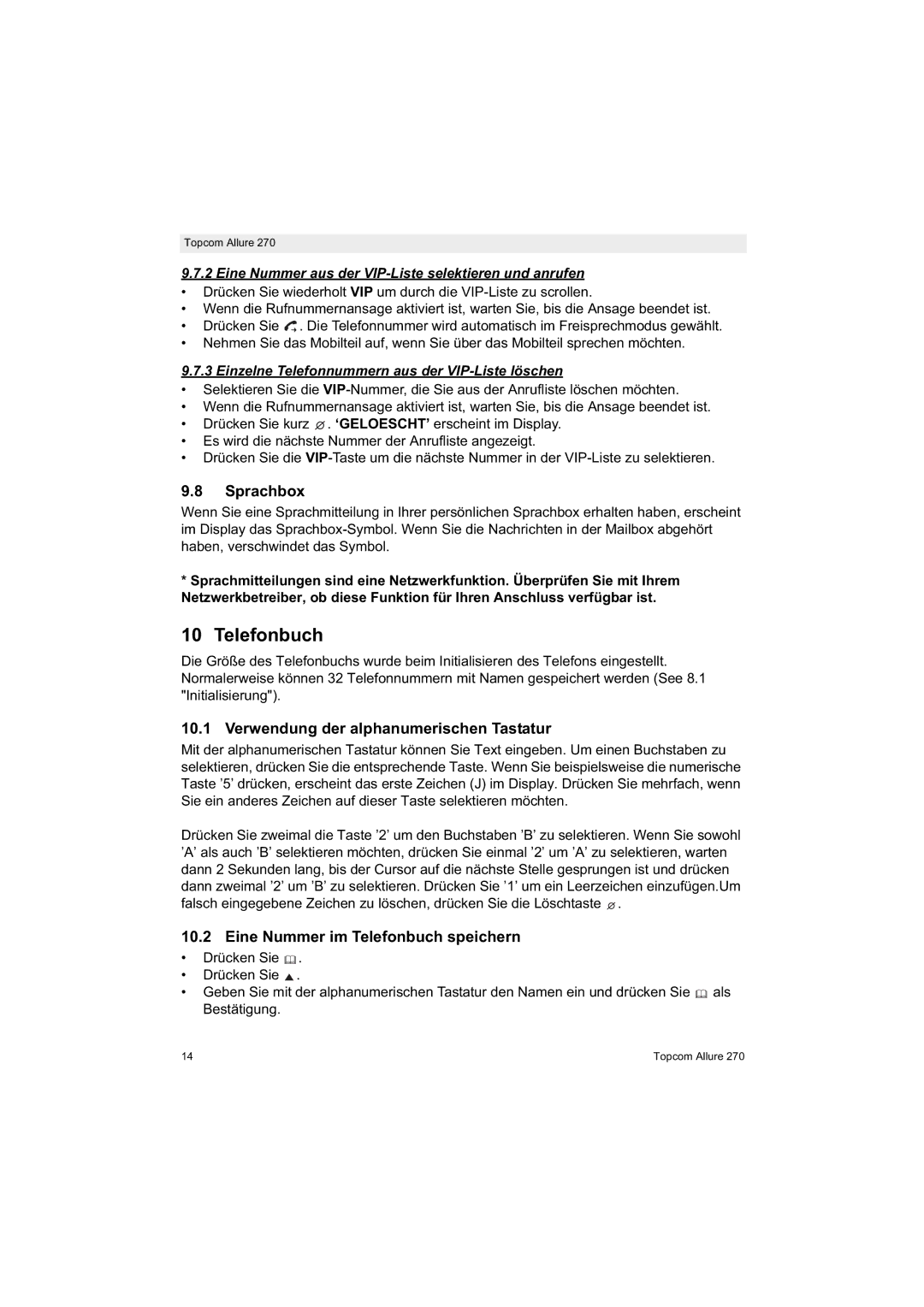270 specifications
The Topcom 270 is a versatile and robust communication device that seamlessly integrates advanced technologies to provide users with a reliable and efficient means of communication. Designed primarily for both personal and professional use, the Topcom 270 stands out in a crowded market due to its numerous features and user-friendly interface.One of the hallmark features of the Topcom 270 is its clarity of voice transmission. Equipped with high-fidelity audio technology, it ensures that users enjoy crystal-clear sound quality during conversations, minimizing background noise and enhancing the overall communication experience. This feature is particularly beneficial in environments where clarity is paramount, such as in busy offices or during outdoor activities.
Another significant characteristic of the Topcom 270 is its long battery life. With an efficient power management system, users can rely on extended usage without the frequent need for recharging. This is crucial for those who are always on the go or need a dependable communication device in remote locations where power sources may be scarce.
The device also boasts an ergonomic design, making it comfortable to hold for extended periods. The intuitive interface with easy-to-navigate buttons allows users to access features effortlessly, catering to all age groups. Additionally, its lightweight structure adds to its portability, making the Topcom 270 an ideal choice for users who need to carry it around.
Equipped with modern connectivity options, the Topcom 270 supports both analog and digital communication lines. This versatility ensures that users can connect to various networks without compatibility concerns, bridging gaps between different communication standards.
In terms of additional features, the Topcom 270 includes programmable buttons that allow users to set shortcuts for frequently dialed numbers or common functions, enhancing operational efficiency. The device also comes with a built-in speakerphone capability, which facilitates hands-free conversations, allowing users to multitask without compromising on communication.
Overall, the Topcom 270 is a sophisticated communication tool, combining essential features, innovative technologies, and user-centric design. Whether for work or leisure, it addresses the demands of modern communication, making it a highlight in its category. Its blend of functionality and practicality ensures that it remains a relevant choice for users seeking reliable communication solutions.