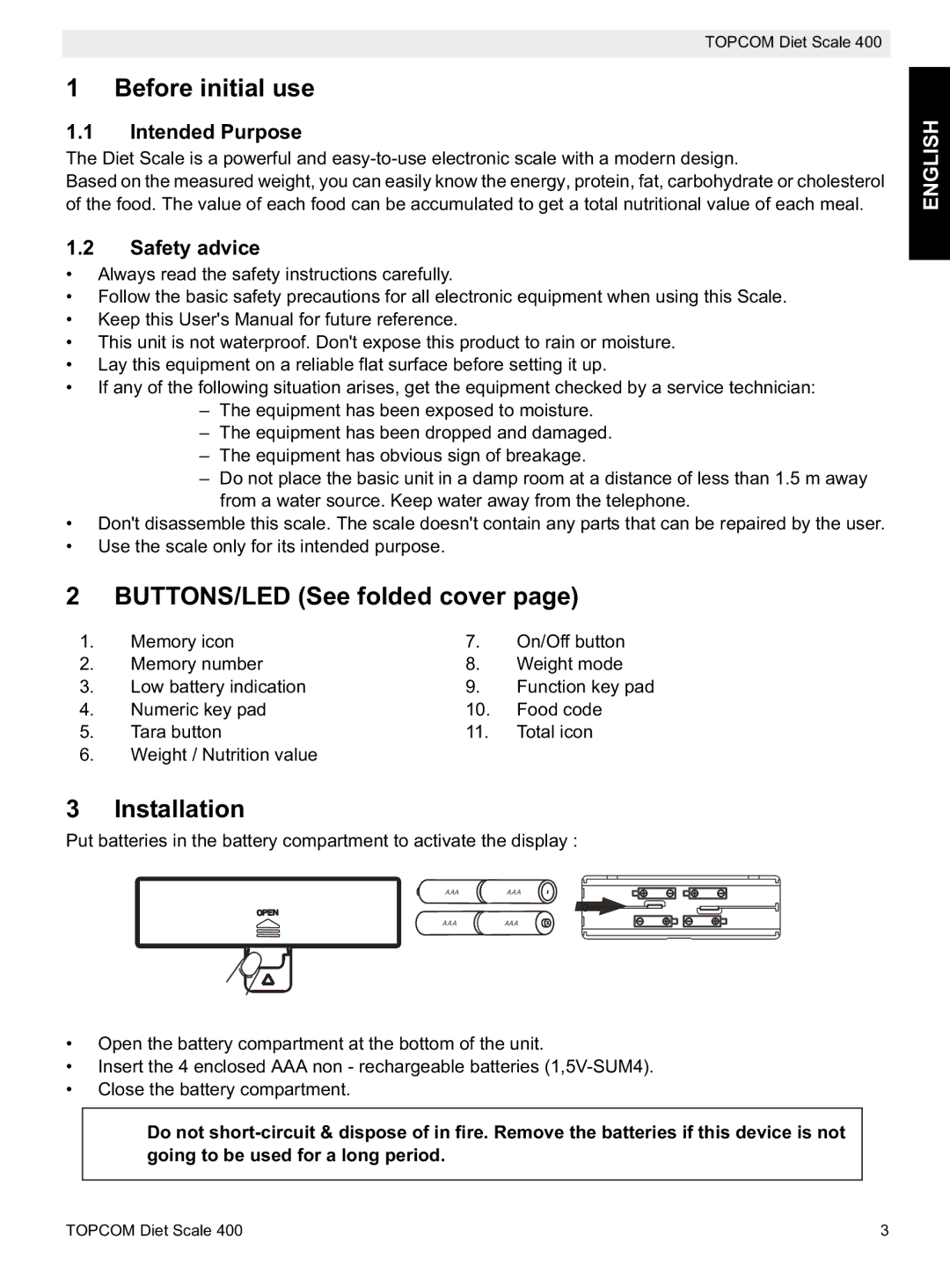TOPCOM Diet Scale 400
1Before initial use
1.1Intended Purpose
The Diet Scale is a powerful and
Based on the measured weight, you can easily know the energy, protein, fat, carbohydrate or cholesterol of the food. The value of each food can be accumulated to get a total nutritional value of each meal.
1.2Safety advice
•Always read the safety instructions carefully.
•Follow the basic safety precautions for all electronic equipment when using this Scale.
•Keep this User's Manual for future reference.
•This unit is not waterproof. Don't expose this product to rain or moisture.
•Lay this equipment on a reliable flat surface before setting it up.
•If any of the following situation arises, get the equipment checked by a service technician:
–The equipment has been exposed to moisture.
–The equipment has been dropped and damaged.
–The equipment has obvious sign of breakage.
–Do not place the basic unit in a damp room at a distance of less than 1.5 m away from a water source. Keep water away from the telephone.
•Don't disassemble this scale. The scale doesn't contain any parts that can be repaired by the user.
•Use the scale only for its intended purpose.
2BUTTONS/LED (See folded cover page)
1. | Memory icon | 7. | On/Off button |
2. | Memory number | 8. | Weight mode |
3. | Low battery indication | 9. | Function key pad |
4. | Numeric key pad | 10. | Food code |
5. | Tara button | 11. | Total icon |
6.Weight / Nutrition value
3Installation
Put batteries in the battery compartment to activate the display :
AAA ![]() AAA
AAA
AAA ![]()
![]() AAA
AAA
•Open the battery compartment at the bottom of the unit.
•Insert the 4 enclosed AAA non - rechargeable batteries
•Close the battery compartment.
Do not
ENGLISH
TOPCOM Diet Scale 400 | 3 |