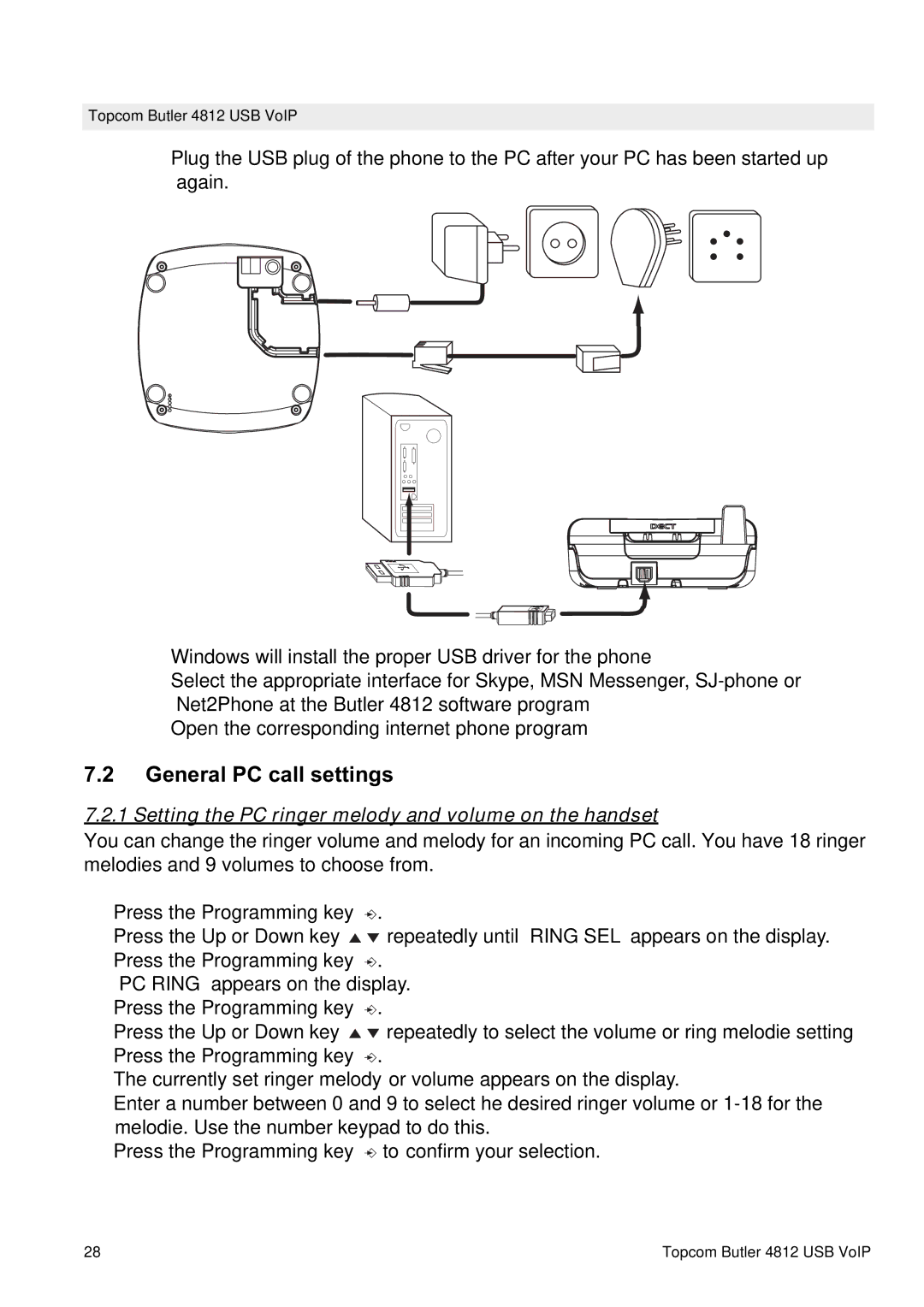Topcom Butler 4812 USB VoIP
–Plug the USB plug of the phone to the PC after your PC has been started up again.
–Windows will install the proper USB driver for the phone
–Select the appropriate interface for Skype, MSN Messenger,
–Open the corresponding internet phone program
7.2General PC call settings
7.2.1 Setting the PC ringer melody and volume on the handset
You can change the ringer volume and melody for an incoming PC call. You have 18 ringer melodies and 9 volumes to choose from.
•Press the Programming key ![]() .
.
•Press the Up or Down key ![]() repeatedly until ‘RING SEL’ appears on the display.
repeatedly until ‘RING SEL’ appears on the display.
•Press the Programming key ![]() .
.
•‘PC RING‘ appears on the display.
•Press the Programming key ![]() .
.
•Press the Up or Down key ![]() repeatedly to select the volume or ring melodie setting
repeatedly to select the volume or ring melodie setting
•Press the Programming key ![]() .
.
•The currently set ringer melody or volume appears on the display.
•Enter a number between 0 and 9 to select he desired ringer volume or
•Press the Programming key ![]() to confirm your selection.
to confirm your selection.
28 | Topcom Butler 4812 USB VoIP |