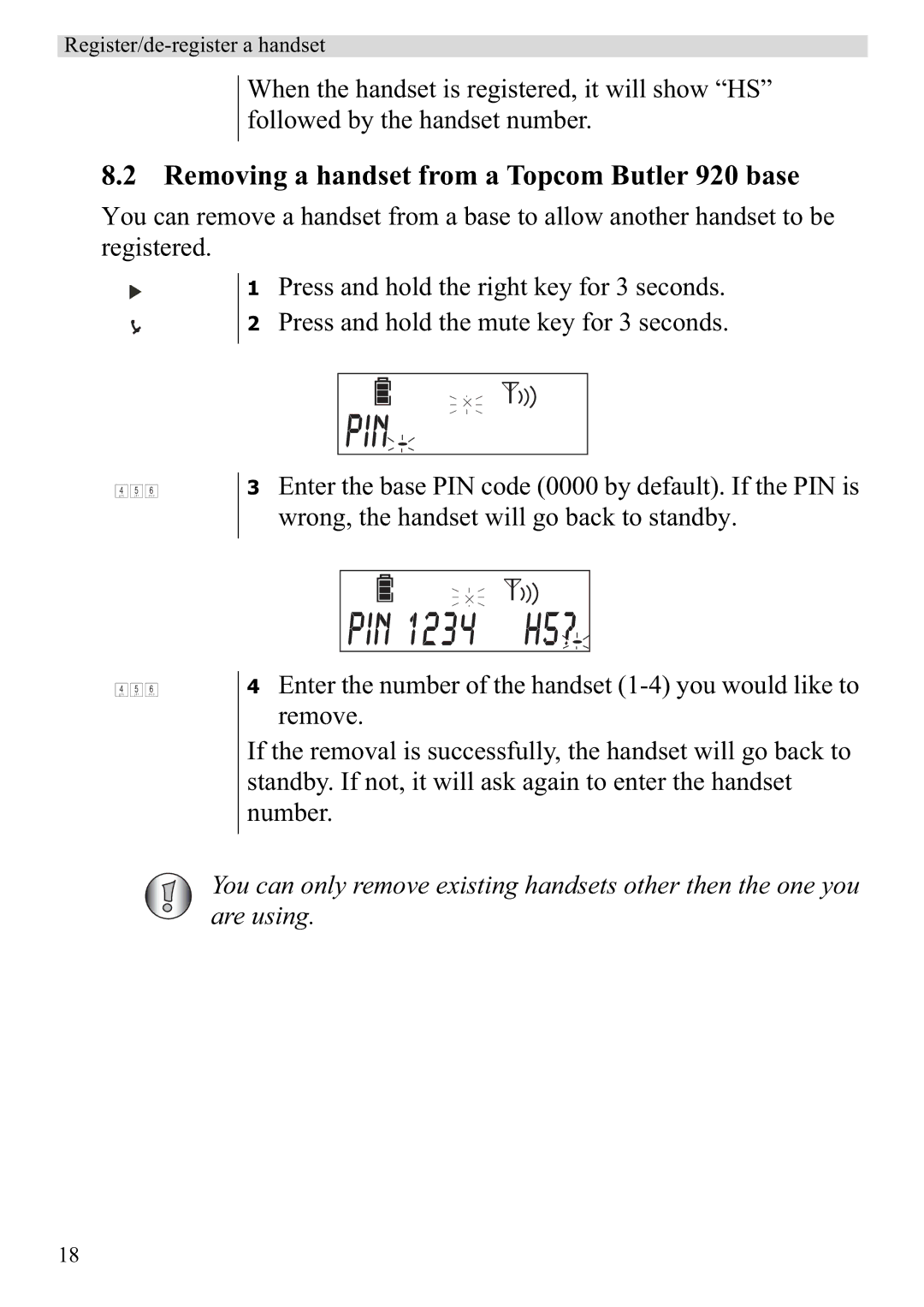When the handset is registered, it will show “HS” followed by the handset number.
8.2 Removing a handset from a Topcom Butler 920 base
You can remove a handset from a base to allow another handset to be registered.
1
2
Press and hold the right key for 3 seconds. Press and hold the mute key for 3 seconds.
4 ![]()
![]() 5
5 ![]()
![]() 6
6
g h i j k l m n o
PIN


3Enter the base PIN code (0000 by default). If the PIN is wrong, the handset will go back to standby.
4 ![]()
![]() 5
5 ![]()
![]() 6
6
g h i j k l m n o
PIN 1234 H5?

4Enter the number of the handset
If the removal is successfully, the handset will go back to standby. If not, it will ask again to enter the handset number.
You can only remove existing handsets other then the one you are using.
18