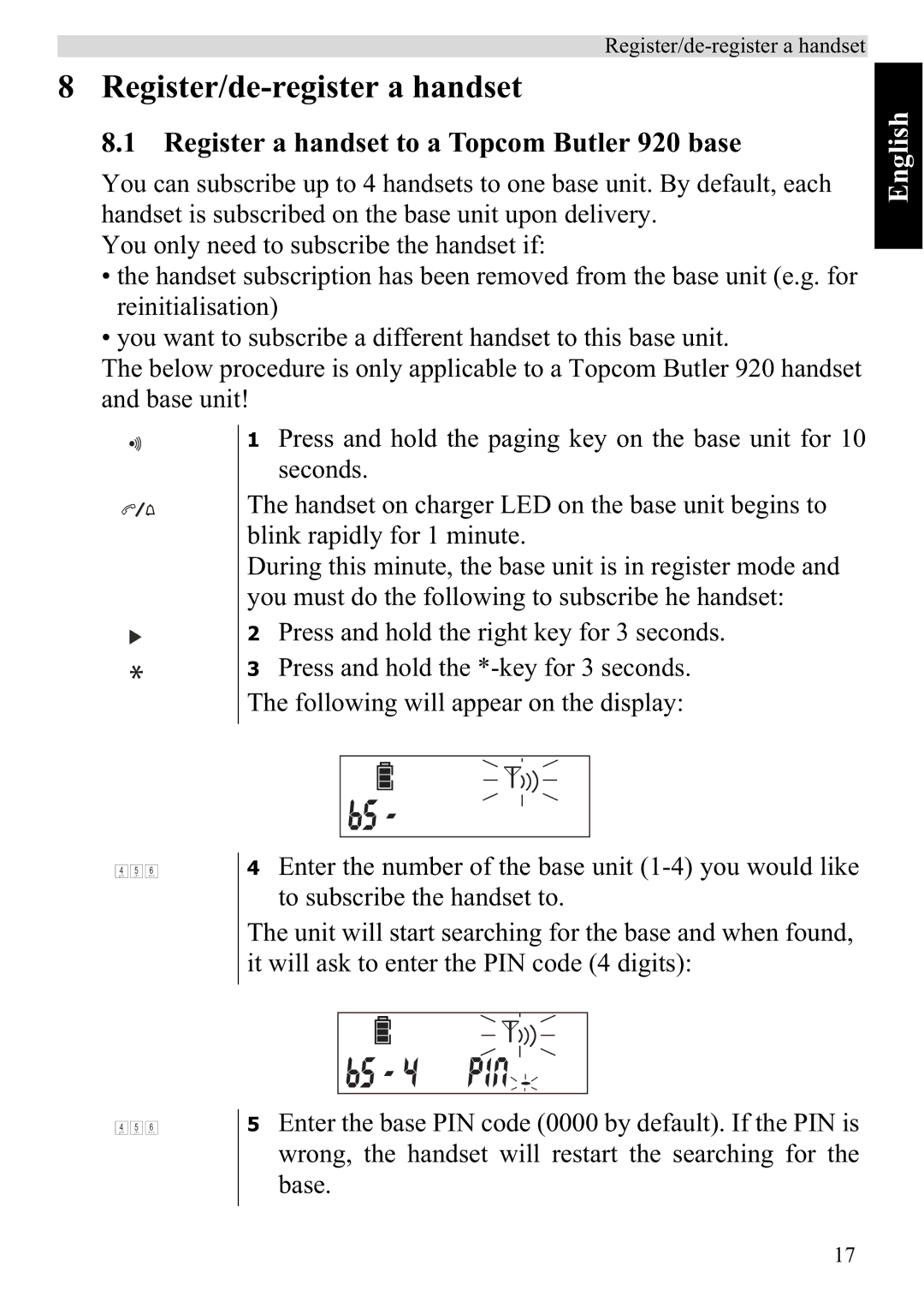8 Register/de-register a handset
8.1 Register a handset to a Topcom Butler 920 base
You can subscribe up to 4 handsets to one base unit. By default, each handset is subscribed on the base unit upon delivery.
You only need to subscribe the handset if:
•the handset subscription has been removed from the base unit (e.g. for reinitialisation)
•you want to subscribe a different handset to this base unit.
The below procedure is only applicable to a Topcom Butler 920 handset and base unit!
1 Press and hold the paging key on the base unit for 10 seconds.
The handset on charger LED on the base unit begins to blink rapidly for 1 minute.
During this minute, the base unit is in register mode and you must do the following to subscribe he handset:
2 Press and hold the right key for 3 seconds.
3 Press and hold the
English
4 ![]()
![]() 5
5 ![]()
![]() 6
6
g h i j k l m n o
4 ![]()
![]() 5
5 ![]()
![]() 6
6
g h i j k l m n o
4Enter the number of the base unit
The unit will start searching for the base and when found, it will ask to enter the PIN code (4 digits):
5Enter the base PIN code (0000 by default). If the PIN is wrong, the handset will restart the searching for the base.
17