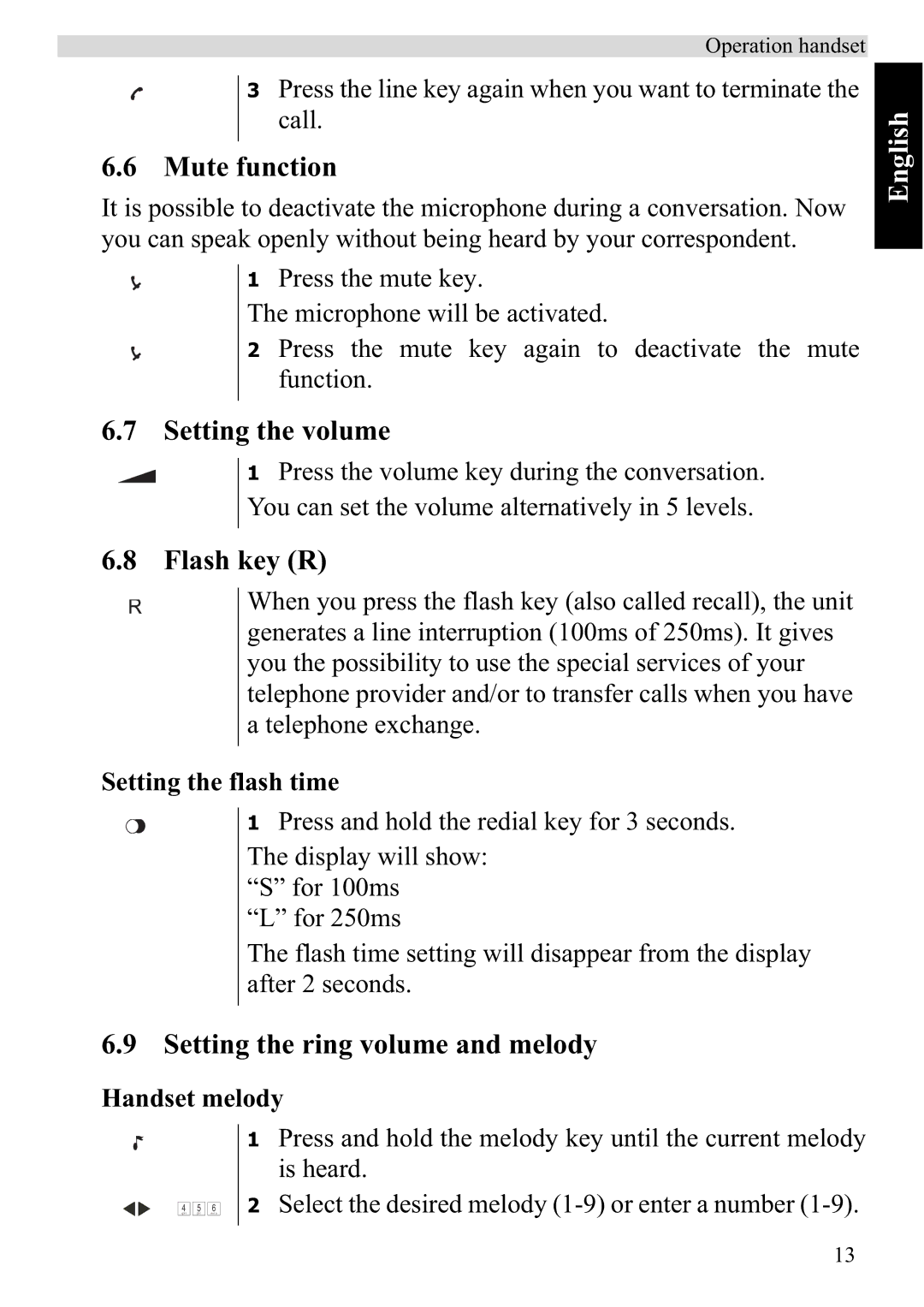Operation handset
3 Press the line key again when you want to terminate the call.
6.6 Mute function
It is possible to deactivate the microphone during a conversation. Now you can speak openly without being heard by your correspondent.
1 Press the mute key.
The microphone will be activated.
2 Press the mute key again to deactivate the mute function.
6.7 Setting the volume
1 Press the volume key during the conversation. You can set the volume alternatively in 5 levels.
6.8 Flash key (R)
When you press the flash key (also called recall), the unit generates a line interruption (100ms of 250ms). It gives you the possibility to use the special services of your telephone provider and/or to transfer calls when you have a telephone exchange.
Setting the flash time
1 Press and hold the redial key for 3 seconds. The display will show:
“S” for 100ms “L” for 250ms
The flash time setting will disappear from the display after 2 seconds.
6.9 Setting the ring volume and melody
Handset melody
|
|
| 1 | Press and hold the melody key until the current melody |
|
|
|
| is heard. |
g h i | j k l | m n o | 2 | Select the desired melody |
4 | 5 | 6 |
|
|
English
13