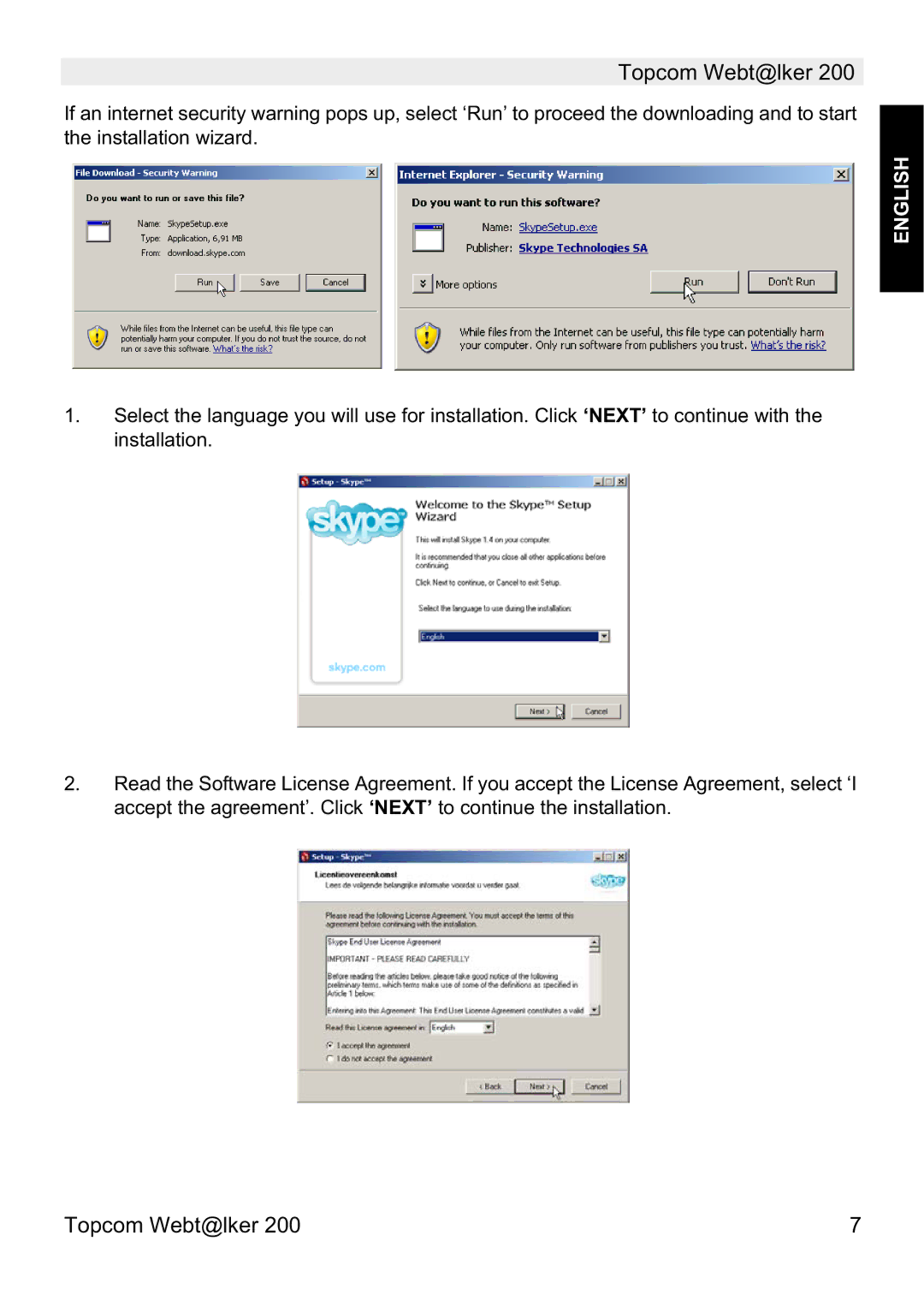Topcom Webt@lker 200
If an internet security warning pops up, select ‘Run’ to proceed the downloading and to start the installation wizard.
ENGLISH
1.Select the language you will use for installation. Click ‘NEXT’ to continue with the installation.
2.Read the Software License Agreement. If you accept the License Agreement, select ‘I accept the agreement’. Click ‘NEXT’ to continue the installation.
Topcom Webt@lker 200 | 7 |